How to Resize Column & Row in Excel VBA?
In this post, you’ll learn how to resize column and rows in your Excel spreadsheet using Excel VBA.
Resize Property
The Resize Property of the Range Object will return a new range resized from the original Range object.
Syntax
The syntax for the Resize property
Range("A1").Resize (RowSize, ColumnSize)Note: RowSize and ColumnSize must be greater than zero.
Resize Number of Rows and Columns
To resize column and row in Excel VBA
Code:
Range("A1:D5").Resize(5, 5).SelectResize Number Of Rows Only
To resize number of Rows alone,
Code:
Range("A1").Resize(10).SelectResize Number Of Columns Only
To resize the number of Columns alone
Code:
Range("A1").Resize(, 5).Select
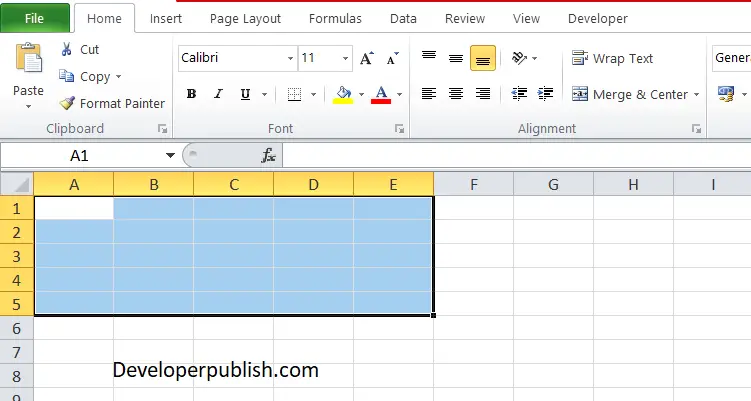
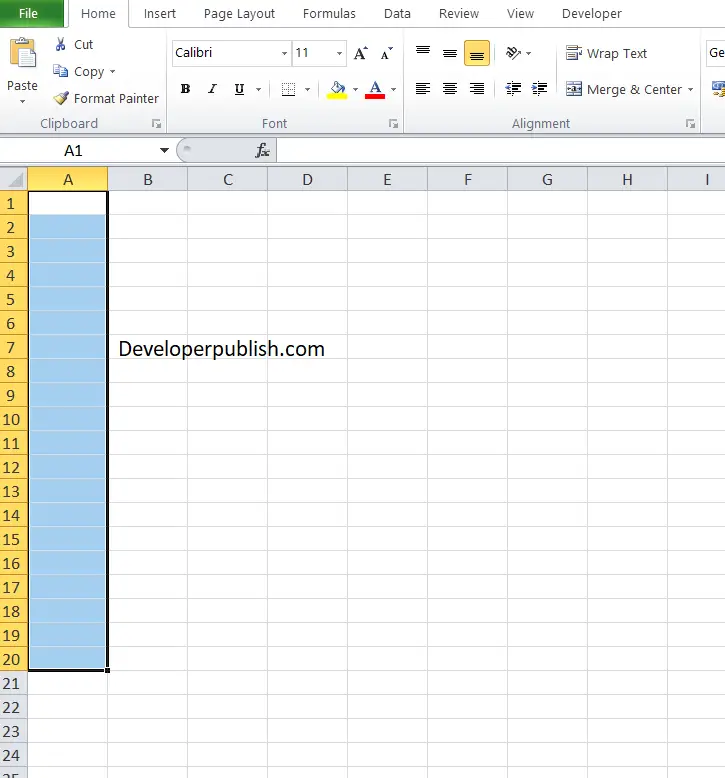
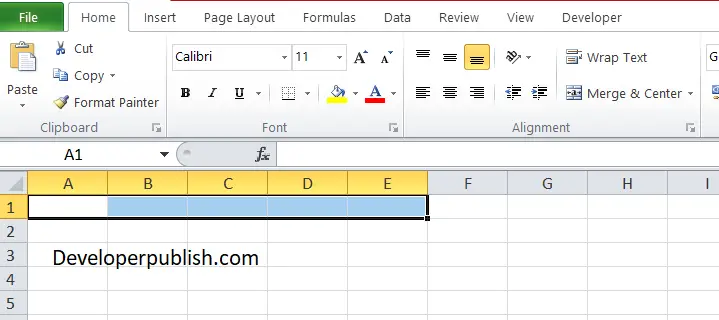




Leave a Review