How to quickly insert sequence numbers in Excel?
This blog post will demonstrate how you can insert the unique sequence numbers in Microsoft Excel 2016.
How to quickly insert sequence numbers in Excel?
There are times when you might want to insert sequential number starting from 1 to identify each row uniquely.
1. Lets say that you want the column A to contain the sequence number. Enter 1 in the cell A1 and then enter 2 in the cell A2.
2. Select both the cells and drag the Fill handle across the range of cells where you want the sequence numbers to be filled. Note that the difference between the cell A2 and A1 is considered for generating the subsequent sequence number.

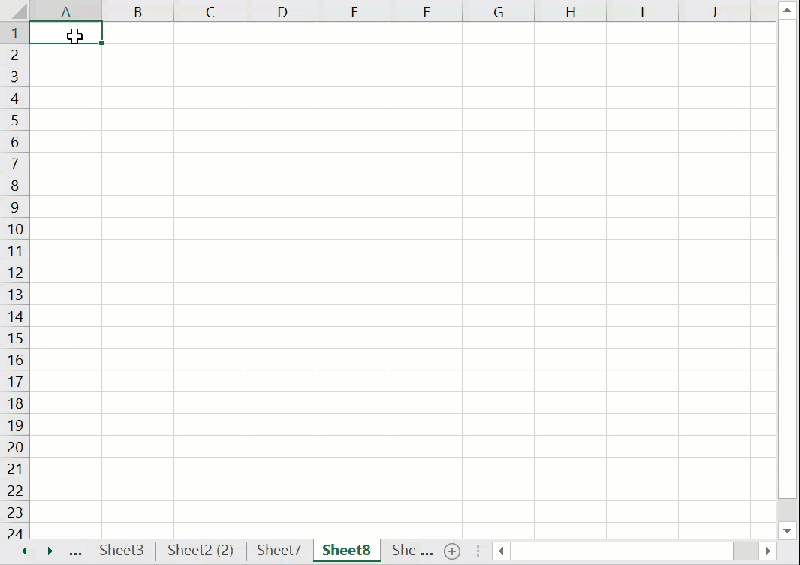



I doubted this topic but now I was done with it thanks, guys.