How to prevent your Facebook Profile timeline being indexed in Search Engines?
This article will explain how to prevent the Facebook profile timeline from being indexed in Search Engines.
How to prevent your Facebook Profile timeline being indexed in Search Engines?
Follow the below steps to disable the Public search feature in your Facebook profile to prevent the profile timeline being indexed in search engines.
1. Login to Facebook with your login credentials.
2. Click the Settings icon and then select Privacy Settings.
3. In the “Who can look me up?” section, click “Edit” link in the “Do you want other search engines to link to your timeline?” option.
4. Uncheck the option “Let other search engines link to your timeline”
5. This will display a confirmation dialog. Click “Confirm” button.
In case, your Facebook profile timeline is already indexed in search engines, the user may have to wait for some time to stop showing the link to your timeline in the search engine results.



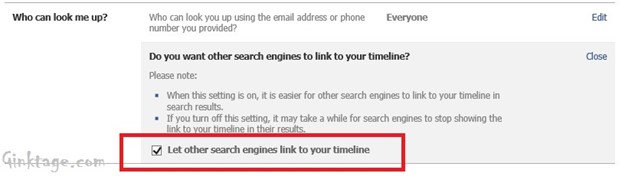
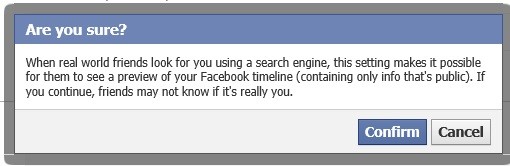


Leave a Review