How to List All Files in a Directory in Excel VBA?
In this post, you’ll learn how to list all files in a Directory in your excel worksheet programmatically using Excel VBA.
How to List all files in a Directory in Excel VBA?
Using the FileSystemObject you can list all files in a folder or directory.
Using the FileSystemObject to Get the List of Files in a Folder
To get the List of Files in a Folder, try using the below VBA code snippet.
For instance, Create a folder in the C drive with the name Excel VBA.
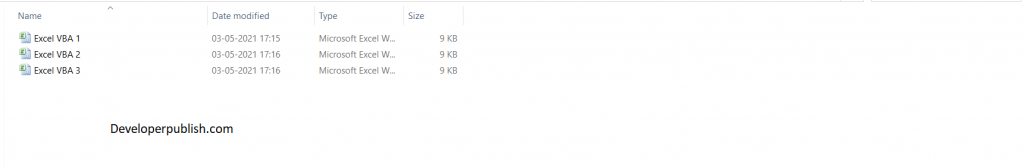
Code:
Sub LoopThroughFiles ()
Dim FSO As Object
Dim Folder As Object
Dim File As Object
Dim i As Integer
Set FSO = CreateObject("Scripting.FileSystemObject")
Set Folder = FSO.GetFolder("C:\Excel VBA ") (# Mention the exact address of the directory here.)
For Each File In Folder.Files
Cells(i + 1, 1) = File.Name
i = i + 1
Next File
End Sub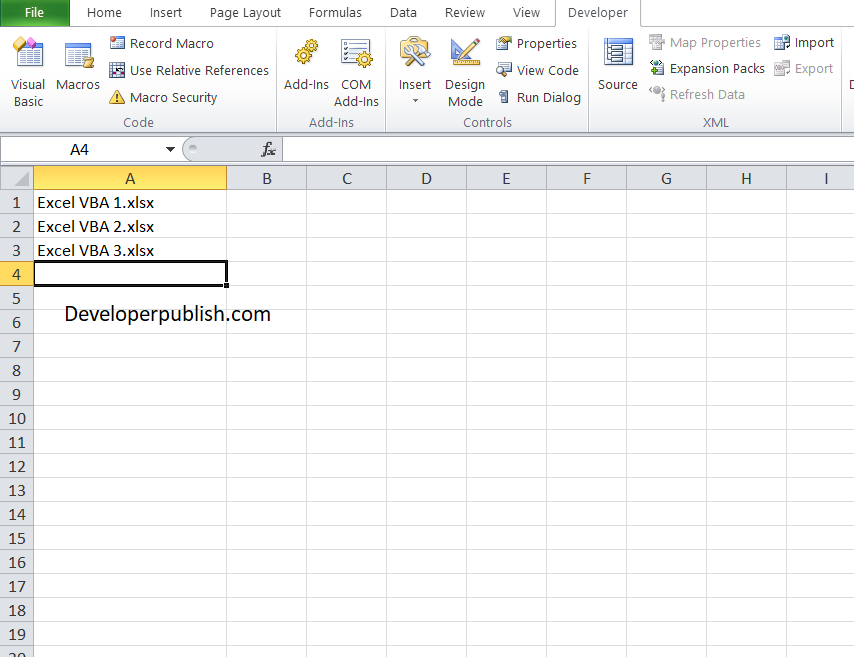





Leave a Review