How to Generate Random Numbers in Microsoft Excel ?
If you want to generate random numbers in Microsoft Excel , you can use the function RANDBETWEEN.
How to Generate Random Numbers in Microsoft Excel 2016?
The RANDBETWEEN function takes 2 parameters. The first parameter is the starting value and the second parameter is the largest value within the range.
For example , =RANDBETWEEN(10,99) generates the random number within the range 10 to 99.

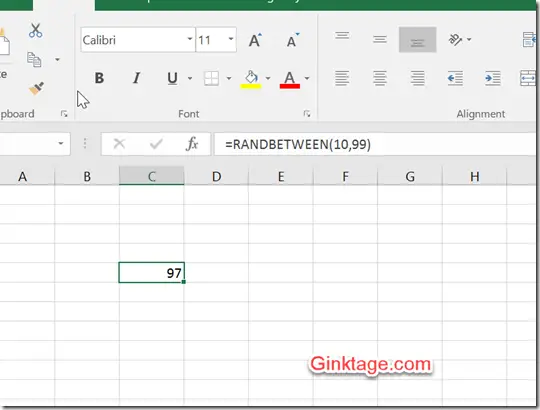



Leave a Review