How to Export Data to Text file in Microsoft Excel 2016?
If you need to export the worksheet data to a text file in Microsoft Excel 2016, you can do that easily using the Save As command.
How to Export Data to Text file in Microsoft Excel 2016?
1. Open your Excel workbook in Microsoft Excel 2016 and navigate to the worksheet that you want to export to text file.
2. Click File -> Save As menu from the Excel Ribbon and select “This PC” and the click the browse button.
3. This would display the “Save As” dialog. In the Save as type drop-down list , select “Unicode Text” and click the save button.
This would display a warning messaging stating.
Some features in your workbook might be lost if you save as Unicode Text. Click “Yes:” to proceed.
Now , when you open the saved text file , you should be able to see the data from the active worksheet.

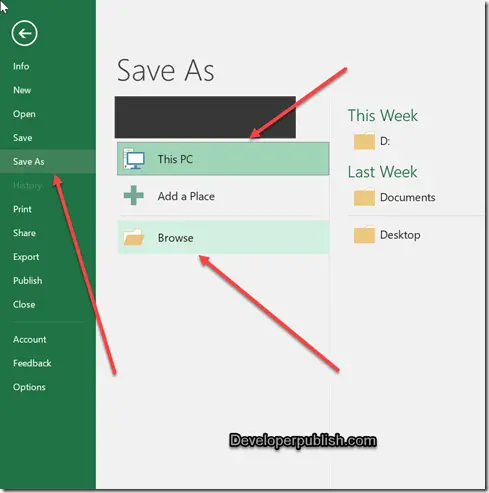
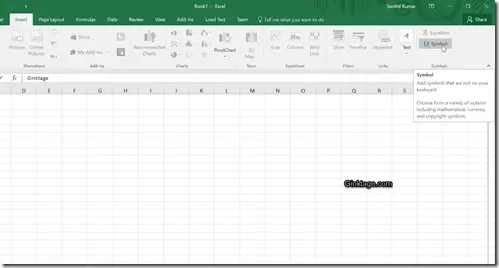
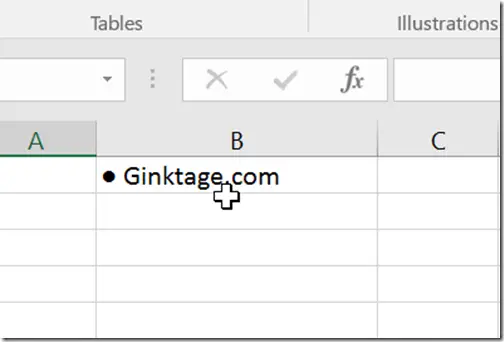
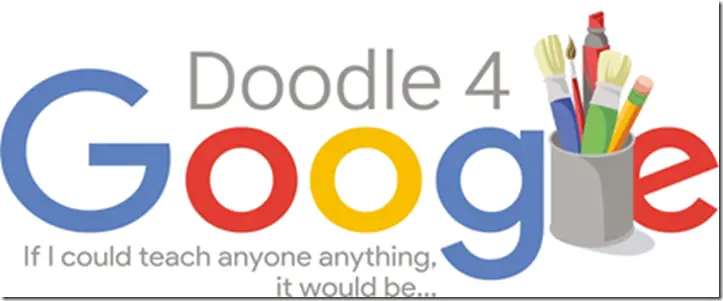



The process of exporting data into a text file in Excel is fairly simple.
Anyone, even a novice, can export data to a text file.