How to Create a Presentation from a Template in PowerPoint?
In this post, you will get to know about the Templates in Microsoft PowerPoint. Also, you will learn how to create a presentation from a template.
Templates are pre-designed PowerPoint Presentation that helps you in creating the Presentations quickly. It makes your Presentation so clear and professional in a short period.
Microsoft PowerPoint provides us with lots of templates which is useful for various fields. Popular templates used in PowerPoint ar
How to Create a Presentation From a Template?
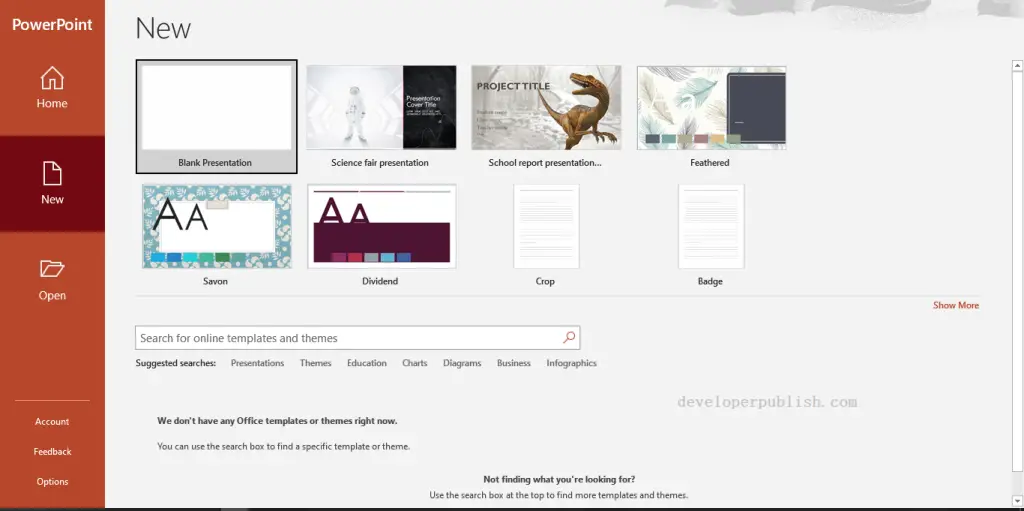
It is so simple to create a PowerPoint Presentation from a Template. All you need to do is the following steps:
- Open the Microsoft PowerPoint. You will enter the Backstage View.
- In that, go to the New Tab from the file menu.
- Now, you will get multiple Templates and Themes available in Powerpoint. Select the desired template by clicking on it.
- Then, click the Create icon to create the new PowerPoint Presentation with the selected template.
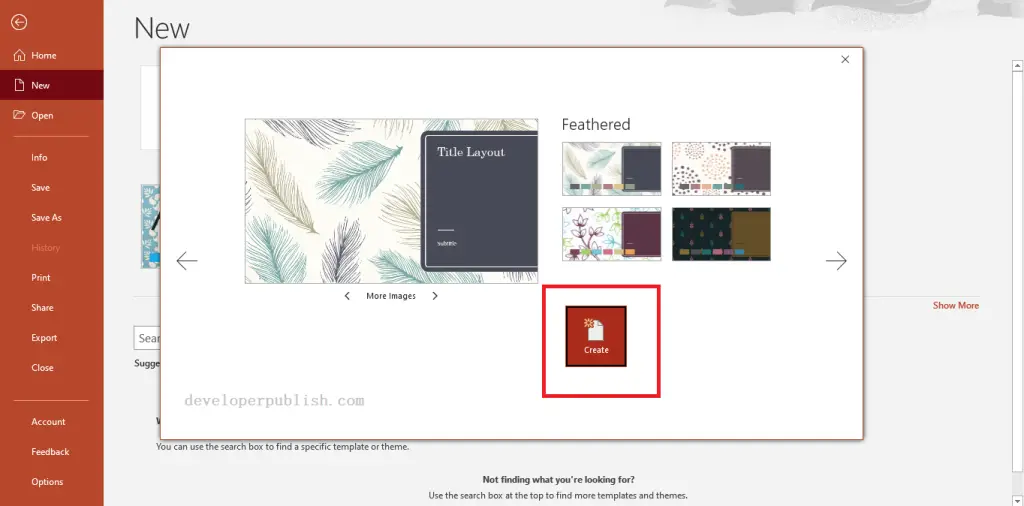
- Now, you can customize and edit the Presentation according to your requirements.




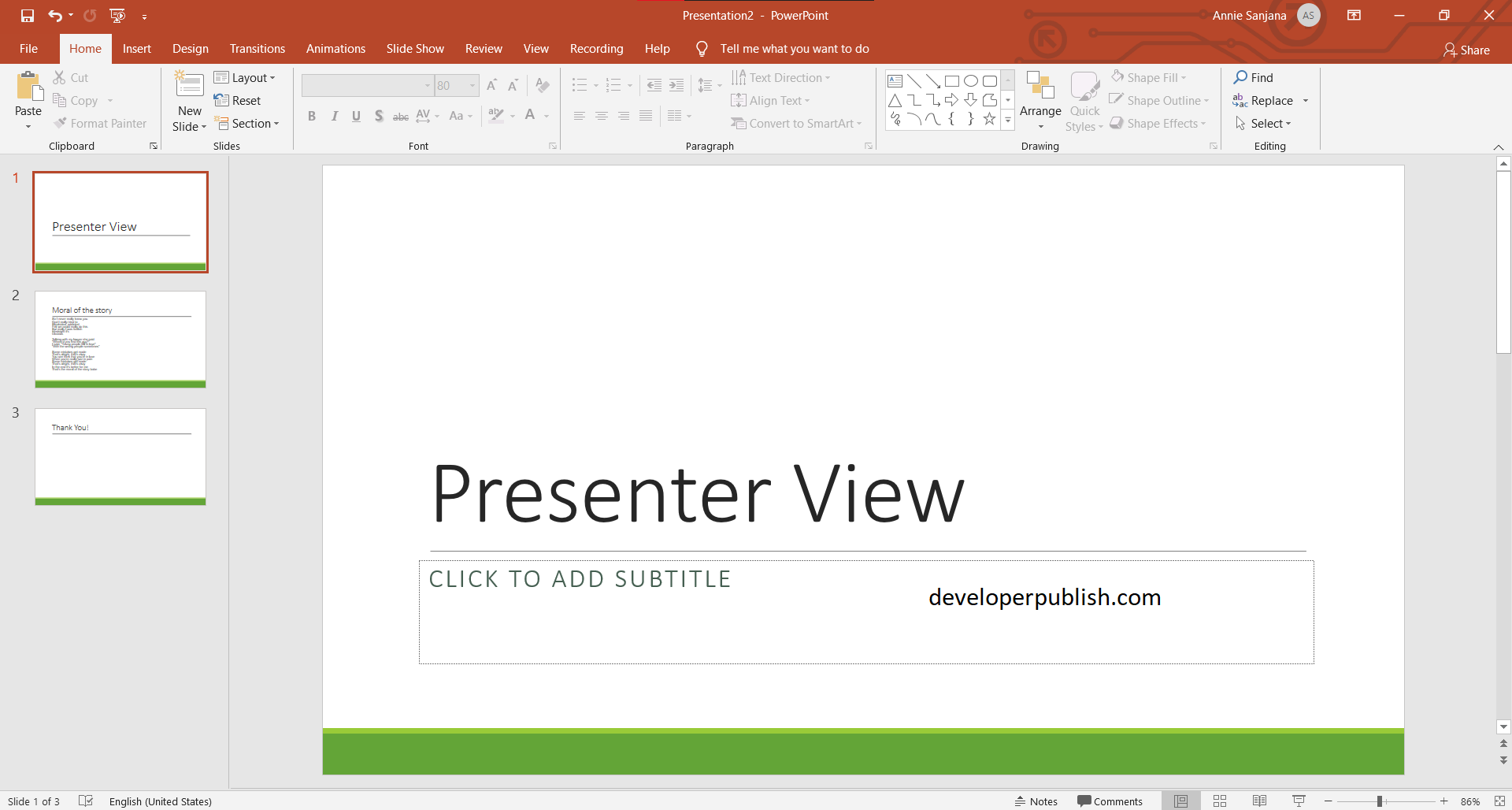
Leave a Review