How to convert your Windows 7 UI to resemble Android Look and feel?
Are you a Windows 7 user and wish to have your Windows PC have the look and feel of Android?
Here’s the Android Skin Pack from Hamed, DevianArt user that transforms your Windows 7 to the look and feel of Android OS.
Just Download the Android Skin Pack from the below link and install it on your Windows PC.
- Download Android Skin Pack (32 bit)
- Download Android Skin Pack (64 bit)
Make sure that you take the backup or create restore point before the installation of Android Skin Pack which will help you to restore in case you had any issues during the installation.

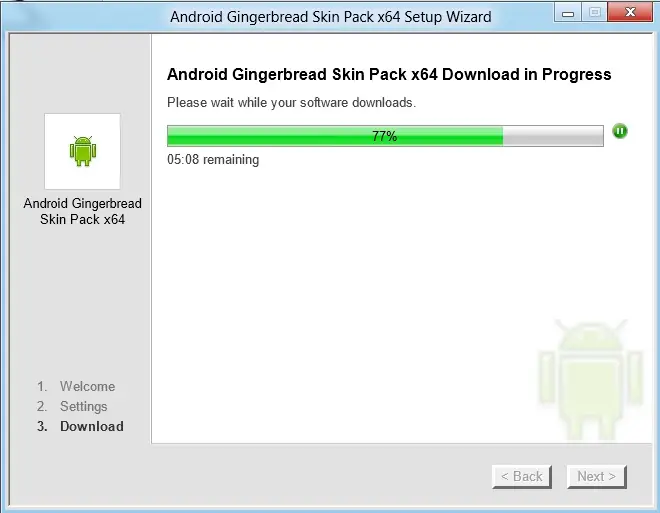




Leave a Review