How to Change Profile Picture in Facebook?
In this article, you’ll learn different ways in which you can change your Profile Picture on Facebook. So, Let’s get started.
How to Change Profile Picture in Facebook (Desktop)?
- First, open your account.
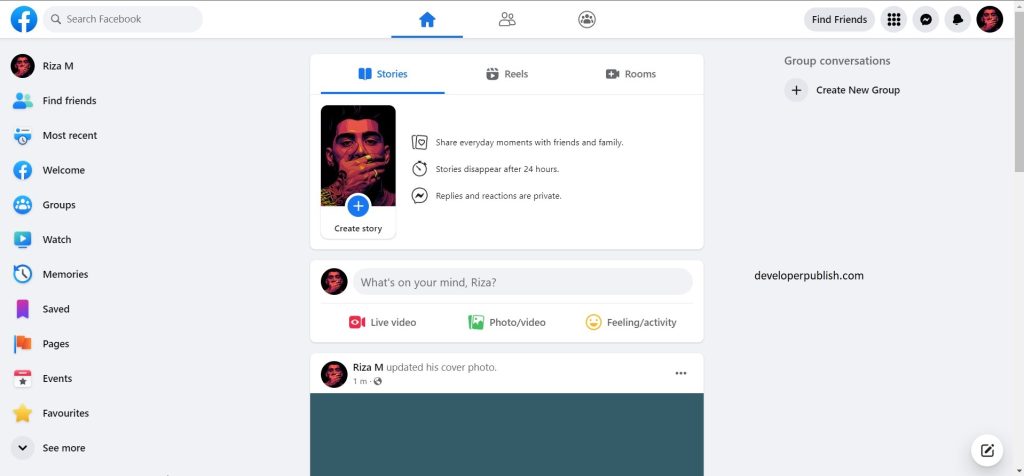
- Once your Facebook account is opened.
- Click on your name, which is visible on the left top of the list.
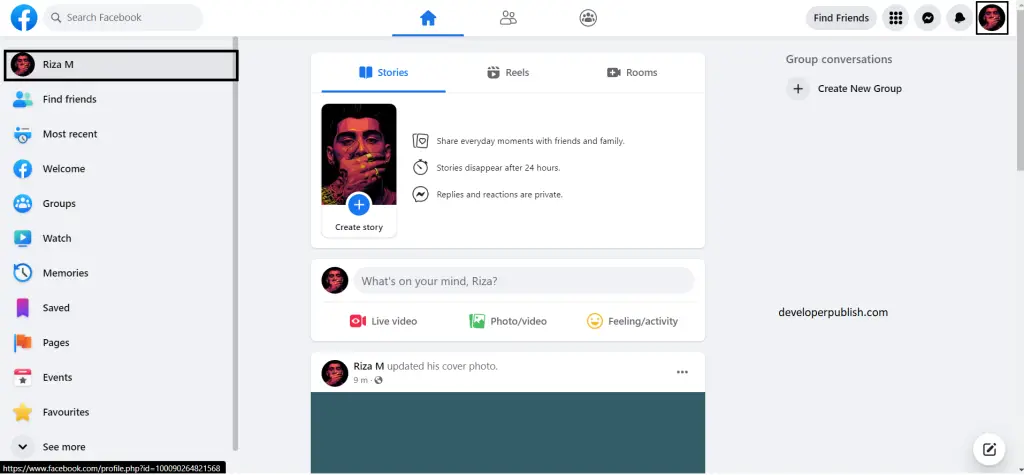
- That leads to your profile page, where you can see your personal information with your profile picture and cover picture.
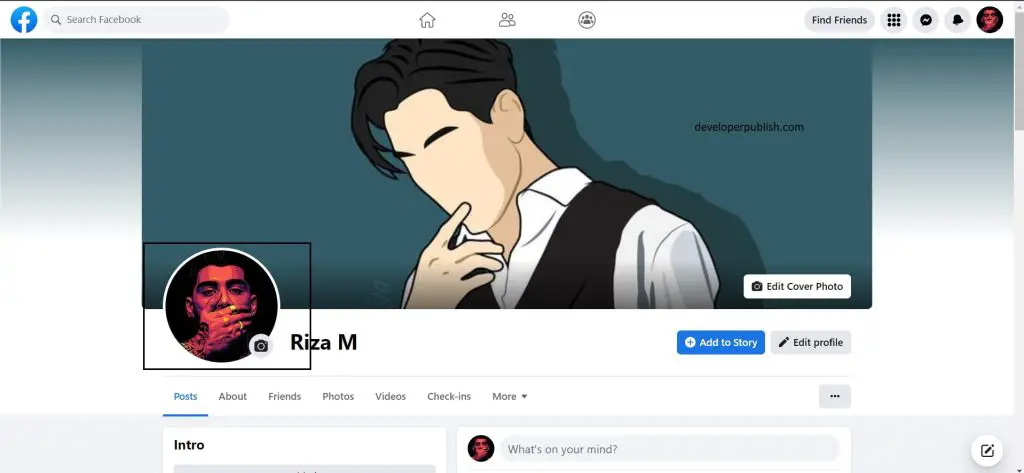
- Now click on your profile picture, and you’ll get a pop-up with options like:
- See profile picture: This option allows you to view your profile picture.
- Update profile picture: This option allows you to change your profile picture from your gallery or from your Facebook profile itself.
- Change expiry time: This option lets you change the expiration time of your profile picture.
- Switch to previous picture now: This option helps you to switch your current profile picture to the previous picture.
- Keep as permanent picture: This option is a method to keep your profile picture permanent if you selected the make a temporary option while setting your profile picture.
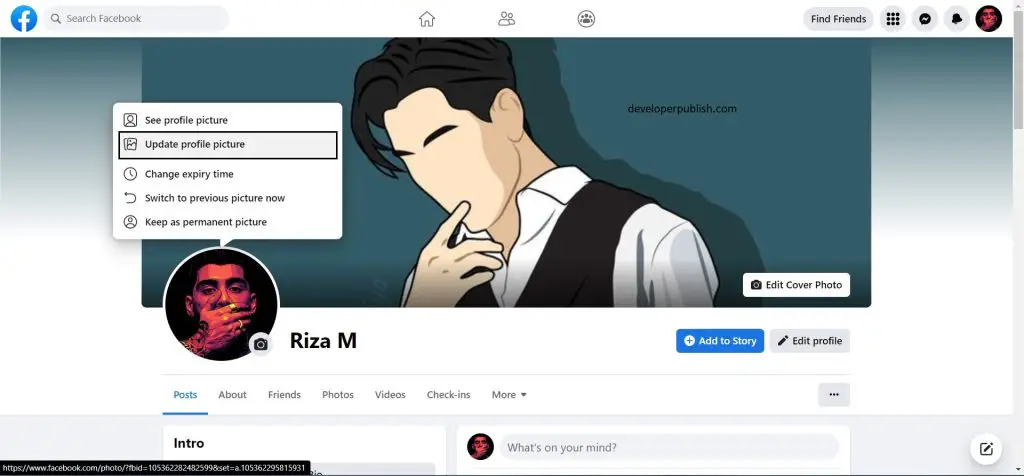
- Select the update profile picture option to change your profile.
- A pop-up appears with options like:
- + Upload Photo: This allows you to change your profile picture.
- Create an avatar profile picture: This allows you to create an avatar just like you so, you can use that avatar as your profile picture.
- Add frame: This allows you to add frames to your profile picture.
- Edit Thumbnail: The thumbnail of your profile picture can be edited.
- Choose the + Upload Photo option to update your profile picture.
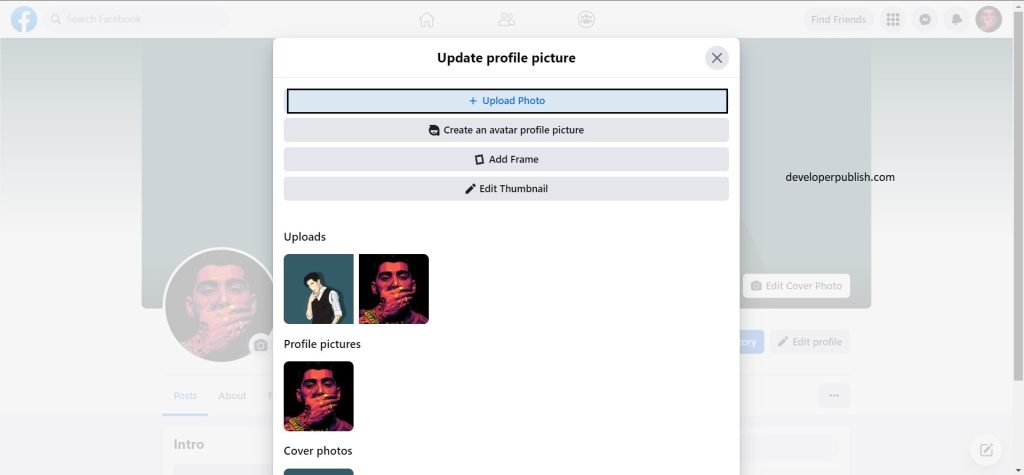
- By selecting the + Upload Photo you’ll get a pop-up where you can select the image you want as your profile picture.
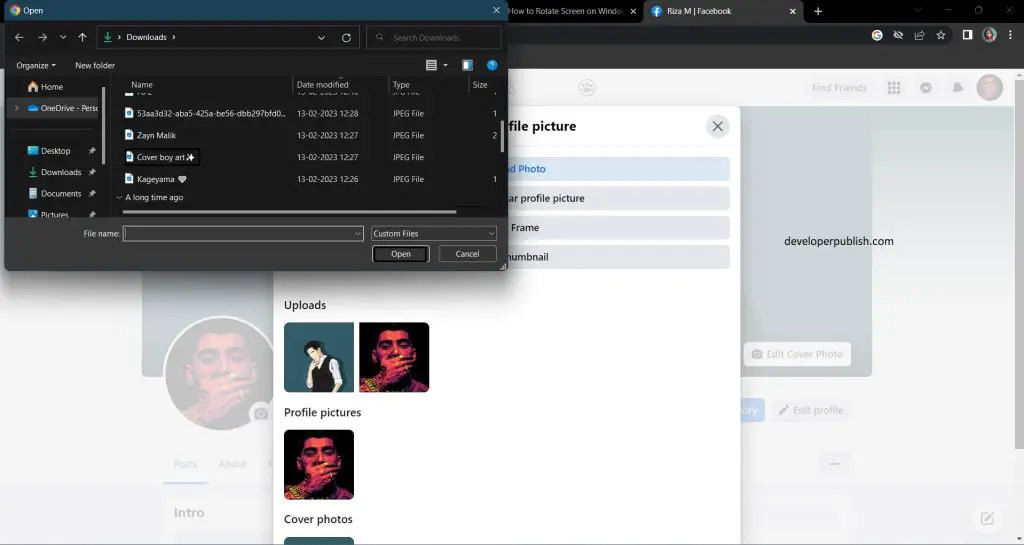
How to Change Profile Picture in Facebook (Mobile App)?
- First, click on the image icon on the left top near “write something here”.
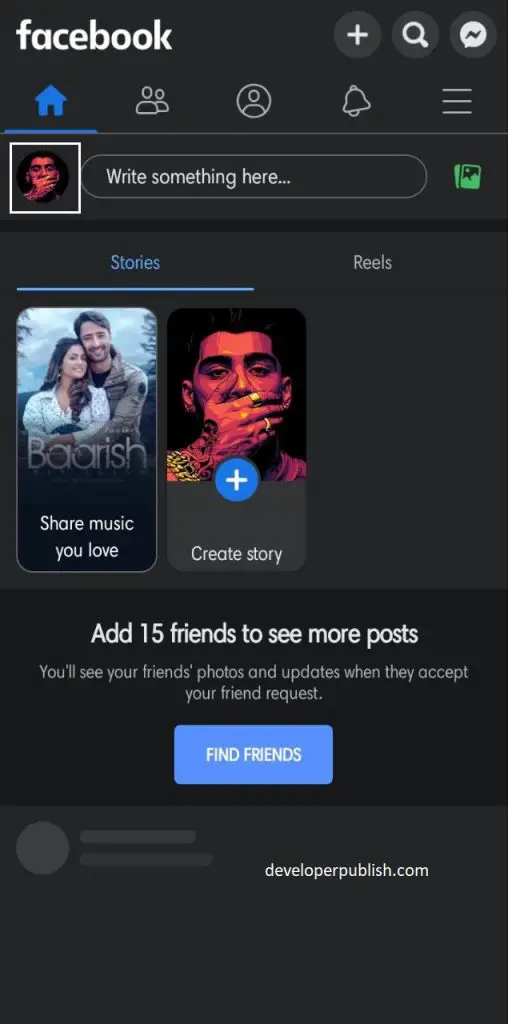
- Then your main profile page opens up.
- Click on the profile picture to select the options that appeared.
- After selecting the option to upload picture > save.
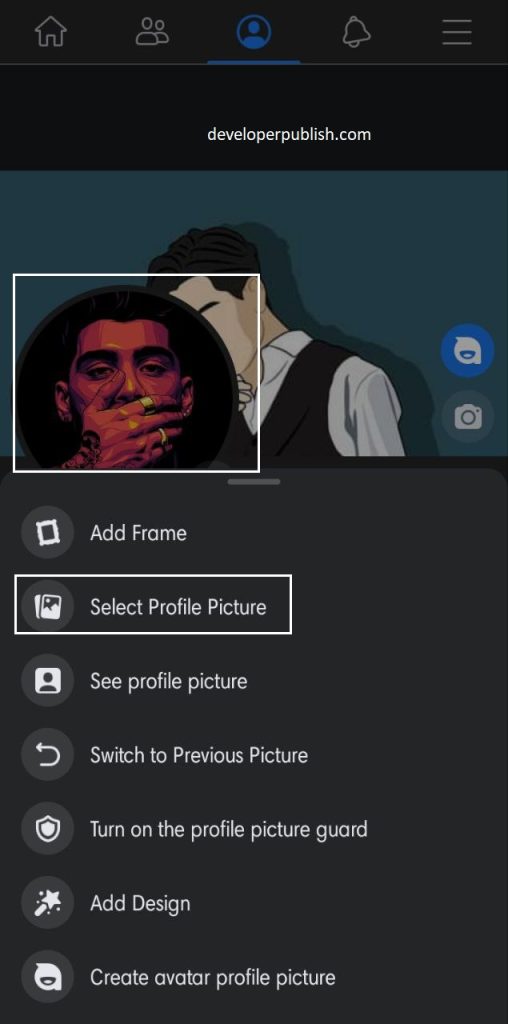
- Here’s another method to change your profile picture using your mobile.
- Select the three lines option on the right top.
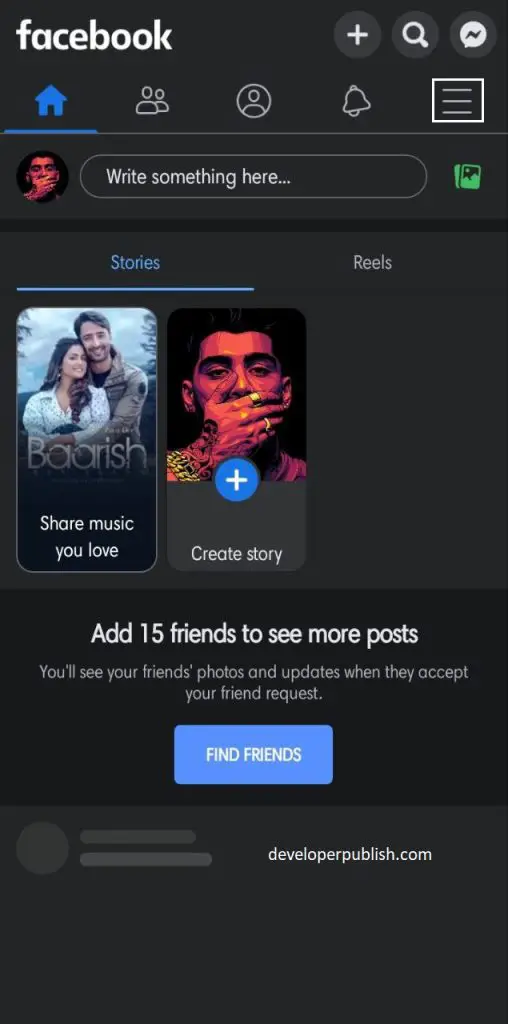
- A menu page appears, from there click on your name / see your profile.
- Again that’ll lead to your main profile page from there click on the edit profile option to change the picture.
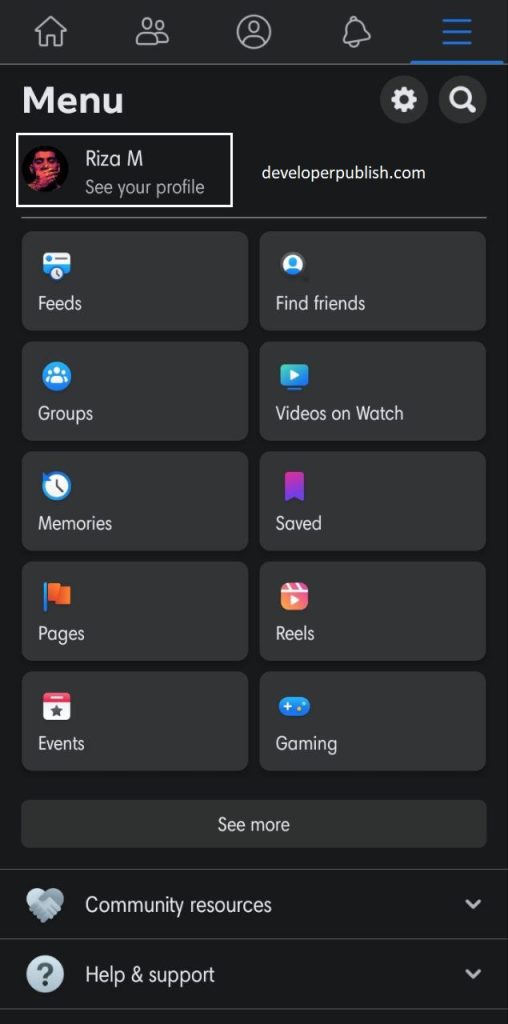
- The edit profile page shows up, in which you can choose the edit option to change or edit your picture as you wish.
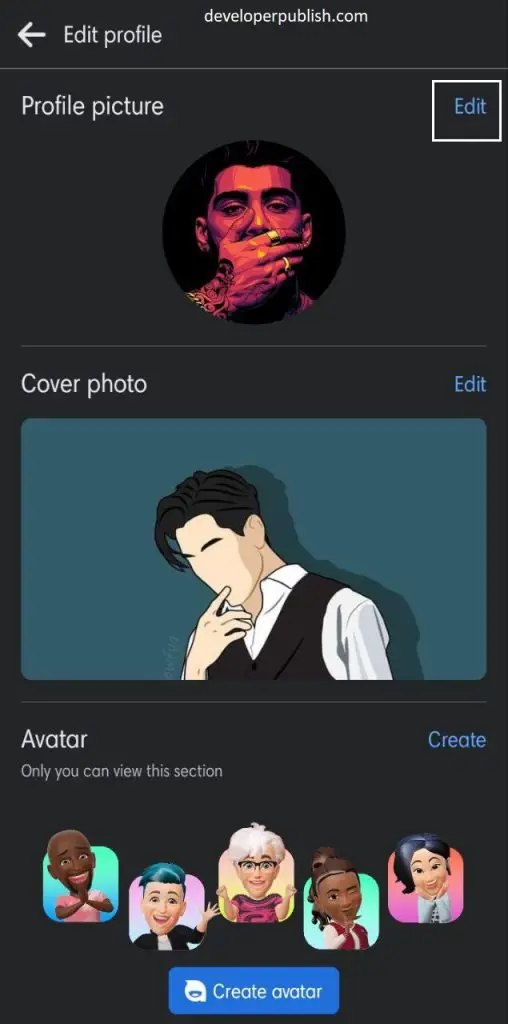
- By following the above-instructed methods you’ll now be able to change your Facebook profile picture from both your desktop and mobile phone.



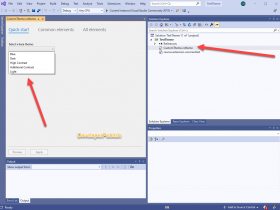
Leave a Review