How to change default apps in Android Device (Moto G)?
This tutorial will explain in simple steps on how the users can change the default apps on your android phone (Android v 4.4.4) .
The Android operating system comes with many default apps . There are times when you would have installed multiple apps which can support opening the similar file types . For example , you can have multiple apps on your android phone which can open the mp4 files.
In the above case , the “Complete Action Using” option is shown to the user with the options “Always” and “Just Once” . Selecting the “Just Once” means that you will be asked next time again when you launch the similar file and provides an perfect solution if the users would like to switch between apps.
The “Always” option will set the app selected as the new default app.
How to Clear the default app settings in Android Device (Moto G)?
To rest the default app settings , navigate to Settings screen and then select Apps -> All . Select the app that you wish to unset the app as the default app.
In the App Info screen , Click the “Clear defaults” button found under the “Launch by Default” group in the screen .

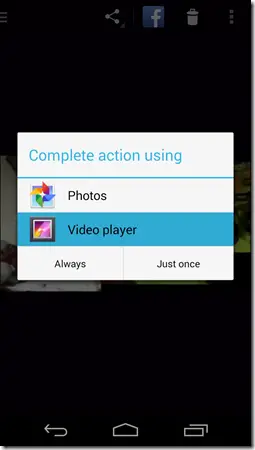
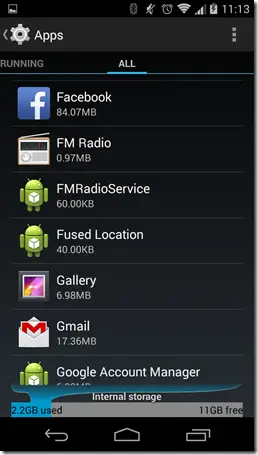
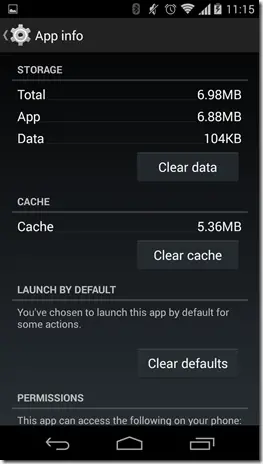



Leave a Review