How to apply formula to entire column without using AutoFill in Microsoft Excel 2016?
In Microsoft Excel , you can use the AutoFill feature to apply the same formula to the entire column by just dragging it.
How to apply formula to entire column without using AutoFill in Microsoft Excel 2016?
You can use the Ctrl + Enter keyboard shortcut key for this.
Assume that you have columns A and columns B and you need to apply the formula on Column C cells. Simply select the whole column C and enter the formula and press Ctrl + Enter key at the same time.
You should immediately notice that the formula would be applied to the entire column.

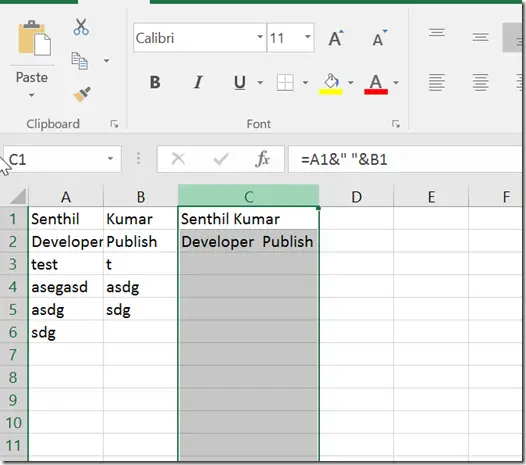



Leave a Review