Format painter in Excel
This article will explain steps on how to use Format painter in Microsoft Excel.
Format painter is a very effective and easy-to-use option in Excel. It is used to format color, font style, font size, border style as the same as some other block of text or image i.e, it lets you copy and paste the format properties of one object to another.
How to use Format Painter in Excel?
- Select the block of text that has the format you want.
- In the Home tab, under the Clipboard group, you can find the Format Painter option. Click on it.
- The cursor changes into a paintbrush and you can paint whichever cells you want to format.
- In case if you want to format multiple cells in one length, just double click the Format Painter option and use the paintbrush cursor to paint the cells.
- You can see the changes, after you finish painting click on the Esc key.
This is how you use the format painter option in Microsoft Excel.

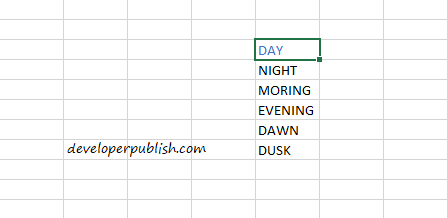
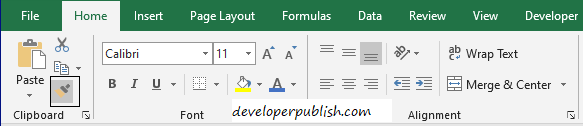
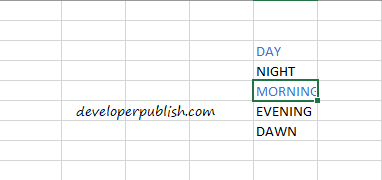
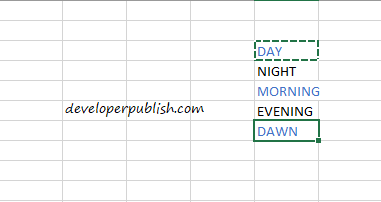




Leave a Review