Find Invalid Data in a Sheet in Microsoft Excel
This post helps in finding the invalid data in a sheet in excel without manual interference.
Find Invalid Data in a Sheet in Microsoft Excel
In Microsoft Excel, as you can validate the data and you can also find the invalid data in the worksheet.
To start with, you will need to apply the validation rules to a set of cells and then check for the errors. To Set up Data Validation Rules follow the below steps:-
- Select Data Tab -> Data Validation -> Set Validation Rules In Dialog Box
Below steps are to check for any invalid entries:-
- Select -> Data Tab -> Data Validation -> Circle Invalid Data
A red circle appears over the invalid data.
To hide the circles do the following:
- Select -> Data Tab -> Data Validation ->Clear Validation Circles

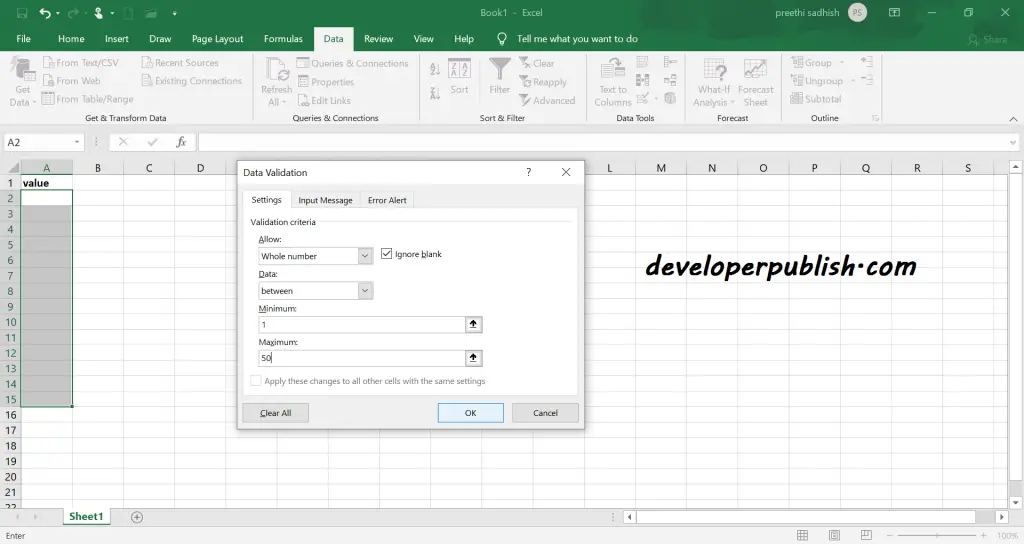
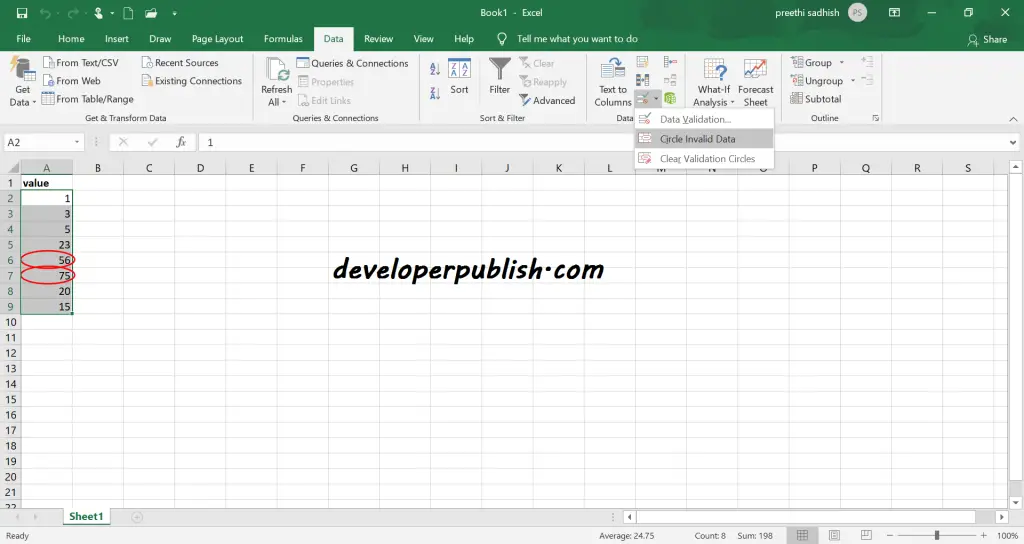
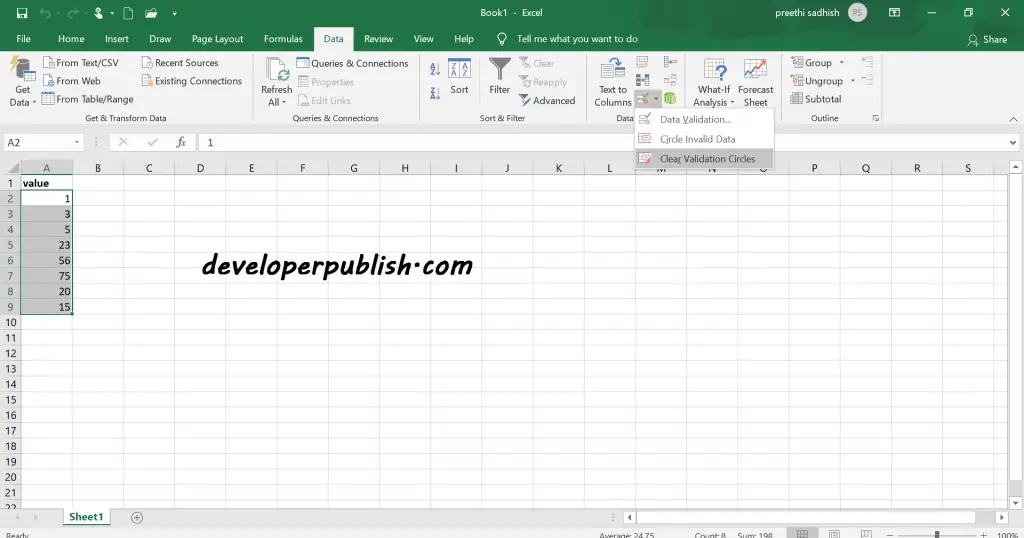




Leave a Review