FACTDOUBLE Function in Excel
The FACTDOUBLE function in Excel provides us a way to find the double factorial value of a number. This function works mostly like the FACT function in Excel. This post will explain how the FACTDOUBLE function works.
FACTBOUBLE Function
This function helps us in finding the way to extract the double factorial value of a number. This uses syntax to do so.
The syntax:
=FACTDOUBLE(number)
Arguments
The Number is the argument given to find the double factorial. This function works in two different ways, one for the odd numbers and the other for the even numbers.
- Even Number: The double factorial calculation for the even number ‘n’ is by the product of all the even numbers, which are less than or equal to the value ‘n’ and greater than or equal to 2.
- Odd Number: Double factorial value for an odd number ‘n’ is by the products of all the odd numbers, those are less than or equal to the value ‘n’ and, greater than or equal to 1.
The double factorial of zero and -1 is considered to be ‘1’.
Note: If the number is not an integer number, then it will automatically be truncated to an integer number.
How to use FACTDOUBLE Function in Excel?
The FACTDOUBLE function works as the same like the FACT function works. Let’s look in detail.
- Type the numbers for which you need to find double factorial value of it. Keep the cursor on any cell where you need to place the calculated value.
2. Type the syntax of the FACTDOUBLE function and select the number for which you want to find the value.
3. Press enter, the double factorial value will be there in cell B2. Here, the double factorial value of 8 is 384, which is 8*6*4*2 = 384.
Note: Since 8 is an even integer number, the double factorial of is all the products of even numbers.
Use the auto-fill option to find the double factorial values for all other numbers.
Here you can notice that, 7 is the odd number. So the double factorial value of it is the product of the odd numbers. (7*5*3*1 = 105).
This is how the FACTDOUBLE function in excel works. Hope you found this post useful.

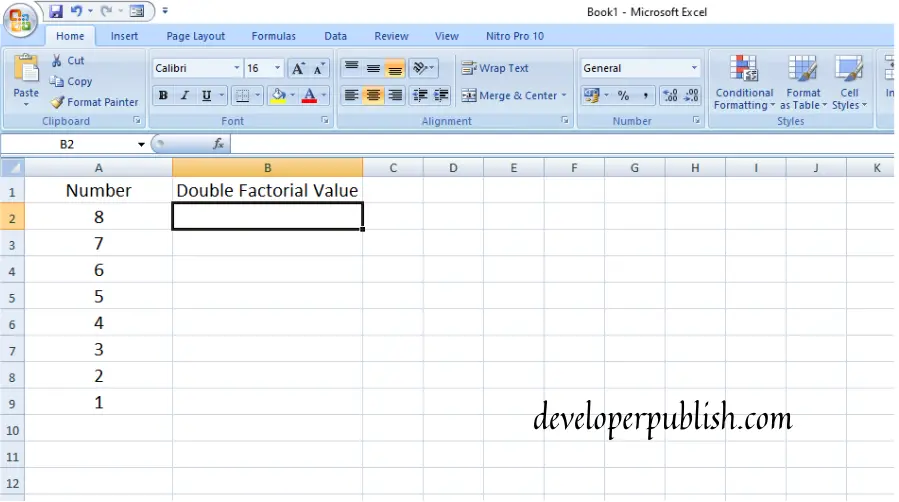
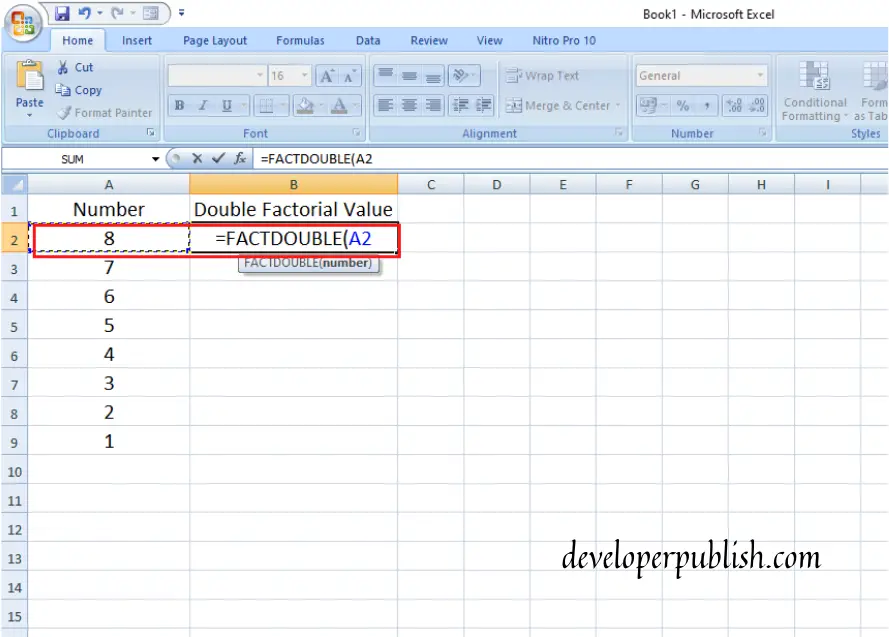
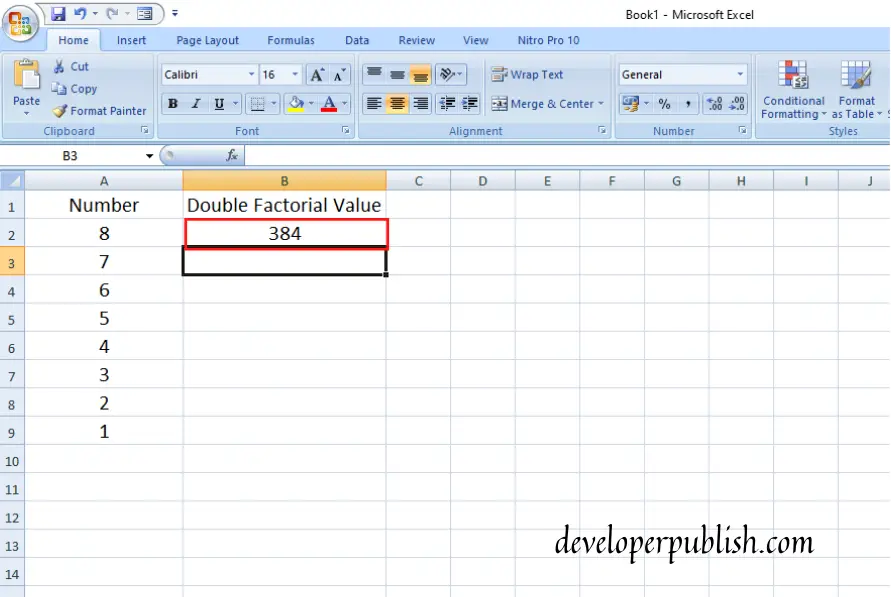
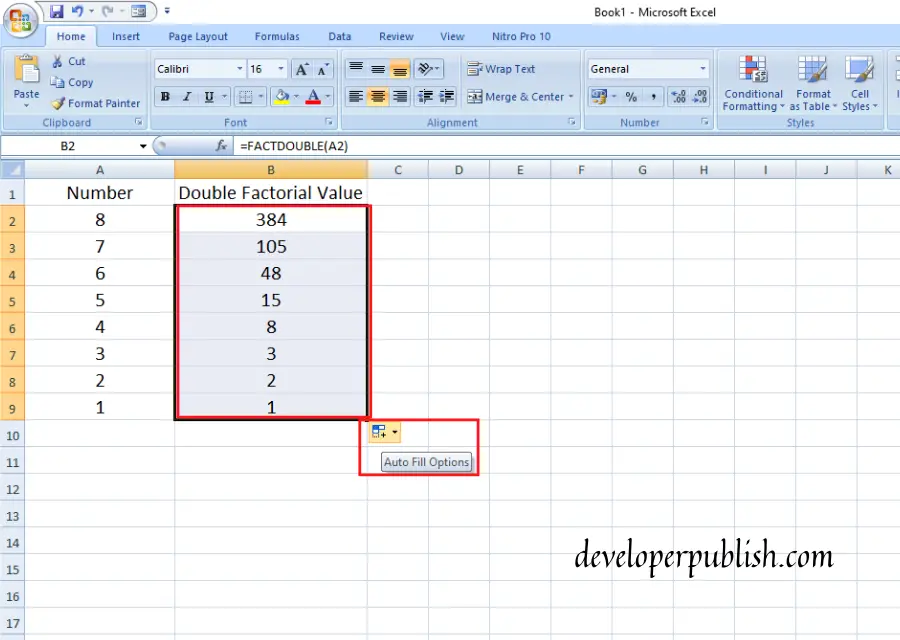




Leave a Review