FaceBook Take a Break Feature – A Detailed Explanation
Some time back, FaceBook had introduced a new feature “Take a break“. Take a Break is indirectly unfollowing/unfriending someone. It allows you to take a break from someone you want to avoid.
Let’s say you are tired of someone and want to avoid them, but without them knowing that you are avoiding them, now this feature is your savior.
It begins with hiding the changes in your relationship status with that person in the first place.
Nobody is gonna know that you’ve limited their activity and yours to them.
Their posts won’t appear on your timeline. If you wanna view them you need to open up their profile to view it. But it is not the same for the other person, they won’t be able to view your updates even when they look into your profile. That is because when this feature is enabled it adds them to your restricted list.
Even the old posts where you’ve tagged them won’t be visible to them.
If incase a mutual friend tags you both in the same post, you will be untagged automatically. And the applies for old posts where your mutual friend has tagged you both.
It’ll limit viewing the activity of that person, such as their post, stories and also restrict them from viewing your posts. They can only view your posts when you allow them or tag them, in which their name will not be enlisted so you need to search up their name to tag.
To enable this feature click on the website mentioned below:
https://www.facebook.com/?take_a_break=1
This will lead you to the web page of Facebook and a pop-up message appears, in the search bar type out the name of the person you wanna take a break from. You can also edit the limitation.
This feature can be disabled by following them or removing them from your restricted list of people.
For more information go through this website : https://about.fb.com/news/2015/11/improving-the-experience-when-relationships-end/
Note that this feature only affects the activity on the feed/timeline not in messaging or commenting.

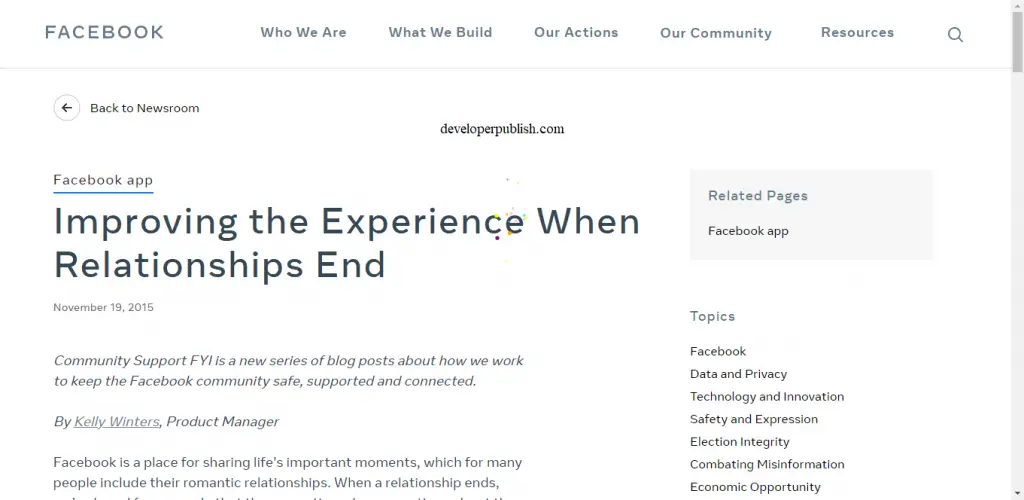


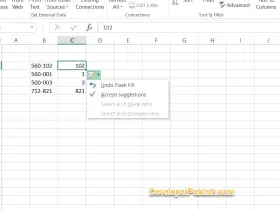
Leave a Review