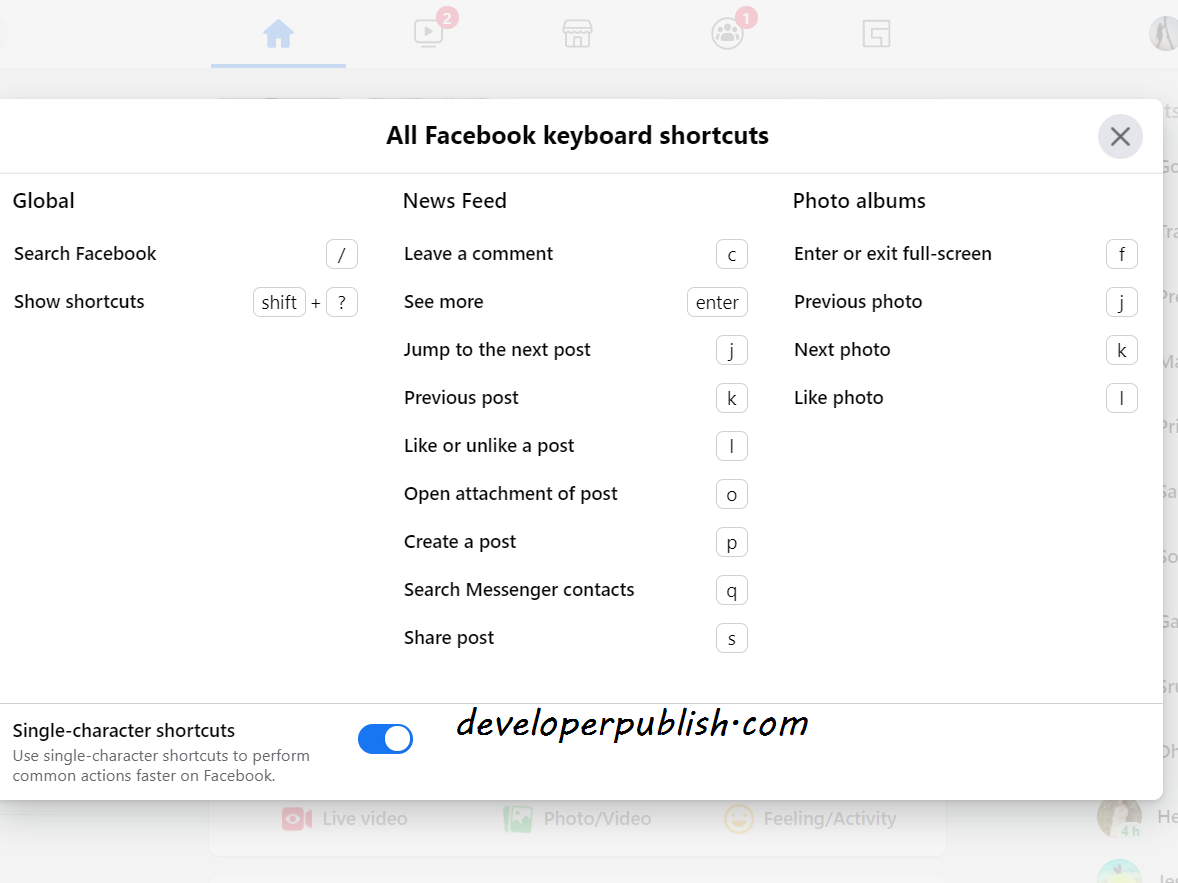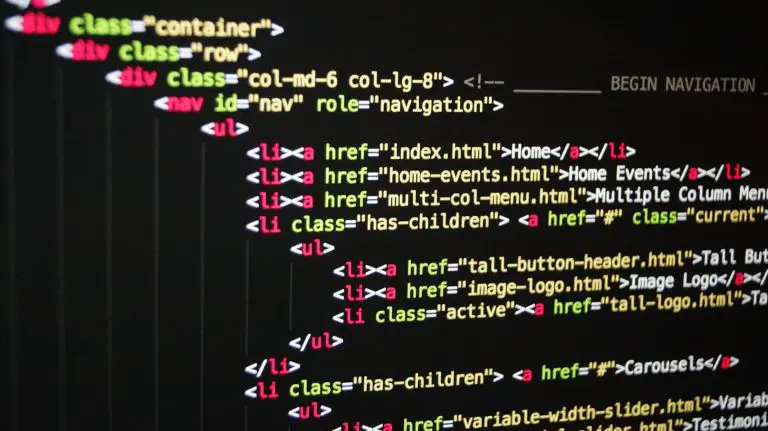This blog post covers some interesting shortcut keys that helps the Facebook users to improve the productivity when using them in the web browser.
10+ Shortcut Keys for Facebook Users for Improved Productivity
Facebook keyboard shortcuts differ by browser and by computer operating system.
- Internet Explorer for PC: Alt + #, then Enter
- Firefox for PC: Shift + Alt + #
- Chrome for PC: Alt + #
- Chrome, Safari, and Firefox for Mac: Ctrl + Opt + #
Replace # with the numbers below to access the respective features on Facebook.
Here let us see how it works on Chrome for PC
Alt + 0 – Help
Alt + 1 – Home
Alt + 2 – Timeline
Alt + 3 – Friends
Alt + 4 – Inbox
Alt + 5 – Notifications
Alt + 6 – Settings
Alt + 7 – Activity Log
Alt + 8 – About
Alt + 9 – Terms
Few more keyboard shortcuts(one key only):
j or k – Scroll down or up between News Feed stories
Enter – See more of the selected story
p – Post a new status
l – Like or unlike the selected story
c – Comment on the selected story
s – Share the selected story
o – Open the link or expand the photo from the selected story
/ – Search
Tip: To see the full list of keyboard shortcuts, type “?” on any Facebook page.
Hope this article makes your facebook times easier.