When a setup file is created in Visual Studio 2010 and when we run the installation , it might result in the following error message: “The folder path ‘.’ contains an invalid character” . Similar to the screenshot shown below.
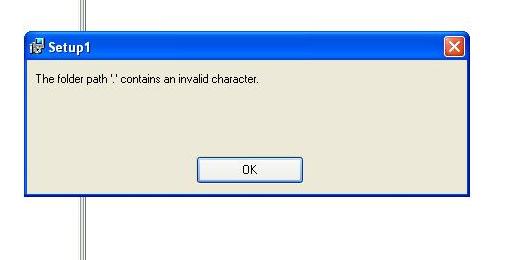
VS Error “The folder path ‘.’ contains an invalid character” in the setup projects
To Solve the error , follow the following steps.
1. Go to the Solution Explorer in the Visual Studio 2010 .
2. Select your setup project , go to the properties or press F4 and in the “Manufacturer” property change the “.” with some text such as “Senthil Kumar B”.
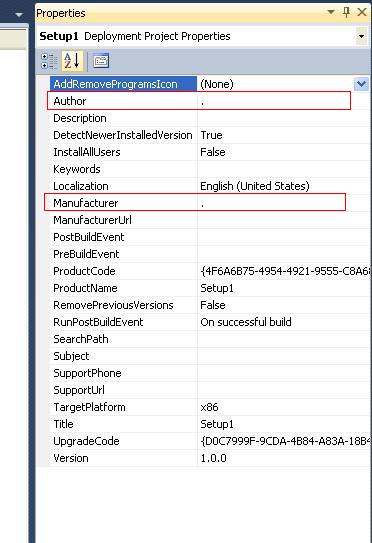
3. Right click on your setup project and select rebuild.
Now the new setup file will not show the error when the installation is started .


2 Comments
we need to change “Manufacturer” property (by default it has dot “.”) in properties of setup project to any name. you need to open the properties of setup project by using only f4 or hovering on properties tab. we cant find this property in the prpoerties,if we use right click on the setup project.
very good..