Count Words in Spreadsheet in Excel VBA
In this post, you’ll learn how to count words in your excel spreadsheet using Excel VBA.
Count Words in Spreadsheet in Excel VBA
To count words in a spreadsheet,
First, insert a command button then add the following codes:
Code:
Private Sub CommandButton1_Click()
Dim sheet As Range, cell As Range
Dim txtinCell, wordsinRange As Integer, text As String
Set sheet = Selection
txtinCell = 0
wordsinRange = 0
For Each cell In sheet
If Not cell.HasFormula Then
text = cell.Value
text = Trim(text)
If text = "" Then
txtinCell = 0
Else
txtinCell = 1
End If
Do While InStr(text, " ") > 0
text = Mid(text, InStr(text, " "))
text = Trim(text)
txtinCell = txtinCell + 1
Loop
wordsinRange = wordsinRange + txtinCell
End If
Next cell
MsgBox " Total No. of words found =" & wordsinRange
End Sub
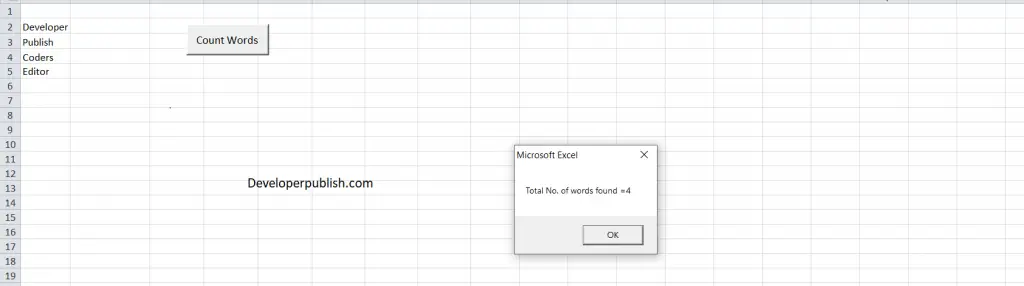





Leave a Review