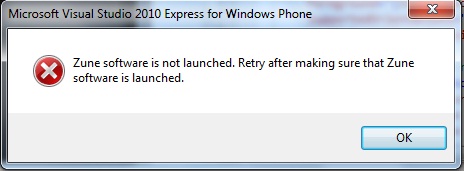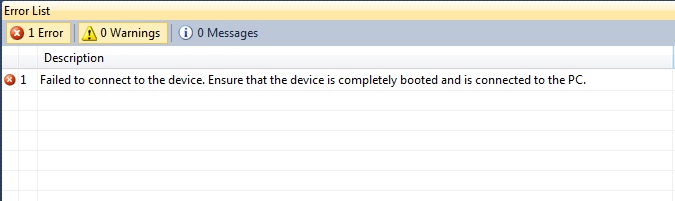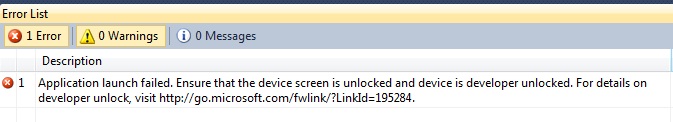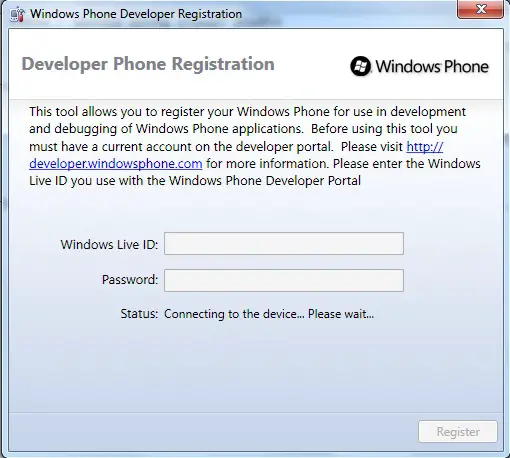Did you get run the Windows Phone 7 Apps to the Device from the Visual Studio 2010 Express and get the following error
- Zune software is not launched . Retry after making sure that Zune software is launched .
You get this error if you dont have zune software launched . When the Zune software is running , you should not see this error .
- Failed to connect to the device . Ensure that the device is completely booted and is connected to the PC .
You get this error , when the Phone is idle or in sleep mode .
- Application launch failed . Ensure that the device screen is unlocked and device is developer unlocked .
There are 2 reasons you might get this error for .
Make sure that the device screen is unlocked and also unlock your device for Development with the Windows Phone 7 Registration tool .
You can find them in the Windows Phone Development Tools from the start menu of your windows …