C# Program to Print Hello World Without using WriteLine
This C# program prints the famous “Hello, World!” message to the console without using Console.WriteLine.
Problem Statement
Write a Program in C# to Print Hello World Without using WriteLine
C# Program to Print Hello World Without using WriteLine
using System;
class Program
{
static void Main()
{
Console.Write("Hello, World!");
}
}
How it Works
Using the Console Class:
- In C#, you can interact with the console (the command-line interface where you can input and output text) using the
Consoleclass, which is part of theSystemnamespace.
Console.Write Method:
- The
Console.Writemethod is a part of theConsoleclass, and it allows you to display text on the console without automatically adding a newline character.
Code Explanation:
- Here’s a breakdown of the C#
using System;: This line is an import statement that brings in theSystemnamespace, which includes theConsoleclass.class Program: Defines a class named “Program,” which contains the program’s code.static void Main(): This is the entry point of the program, where execution begins. It’s a special method in C# that serves as the program’s starting point.Console.Write("Hello, World!");: Within theMainmethod,Console.Writeis used to display the text “Hello, World!” on the console without adding a newline character. As a result, the text is printed on the same line.
Running the Program:
- When you compile and run this C# program, it will execute the
Mainmethod. - The
Console.Writestatement will display “Hello, World!” on the console without moving to the next line. - After displaying the text, the program will exit, and you’ll see the output on your console.
Input/ Output
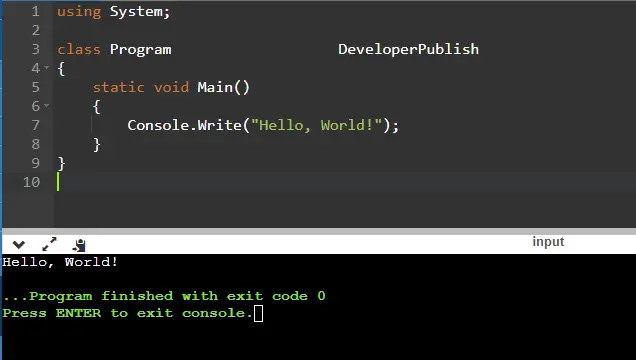





Leave a Review