Bing Search History in Windows 11
In this post, you’ll earn about Bing Search History in Windows 11 and look at how to use it on your PC.
What is Bing search history?
Bing is a search engine, it is a trusted search platform that runs on most devices. To see your search history by type or date use the menus above your search history.
Bing Search History in Windows 11
Follow the methods for Bing Search History in Windows 11, and they are:
- Click on Internet explorer or use Bing search history in any search engine.
- Then use the Bing.com search engine.
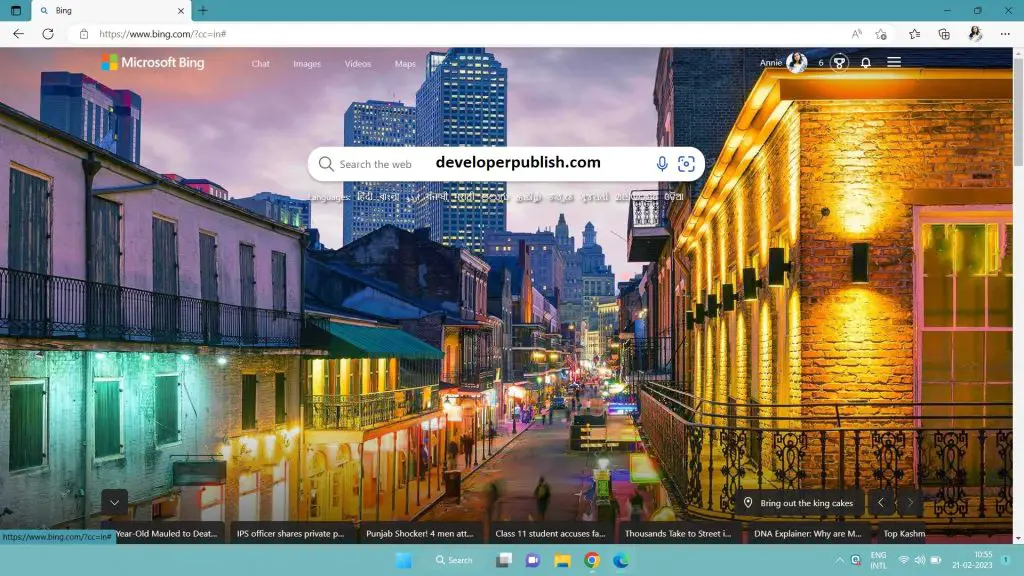
- Press on the three dot on the right side.
- Search for history from the menu.
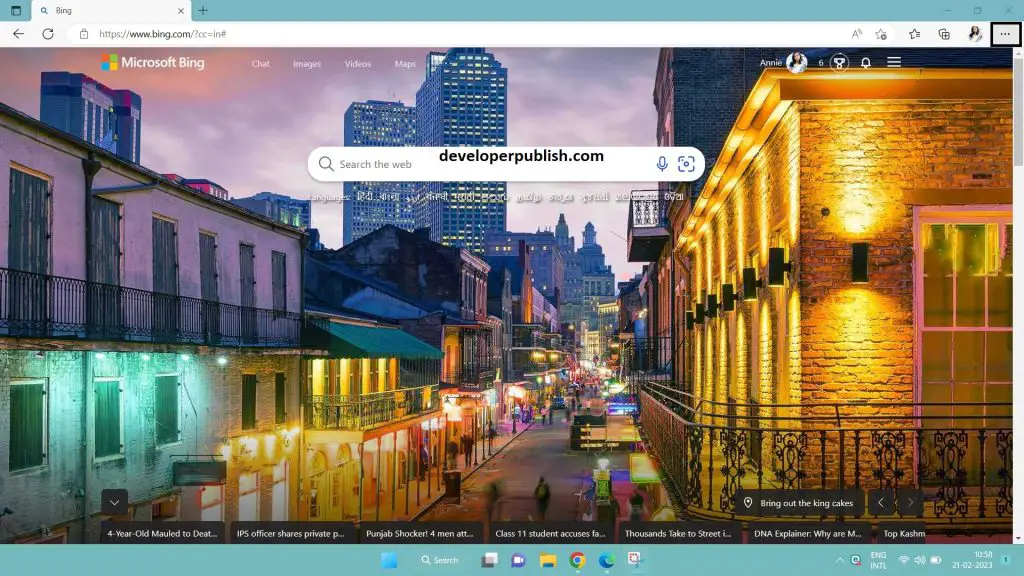
- Once you click on the three dots, there will be history option.
- Click on the option or use the shortcut key Ctrl + H.
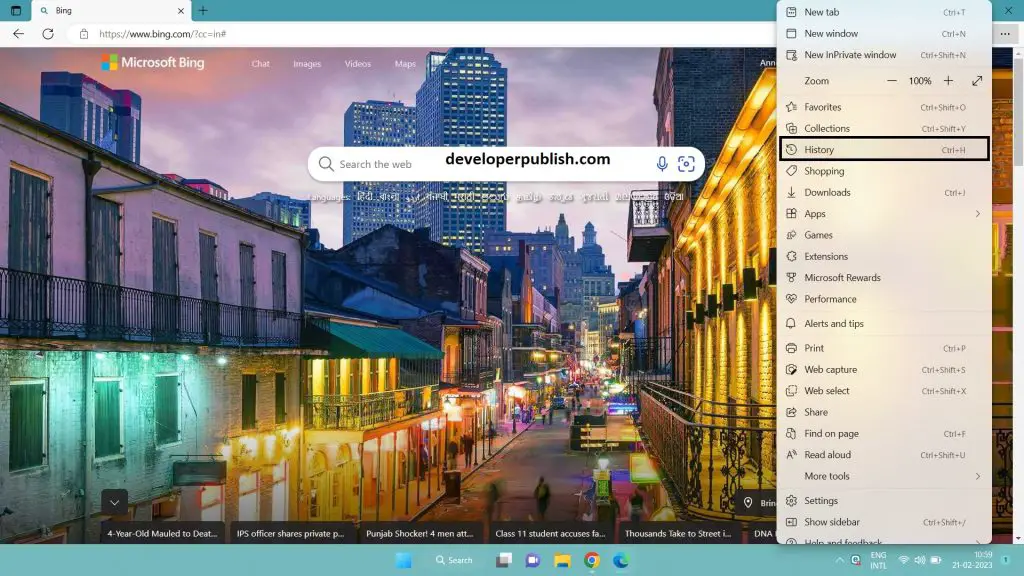
- Now you can see the history search.
- You can click on the history page for a better visibility.
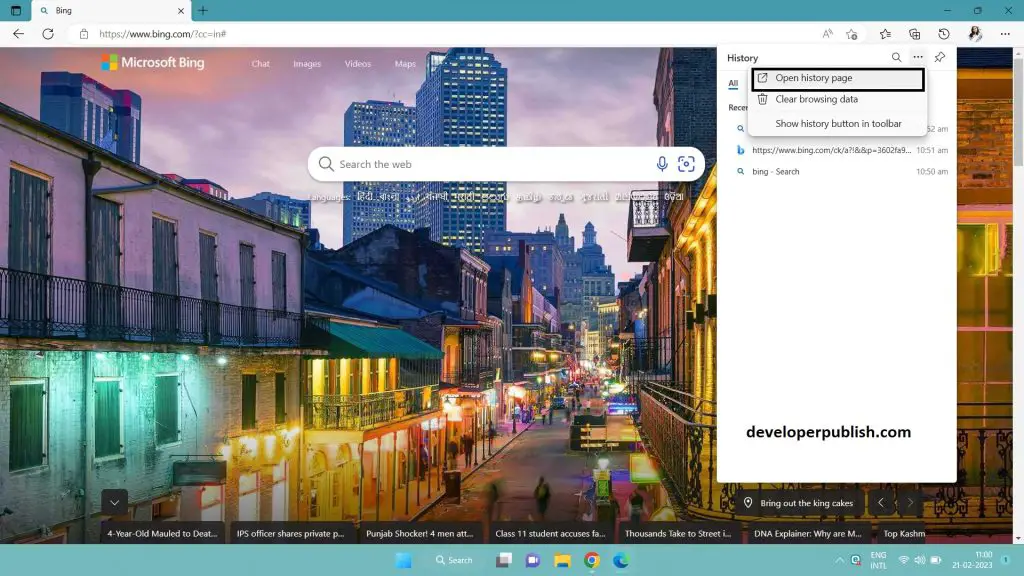
- The history page shows up.
- You can filter by date.
- By filtering the date, you’ll see all the history.
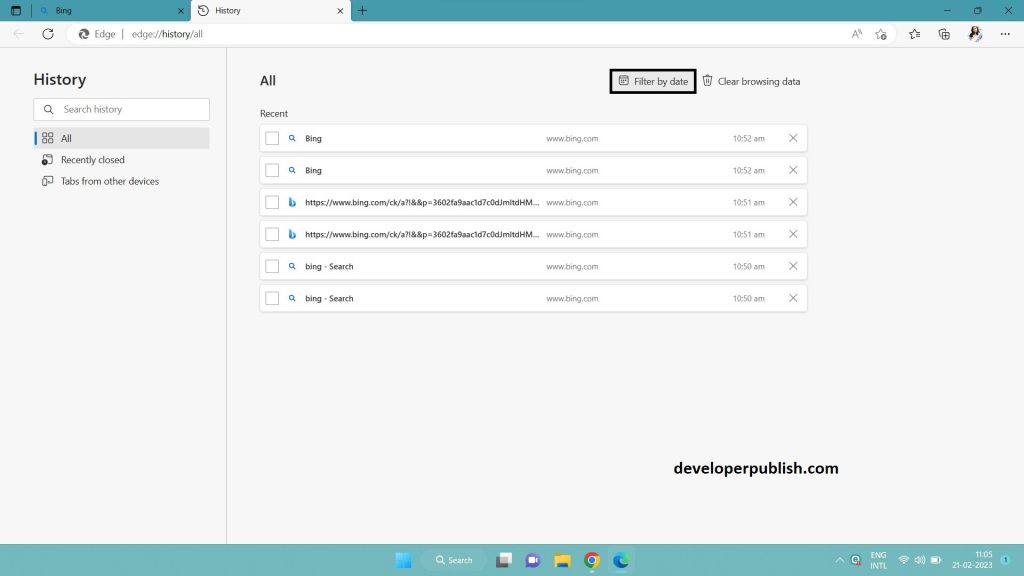
- By pressing on the filter by date option, you’ll select the date you wish.
- The following are the option, and they are:
- Today
- Yesterday
- Last week
- Clear filter
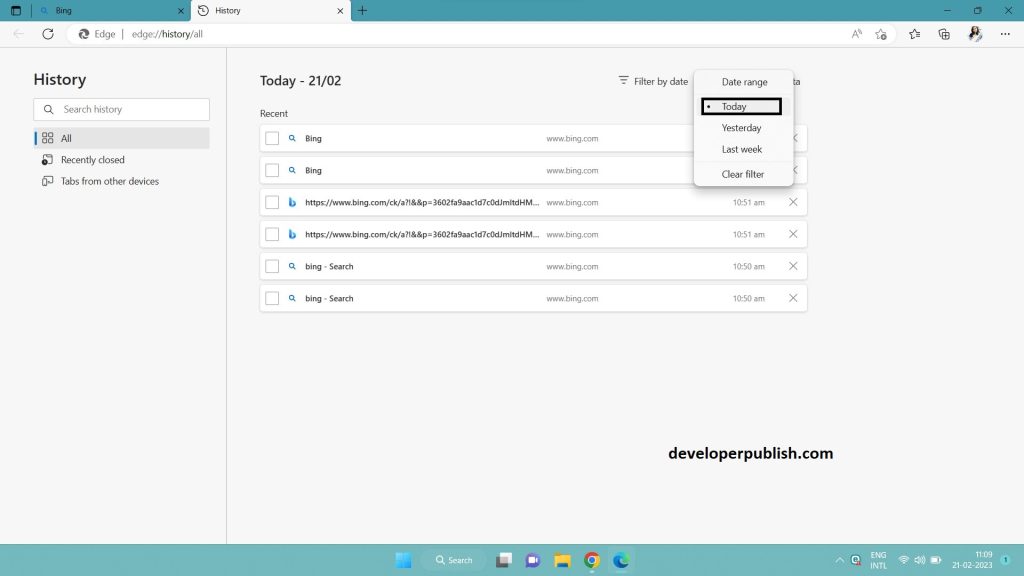
- Now you can select the clear browsing data.
- Click on that clear browsing data to clear the history.
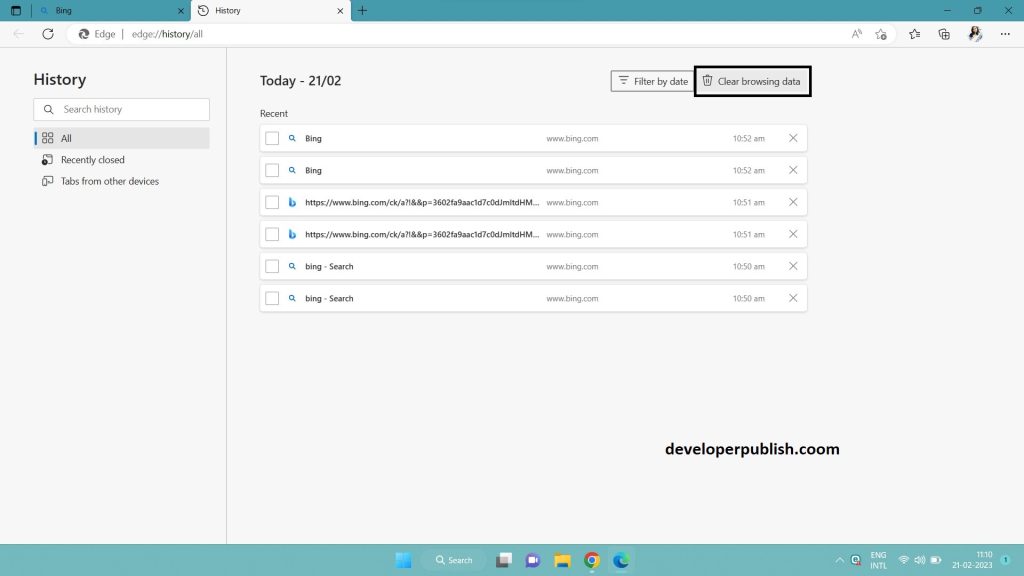
- By the following methods mentioned above, you can now delete your history.





Leave a Review