Windows Phone Developer Tools Beta 7.1 Installation Behaviour
Just got the Windows Phone 7.1 Developer Beta SDK installed today and great to see a lot of API than the earlier version.
In fact, I got the Developer SDK installed on 3 different machines.
- A new Virtual Machine with Windows 7 Professional without the Visual Studio 2010 pre-installed.
- Machine with Visual Studio 2010 Professional SP1 installed .
- Machine with only Visual Studio 2010 Ultimate installed
The installation on the Machine 1 went on smooth and so is with the machine 2 with Visual Studio 2010 Professional SP1 installed but was struck up the following prerequisite missing message on Machine 3 .
“Microsoft Windows Phone Developer Tools 7.1 (Beta) – ENU
Setup has detected that this computer does not meet the requirements to install this software . These requirements must be met before you can install Microsoft Windows Phone Developer Tools 7.1 (Beta) – ENU .
PreRequisite products
Setup has detected that Visual Studio 2010 Service Pack 1 is not installed on the machine for following products . Please install and retry
* Microsoft Visual Studio 2010 Ultimate .”
So guys , incase you have Visual Studio 2010 already installed on your machine , make sure you have the SP1 too installed before installing Windows Phone 7.1 Developer Beta SDK 🙂

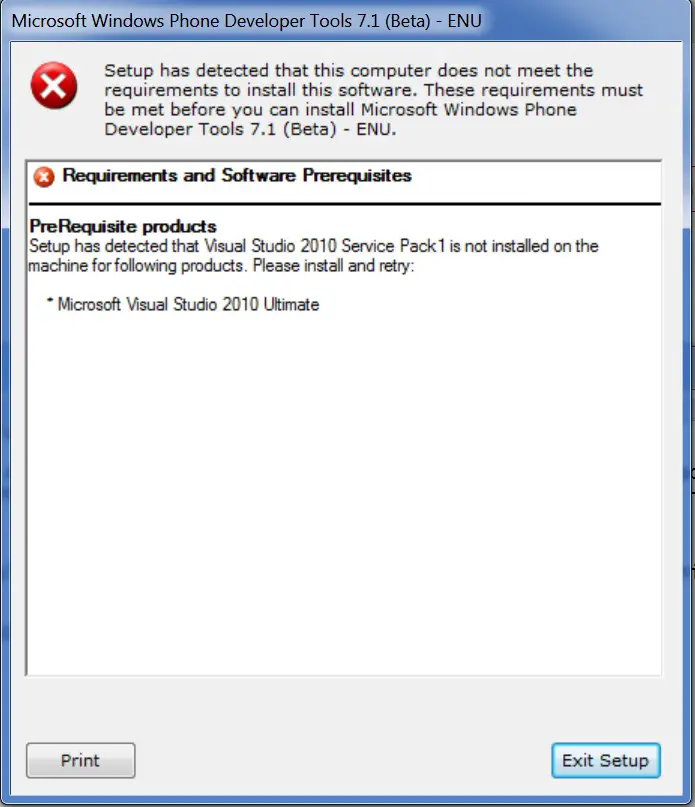




Even thought I have SP1 installed, it still gives me this message. Thanks microsoft for not fixing this in the installer package.
Its still in beta .
It should at least install. It’s no good if it wont.
Make sure that u have installed Windows 7 sp1 and Visual studio 2010 sp1 to meet the requirement.Try it…It will work 100%…
CheeR$ ~~~
I have the same problem, but I have 2010 SP1 installed on Win 7 SP1 and it’s not the beta 7.1 sdk. I wonder if it is a x64 issue?