Windows Phone 8.1 and Windows Runtime Apps How to #19 – Specify the Minimized mode for BottomAppBar.
The Application Bar in Windows Phone 8 and Windows Phone 8.1 (Silverlight template) has the property Mode=”Minimized” which lets you to specify whether icon buttons are displayed when the app bar is not completely open.
How to specify Minimized Mode for BottomAppBar in Windows Phone 8.1 (Windows Runtime Apps) ?
When the Page BottomBar is added to the screen , by default the appbar button will shown along with the ellipse button.
We can modify this behaviour by minimizing the CommandBar by default so that the AppBarButtons are not shown by default. Set the ClosedDisplayMode property of the CommandBar to minimal.
<Page.BottomAppBar>
<CommandBar ClosedDisplayMode="Minimal">
<AppBarButton Icon="Like"/>
</CommandBar>
</Page.BottomAppBar>
When you run the application , the app AppBarButtons will be hidden when the App Bar is not completely open.


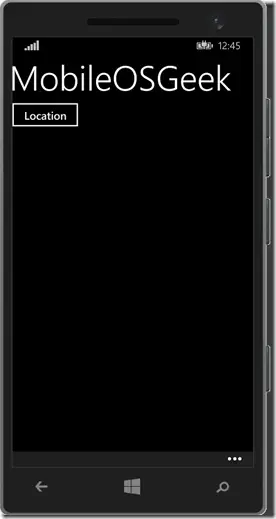




Leave a Review