When will Windows 8 Release Preview expire?
If you are a Windows 8 Release Preview user like me, you might be interested in knowing how long you can use the Windows 8 Release Preview.
When will Windows 8 Release Preview expire?
You will be able to use the Windows 8 Release Preview until January 16, 2013 after which your Windows 8 Release Preview installation will expire.
If you want to find out when your Windows 8 Release Preview expires, here’s a simple tip to find it.
1. Press Windows Key + R. This is a shortcut key to open the command prompt.
2. Enter the text winver in the command prompt and press the enter key.
When will Windows 8 Release Preview expire?
3. A new Dialog (About Windows) will be displayed. This window includes the Windows 8 Release Preview information like the version number (Version 6.2 – Build 8400) and the Expiry date of the Evaluation Copy of Windows 8 Release Preview.
When will Windows 8 Release Preview expire?

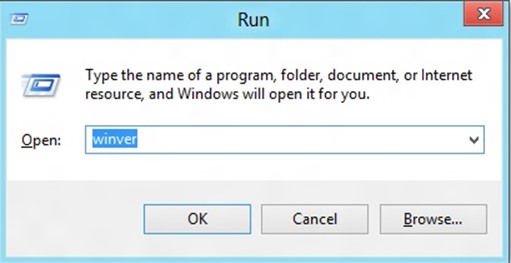
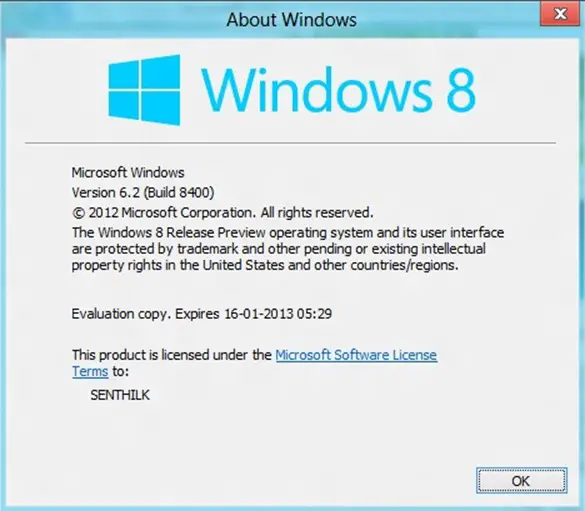




Leave a Review