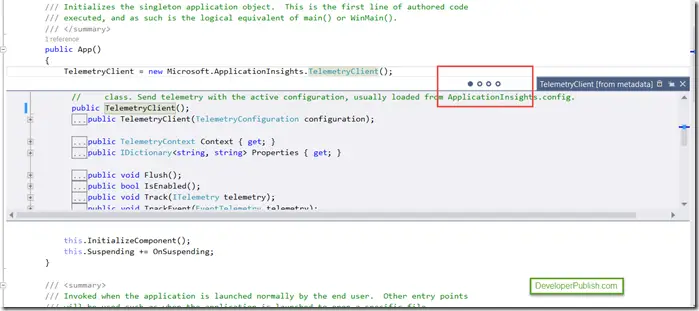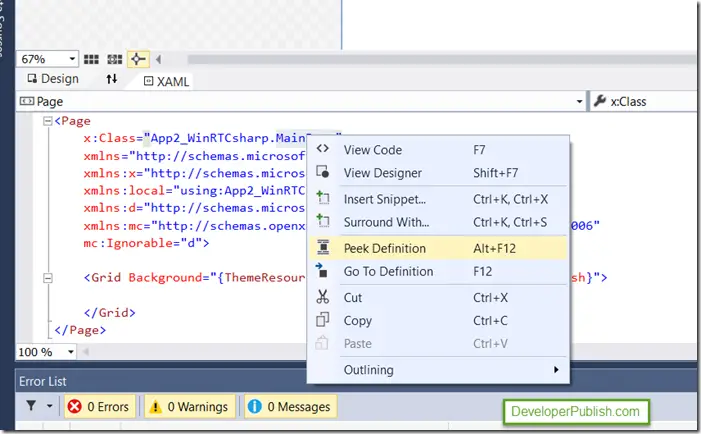Peek Definition was one of the feature that was introduced with Visual Studio 2013 which lets the developers to edit and view the code present in different files without having to switch between windows.
This feature is further enhanced in Microsoft Visual Studio 2015 RC .
Peek Definition in Visual Studio 2015
You can open the Peek feature using the shortcut key Alt+F12.
Visual Studio 2015 RC includes a features which lets the developers to track back and forth of the peek definition.
How about Peek Definition in your XAML Code ? . Yes , Peek definition is supported in your XAM code in Visual Studio 2015 RC.
This means you can peek to definition for styles in XAML and live edit and view it in designer.
Some of the shortcuts which can be used for Peek Definition includes
- Peek Definition – Alt+F12
- Close the Peek Definition window – Esc
- Promote the Peek Definition window to a regular document tab – Ctrl+Alt+Home
- Navigate between multiple Peek Definition windows – Ctrl+Alt+- and Ctrl+Alt+=
- Navigate between multiple Peek results – F8 and Shift+F8
- Toggle between the code editor window and the Peek Definition window – Shift+Esc