Visual Studio 2013 Tips and Tricks – Copy HTML Markup Feature with Productivity Power Tool 2013
The Copy HTML Markup Feature allows you copy the sourcecode as HTML in Visual Studio 2013 . This is an useful feature specially for someone who wants to copy the code and paste it on a website or in a blog.
Just Select the Code that you want to Copy and navigate to the Edit Menu and click “Copy Html Markup” . The sourcecode is now copied as HTML markup . You can the paste it on to the blog or to the notepad editor.
Note that you need to download and install the Visual Studio Productivity Power Tool 2013 from Visual Studio Gallery for this feature.

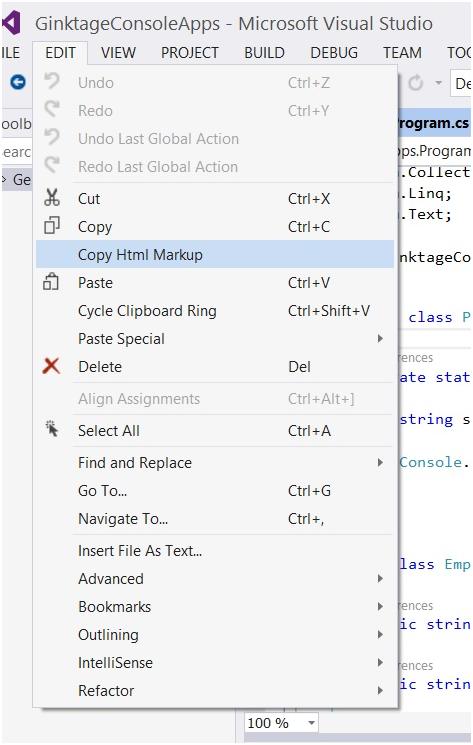


Leave a Review