Unable to connect to the Internet in Windows Phone 8 Emulator ?
Today , I was trying to browse a webpage in Windows Phone 8 Emulator and was unable to connect to the Internet in Windows Phone 8 Emulator.
Below are some of the steps that I followed and got it working on my Windows Phone 8 emulator .
1. Open Hyper-V Manager in your Windows 8 and delete all the WP8 emulators from it.
2. Disable all the Network connections and manually enable them again.
3. Run the Windows Phone 8 Emulator from Visual Studio 2012 .
Open the Internet Explorer in Windows Phone 8 and start browsing 🙂
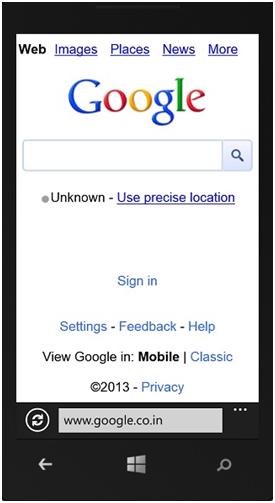



Leave a Review