Top 25 Free Content Management Systems For Better Content Management
In this post, you’ll learn about various free Content Management Systems for Better Content Management.
What is a Content Management System?
CMS system – Content Management System software helps you in managing your content and websites. Traditionally, web pages are created using HTML, JavaScript, and CSS, and other languages, but CMS has changed the way we created websites and web pages. CMS helps you in making a website without writing a single piece of code or learning programming.
Uses of CMS
- Programming knowledge is not required.
- Easy collaboration and access.
- Advanced SEO tools and plugins
- Highly secured and hassle-free maintenance
- Highly efficient and affordable.
Top 25 free content management systems and its pros and cons
If you are a blogger, content writer, food, or commercial critic then CMS is the best choice for your website development. It helps in maintaining your content at ease. A lot of CMS applications are available online, each and every application has its own pros and cons.
Here we have listed the top 25 free content management systems along with its features.
Note: The CMS applications listed here are regardless of order are the best in the market now.
WordPress
WordPress is one of the best open-source CMS platforms available on the market. It is commonly used to create a news publishing site, blog sites, e-commerce sites, forum sites, etc. It holds around 65% of the market share among open source CMS platforms available.
It’s key features are:
- Robust, user-friendly,
- Regular feature updates
- Lots of themes and plugins
Joomla
Joomla is yet another open-source CMS best suited for hosting a blog site or content publishing websites
It’s pros and cons are:
- Highly secured
- Less attractive plugins
- Flexibility and ease to use is on the moderate level
Drupal
Drupal is the go-to choice for enterprise-level open source CMS. It is best suited for e-commerce sites.
It’s pros and cons are
- Not easy to use as WordPress.
- Attractive plugins
- Proper Documentation
- Skilling and training is required to use Drupal
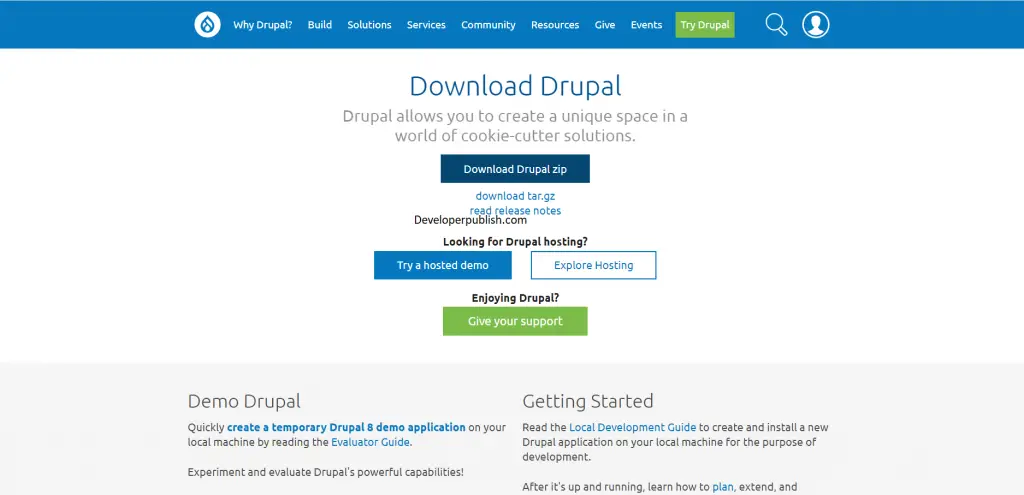
Thunder
Thunder CMS is best suited for professional content writers. It helps in creating and managing content quickly and easily.
Its pros and cons are:
- Highly secure and reliable
- Robust interface and open source
- Large supporting community
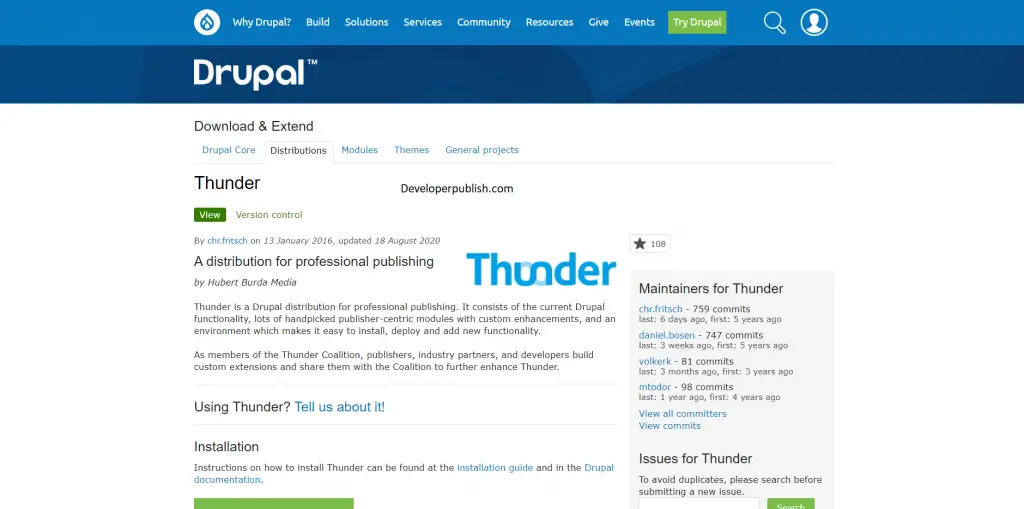
Ghost – Web Content Management System
Ghost is a powerful modern publishing technology and open source CMS which is best suited for online blogs or publications.
Its key features are:
- Robust content management system
- Highly secure, simple, and easily customizable.
- Built-in SEO
- Accelerated mobile page
- Simple Markdown-based editor
- RSS feed management, and email subscriptions.
Subrion
Subrion is based on PHP and MySQL frameworks. It almost suits everything from personal blogging to a corporate megaportal, Subrion can be used in building any type of sites
Its key features are:
- Interactive UI
- Easily accessible
- Large library of plugins and themes
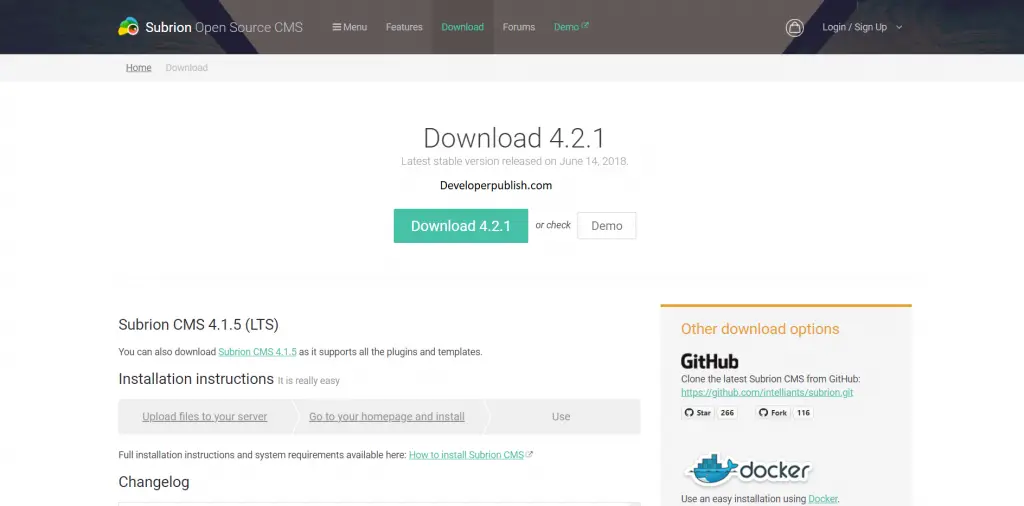
Textpattern
Its key featires:
- Simple, elegant, and clean CMS
- Community driven plugins
- It has the potential for handling big projects
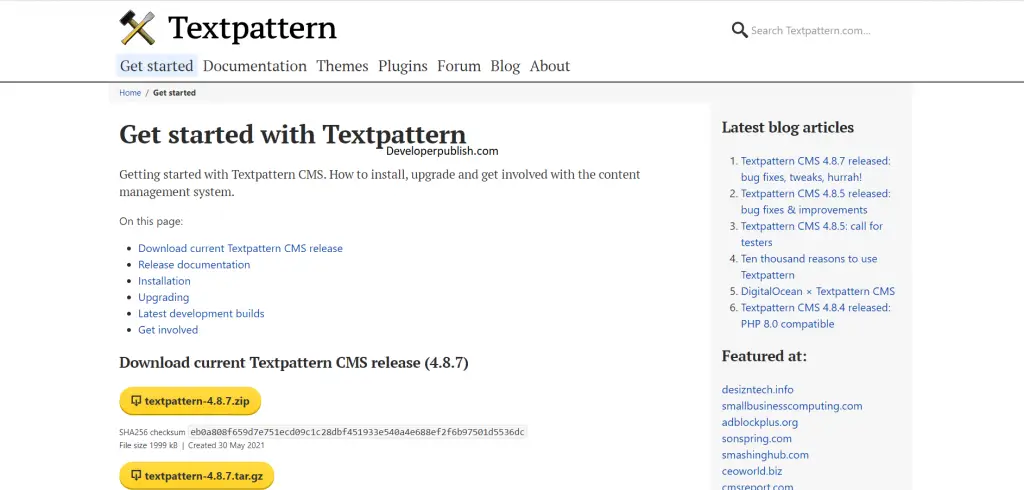
Jekyll
Jekyll is a semi-packed content management system. It usually converts the simple plain text information into a static web page.
Its pros and cons are:
- Static web creation tool
- Inbuilt GitHub
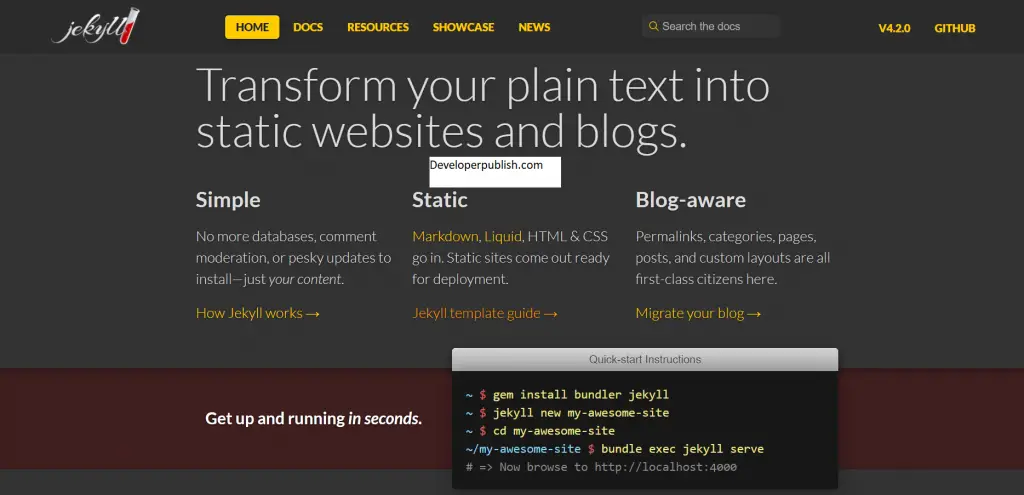
Grav
Grav is an easy-to-use and the most advanced CMS system available in the market. It has an elegant user interface, interactive support themes, and plugins, a modern responsive design, an image processing system, etc. Using this you build websites faster and the sites are more reliable.
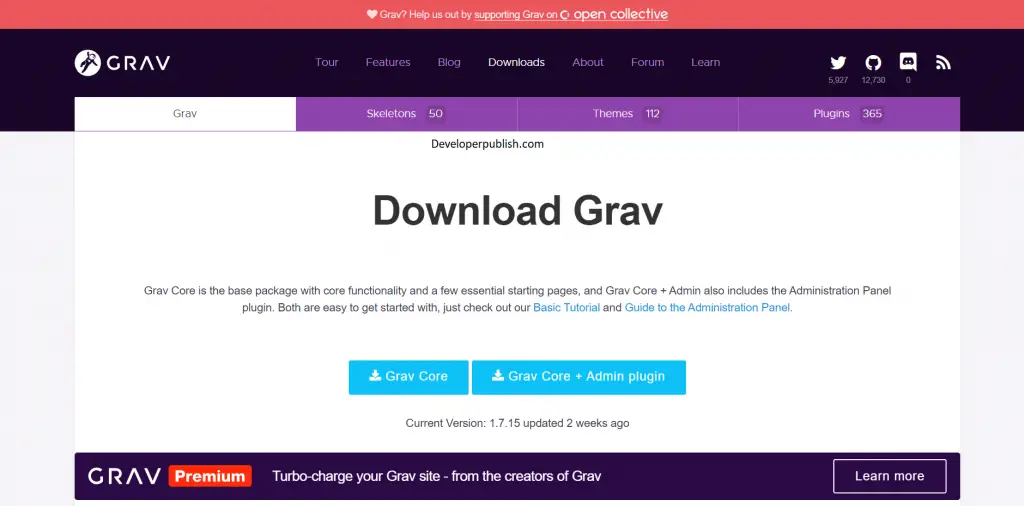
TYPO3 – Open Source CMS
TYPO3 CMS is commonly used for creating enterprise landing pages.
Its features are:
- Open-source
- Fully featured and reliable
- Best suited for low-maintenance web pages.
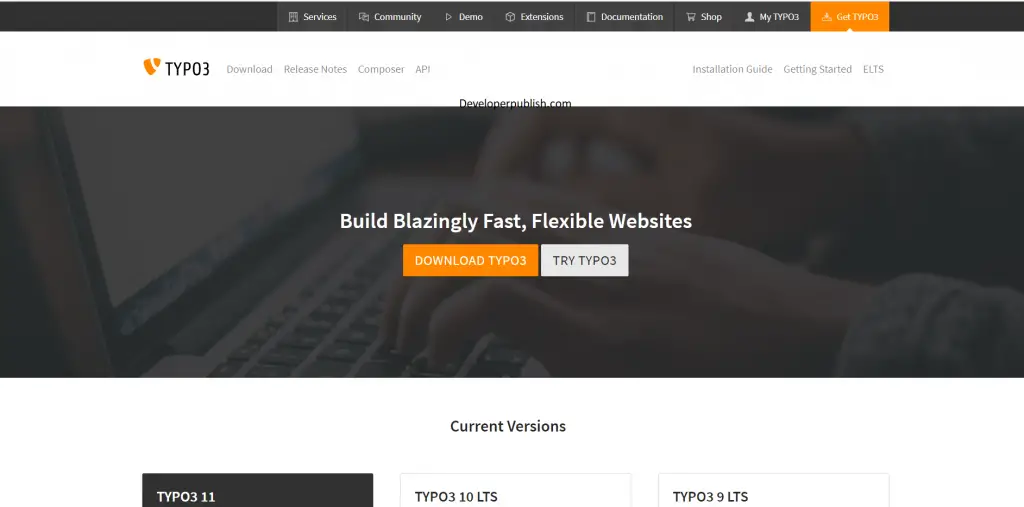
CMS Made Simple
CMS Made Simple is best suited for professionals like editors, designers, and developers.
It’s features are:
- User-friendly
- Highly expandable
- Provides lots of powerful add-ons for creating compelling websites.
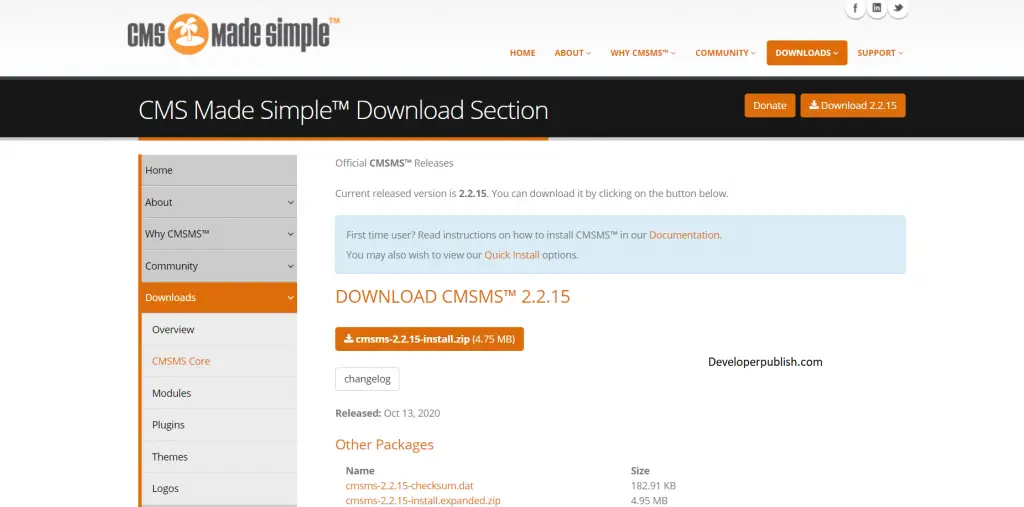
Magento
Magento is the best open source CMS for creating an e-commerce site.
Pros and Cons of Magneto:
- Certain features come under premium subscription.
- The community version has enough features to build a small e-commerce site.
- E-commerce sites built with magneto are highly effective, quick, and reliable
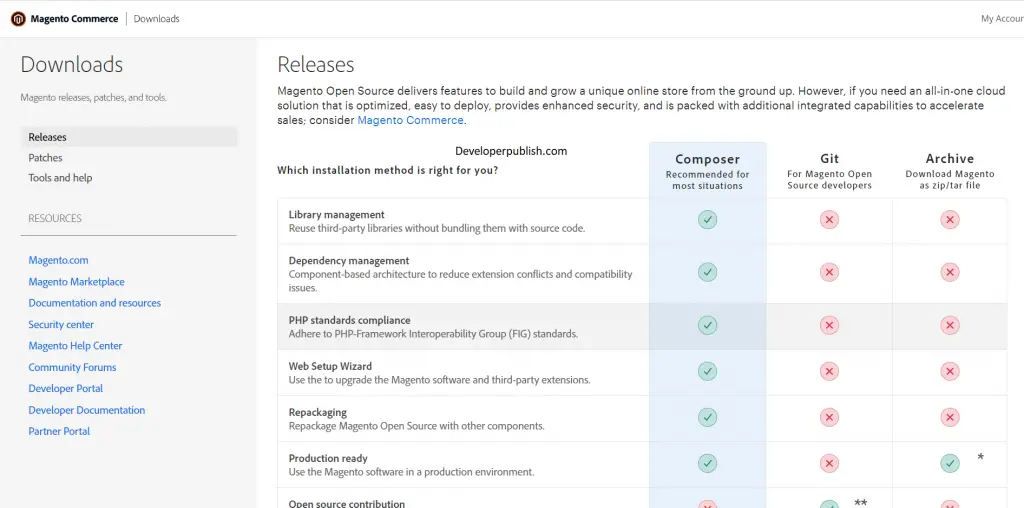
dotCMS Hybrid CMS
dotCMS Hybrid CMS content management system is preferred for making websites more intuitive with a modern sleek design. It is easy to create, manage and control content publishing using dotCMS Hybrid CMS.
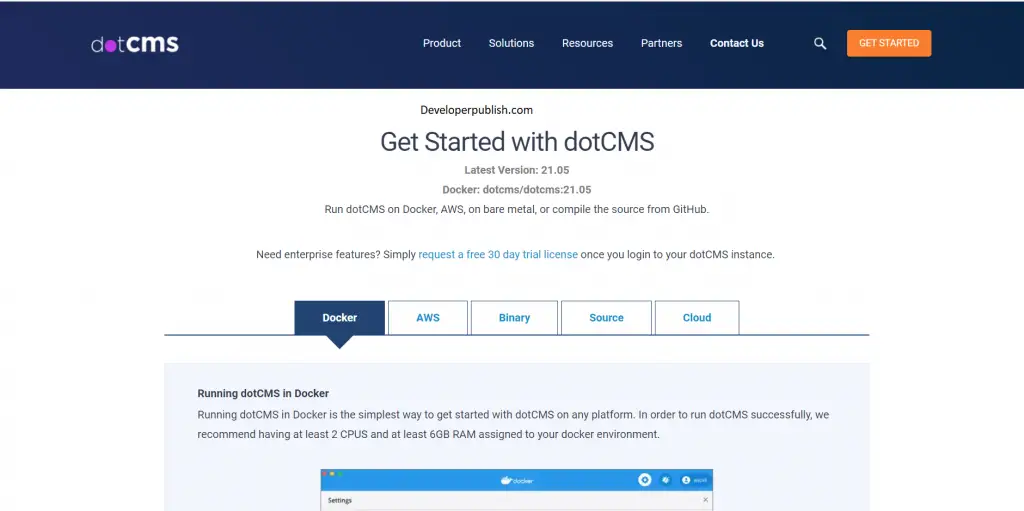
Microweber
Microweber is a multipurpose CMS for both personal blogs and e-commerce sites. Its features are:
- Modern website templates
- Elegant UI for content managing
- Unique drag-drop technology
- Real-time text writing & editing feature.
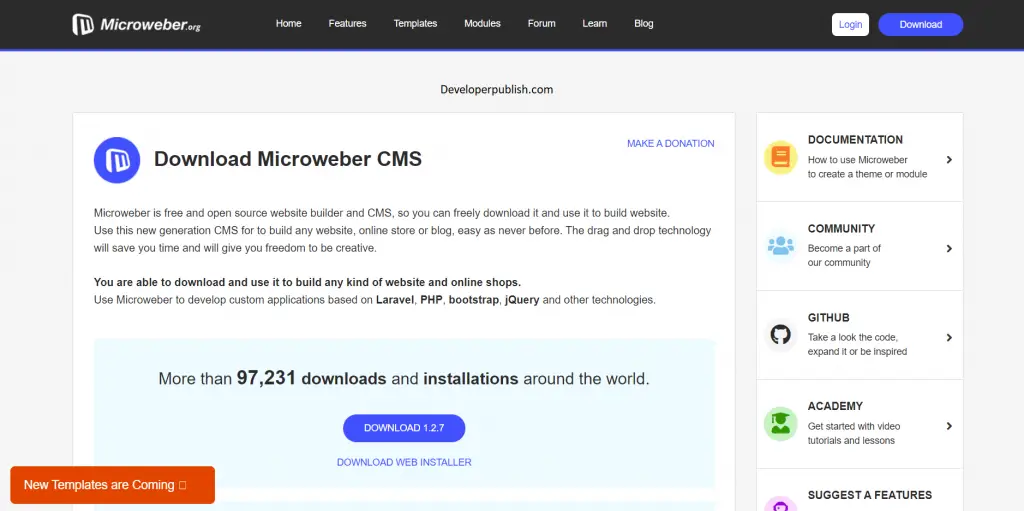
MODX
Features of MODX :
- Faster
- Scalable
- Secure
- Easy-to-use open-source PHP-based Content Management system.
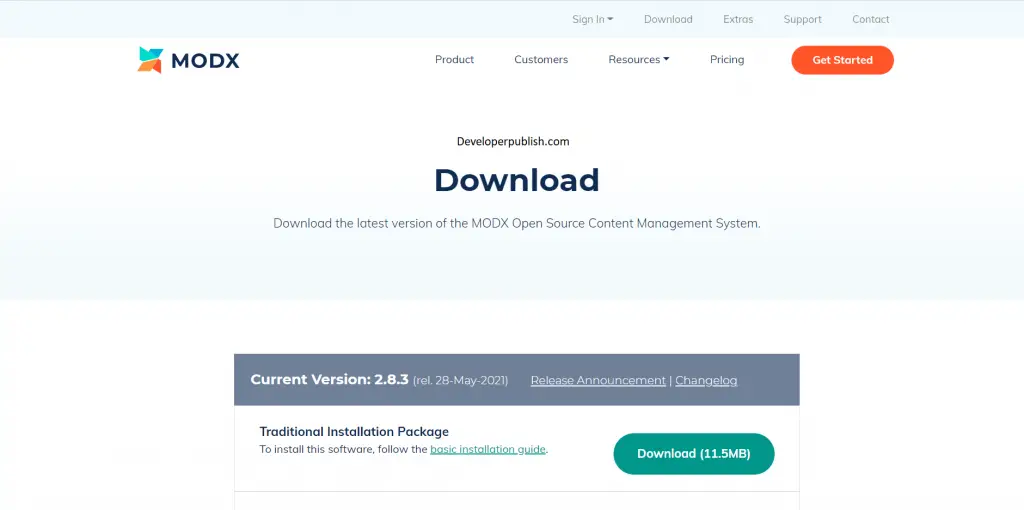
PyroCMS
PyroCMS comes under MIT license. It’s 100% free and open-source with a simple, clean, consistent, and responsive control panel. Its interface is modern and simple with a wide range of modules.
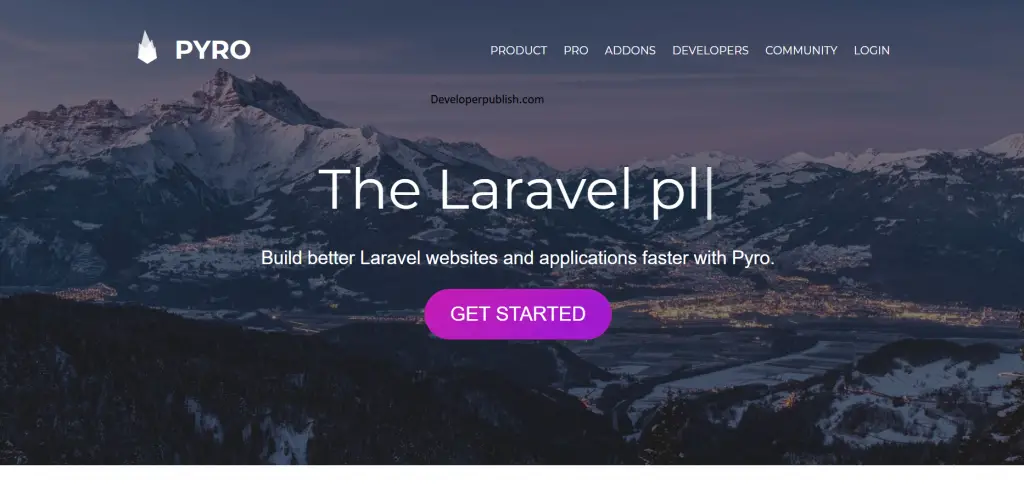
Contao
Contao is one of the oldest open source CMS available in the market. It is best suited for Enterprise, Business, E-Commerce, Portals, Microsites, and Nonprofit Organizations.
It’s features are:
- Easily accessible,
- easy-to-use,
- intuitive and mobile-friendly
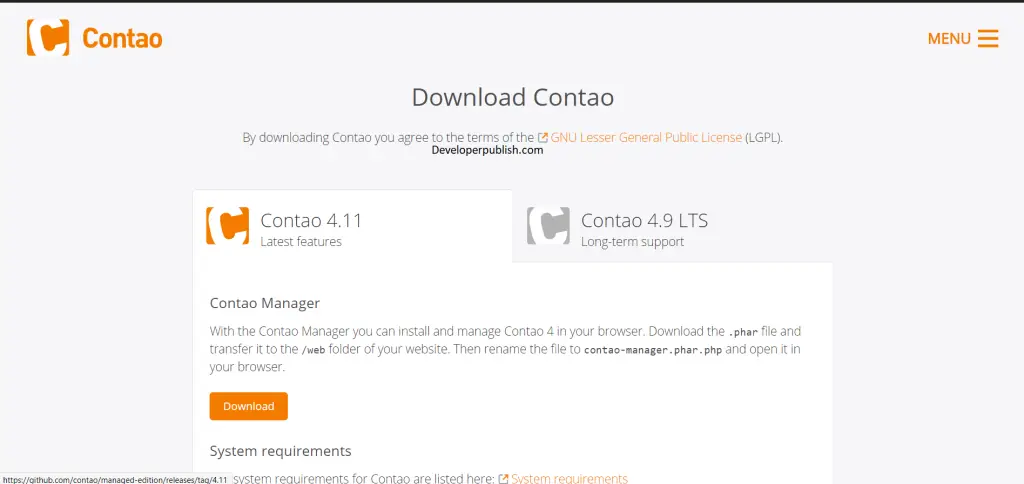
Plone
Plone is the ultimate enterprise-compatible open source content management system available in the market. Its workflow is flexible. You can control how your content is created, stored, or shared.
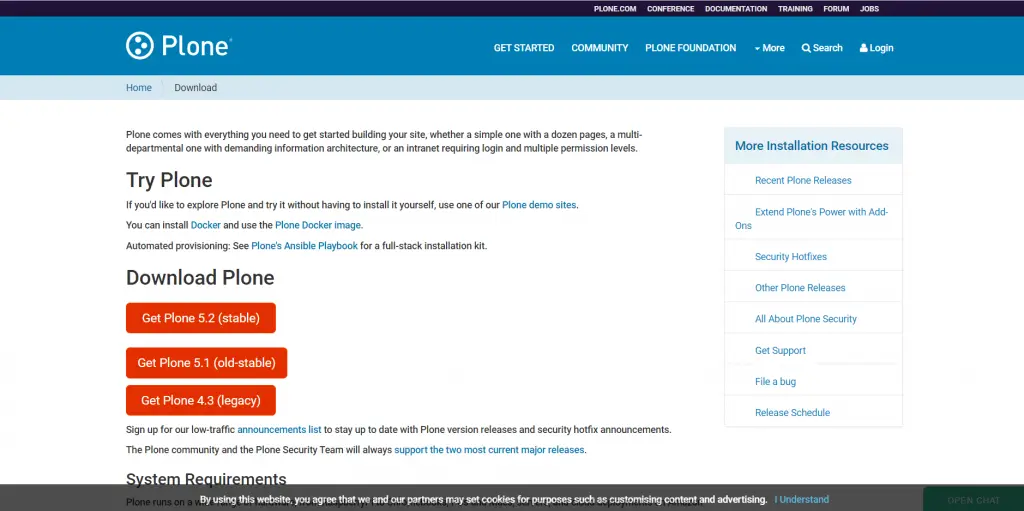
Fork
Fork CMS is similar to WordPress. It comes prepacked with many themes and extensions.
Its features are:
- User-friendly and intuitive user interface
- Best suited for both professionals and beginners
- Large library of themes and plugins.
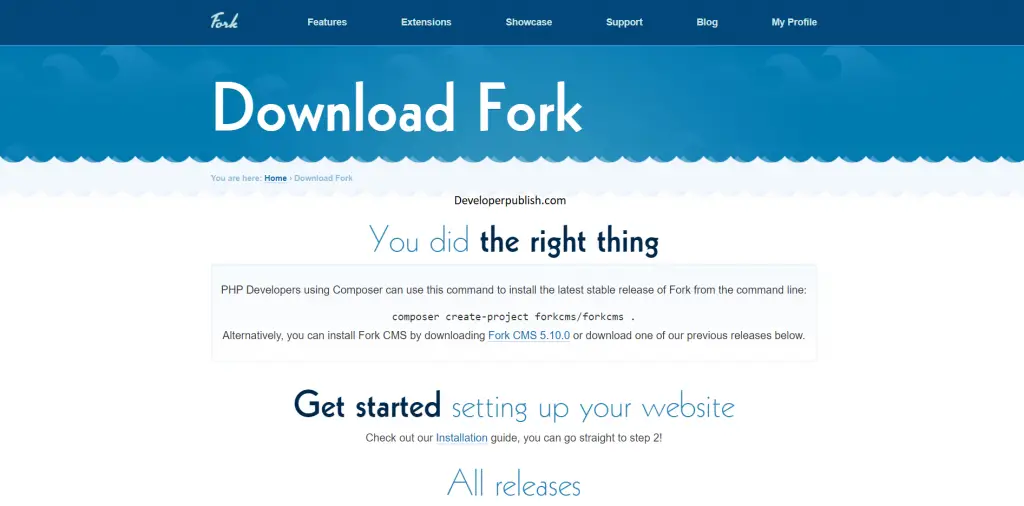
Concrete5
Using Concrete5 CMS you can create and manage the content without designing or coding skills.
Its features are:
- Supports modern responsive design
- Mobile phone supported sites
- Prepacked SEO tools
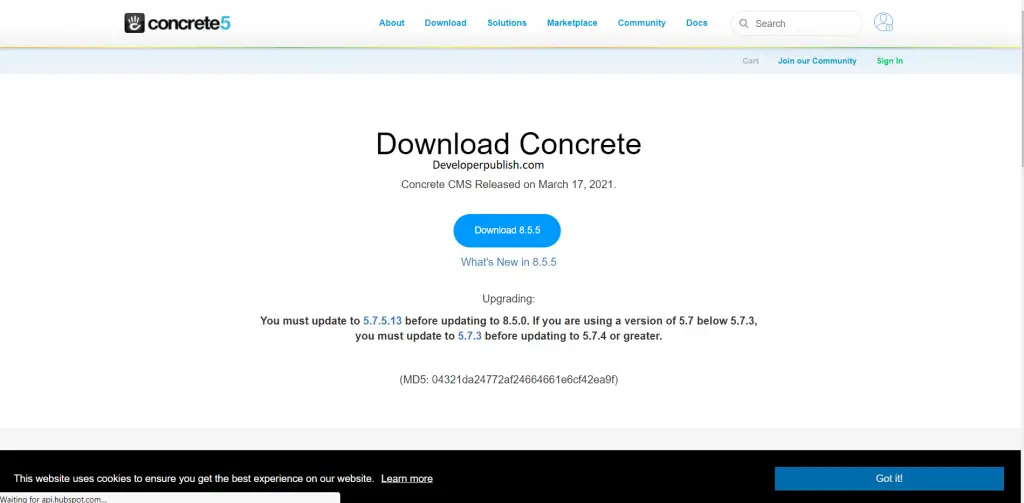
CouchCMS
CouchCMS is the best CMS available for a beginner. It is the go-to option for simple blogs and multi-sites. It does not require any programming knowledge, you can create and manage your online business or web content from Couch CMS at ease.
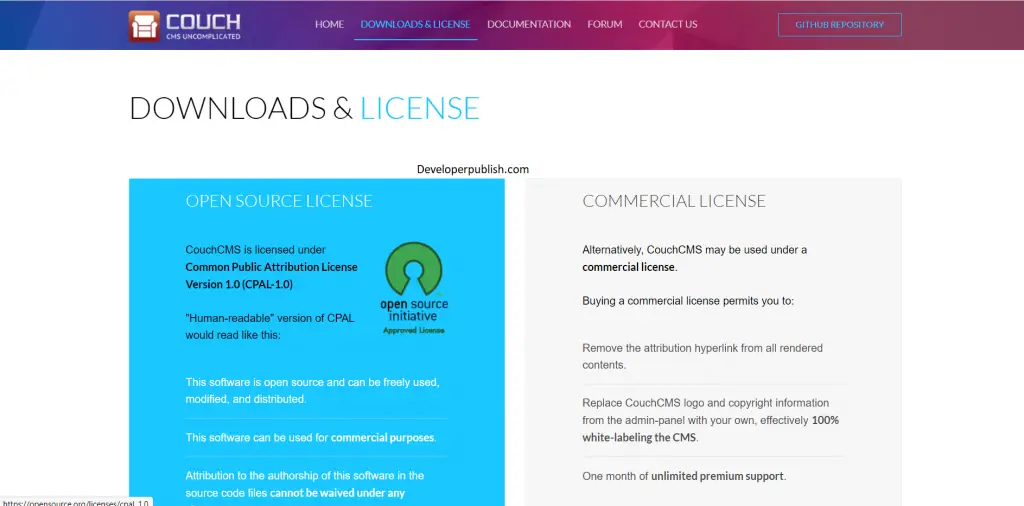
Zenario
Unlike WordPress or Joomla, Zenario is a semi-packed CMS with innovative and exciting features to manage content. It’s reliable, secure, and best suited for e-commerce, online database, and multilingual sites with IoT applications.
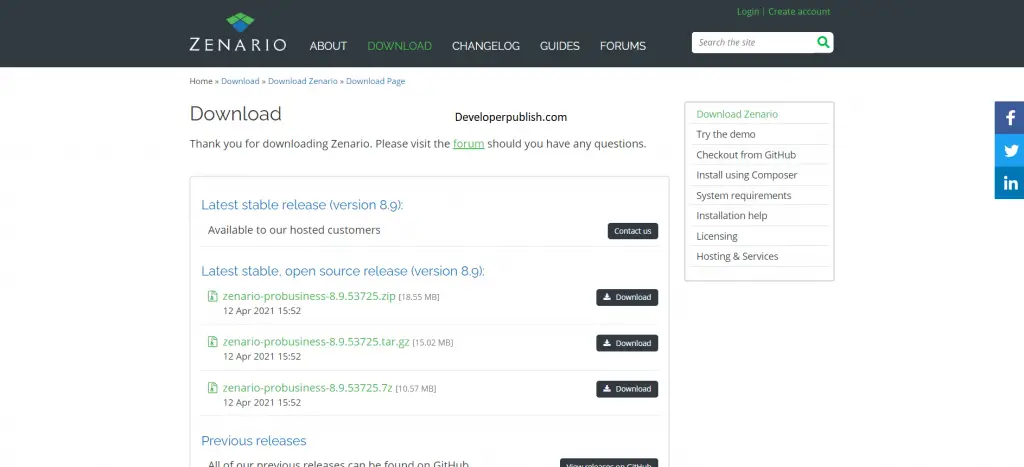
BackBee CMS
BackBee CMS is a fully-featured CMS platform prepacked with unique On-page Editing Technology (OPE Technology) and SEO. It focuses on mobile-friendly sites and content. It offers a powerful content editor.
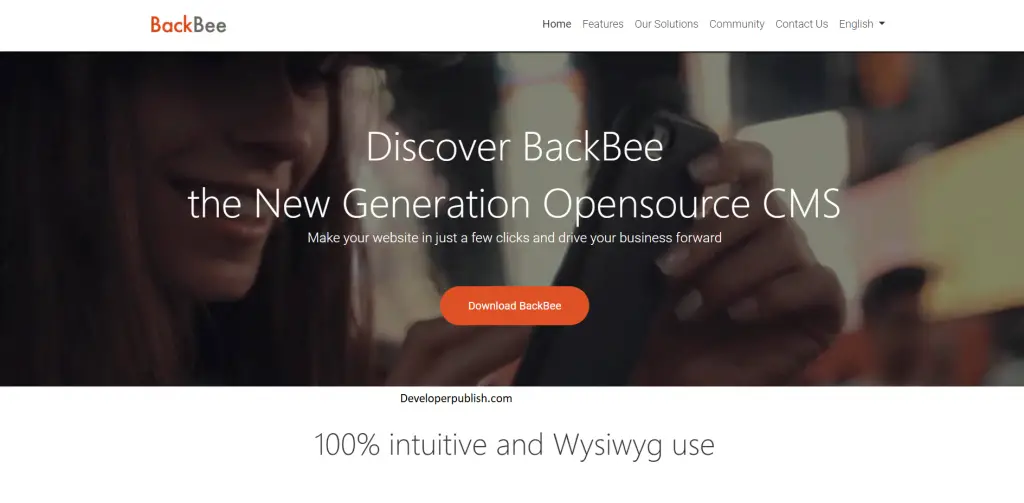

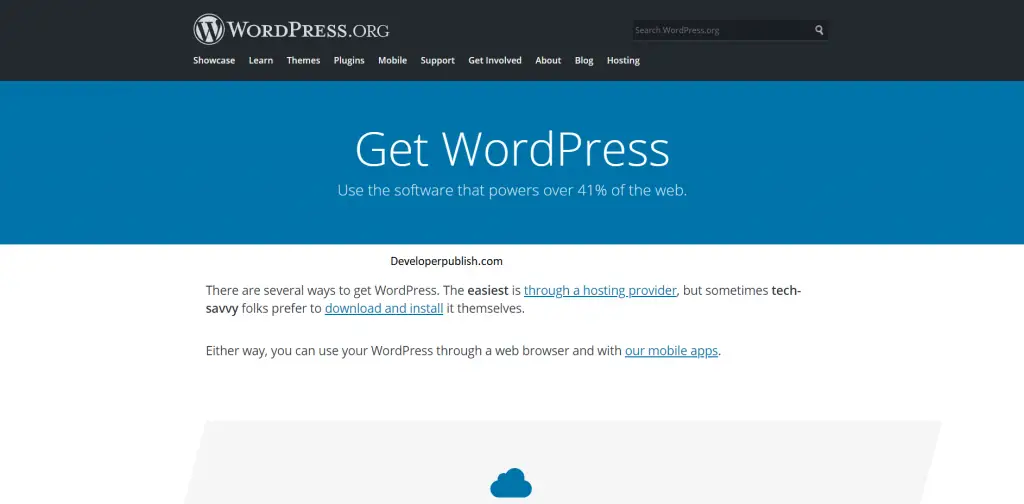
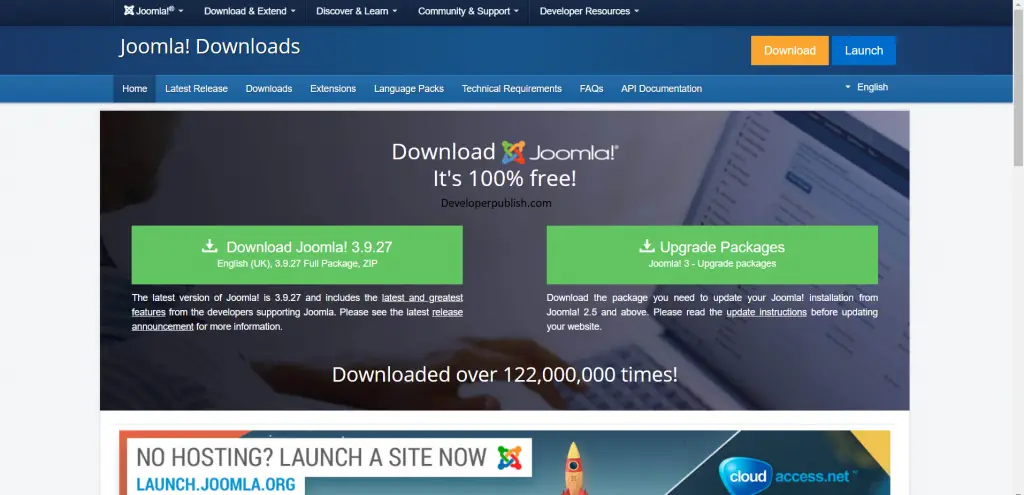
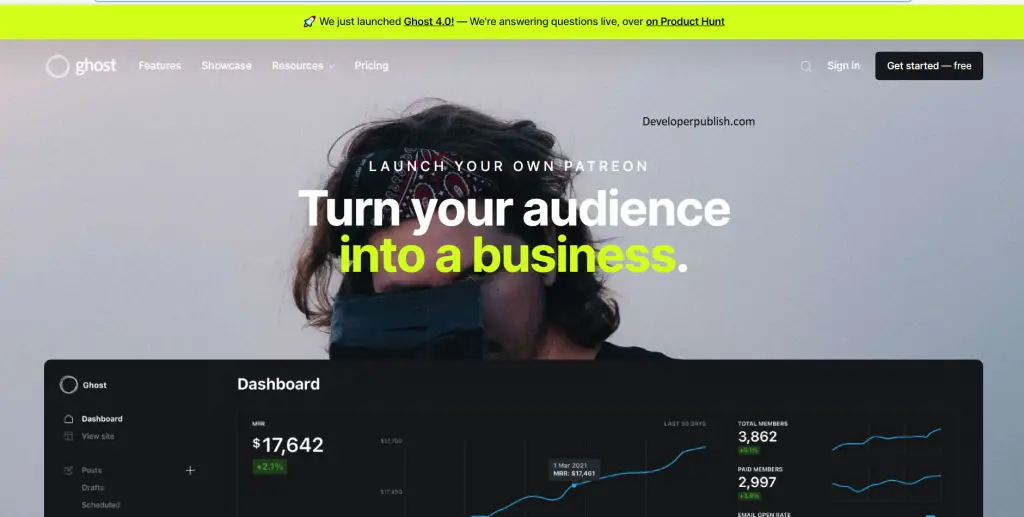


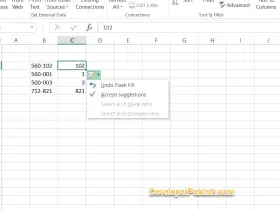
Leave a Review