SUMIFS Function in Excel
In this post, let’s learn how the SUMIFS Function works in excel, describes the formula syntax, and how you can use the SUMOIFS Function in your excel spreadsheet.
What is SUMIFS Function in Excel?
The SUMIFS function in Excel is used to sum cells that meet criteria. SUMIFS Function also supports logical operators and wildcards.
Syntax
=SUMIFS (sum-range, range_1, criteria_1, [range_2], [criteria_2], ..)
Parameter
- Sum-range– The range to sum.
- Range_1– The first range to be evaluated. (Required)
- Criteria_1– The criteria to be used on range_1. (Required)
- Range_2– The second range to be used. (Optional)
- Criteria_2– The criteria to be used on range_2. (Optional)
Example
=SUMIF(A2:A10,B2:B10,”>750″)
=SUMIF(A2:A10,B2:B10,”=Coimbatore”)
How to use SUMIFS Function in Excel?
The following steps will explain the work of the SUMIFS function in an excel spreadsheet:
- First, prepare an excel sheet with the specified details in it, or open an existing Excel spreadsheet.
- Let’s take an example like students from different states and how many of them have applied in C language course in developerpublish.com
Enter the states from A2:A10.
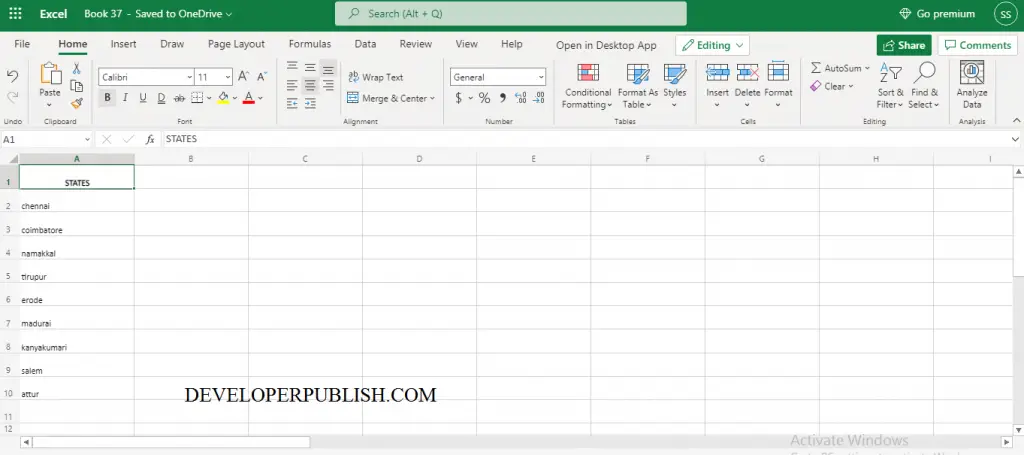
Enter the number of students applied in the courses in B2:B1O.
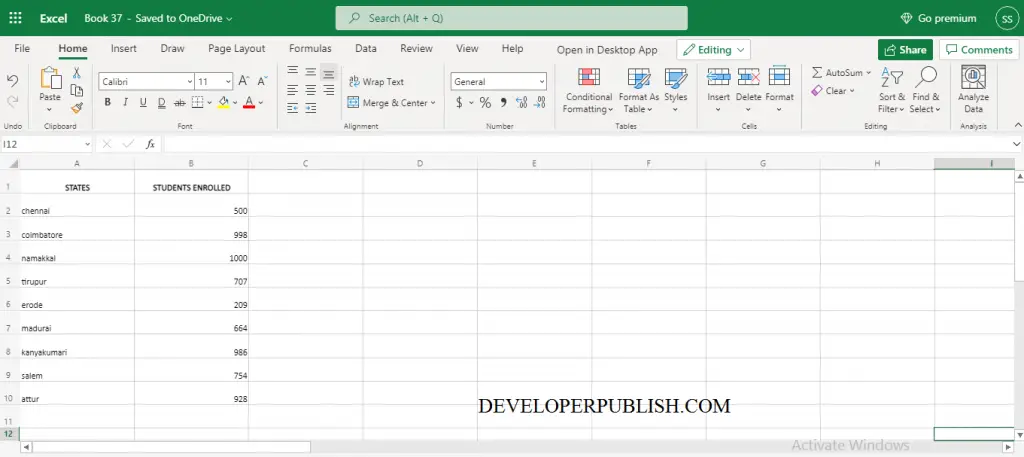
To, perform SUMIFS Function, let us begin with the SUMIFS command following the “=” operator within the parenthesis to declare the required parameters.
I wish to find out, Students enrolled from Coimbatore.
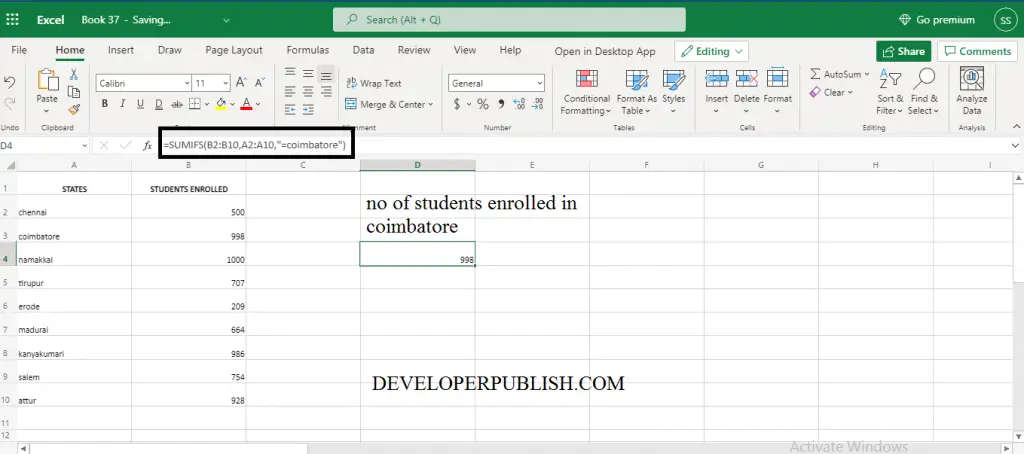
Note:
- The SUMIFS Function shows #VALUE! Error when the supplied range doesn’t match.
- In SUMIFS Function we can use comparison operators like “=”, “<”, “>”.





Leave a Review