Shortcut to Excel Options Dialog in Microsoft Excel 2013
To open the Excel Options Dialog in Microsoft Excel 2013, the steps followed would be to click File Menu and then click “Excel Options” button.
How about opening the Excel Options Dialog in Microsoft Excel 2013 with a shortcut?
Use the shortcut key “Alt+FT” which will open the same Excel Options Dialog like the one opened above.
Simple isn’t it?

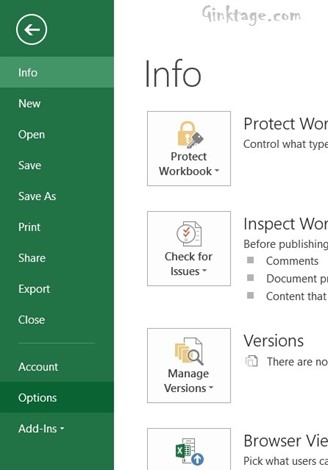




Leave a Review