Shortcut Key to Change the Page Orientation in Excel 2013
In one of the previous blog post, I explained how to change the page orientation in Microsoft Excel 2013. There is an easier way to change the Page Orientation with the help of the shortcut key.
Shortcut Key to Change the Page Orientation in Excel 2013.
Using the “Ctrl + P” shortcut key launches the Backstage view of Microsoft Excel 2013 which allows the user to change the paper orientation, paper size etc. via the Printer Settings section.

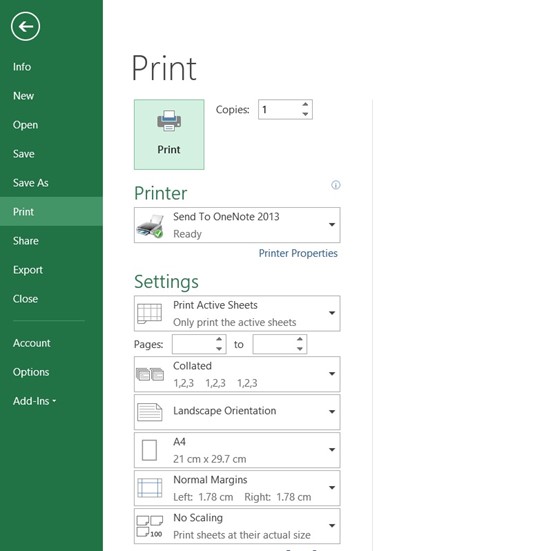




Leave a Review