ROW function in Excel
The ROW function in Excel provides the row number of a cell reference or a range of cells. This post gives information, how this function works exactly in Excel.
ROW function
The ROW function returns the row number of a cell reference or the range of cells. It gives the number of the row where exactly where the data is in the Excel sheet. The ROW function uses a formula syntax for finding the row number of the cell reference.
=ROW([reference])
If no cell reference is located, it returns the row number where the syntax is in the Excel sheet.
How to use Row function in Excel?
- Type the data and place the cursor on the cell where the row number has to be located.
2. Type the syntax in the cell & click the tab key to select the ROW function.
3. Select the cell for which you need to find the row number.
4. Click the enter key & the row number will be displayed.
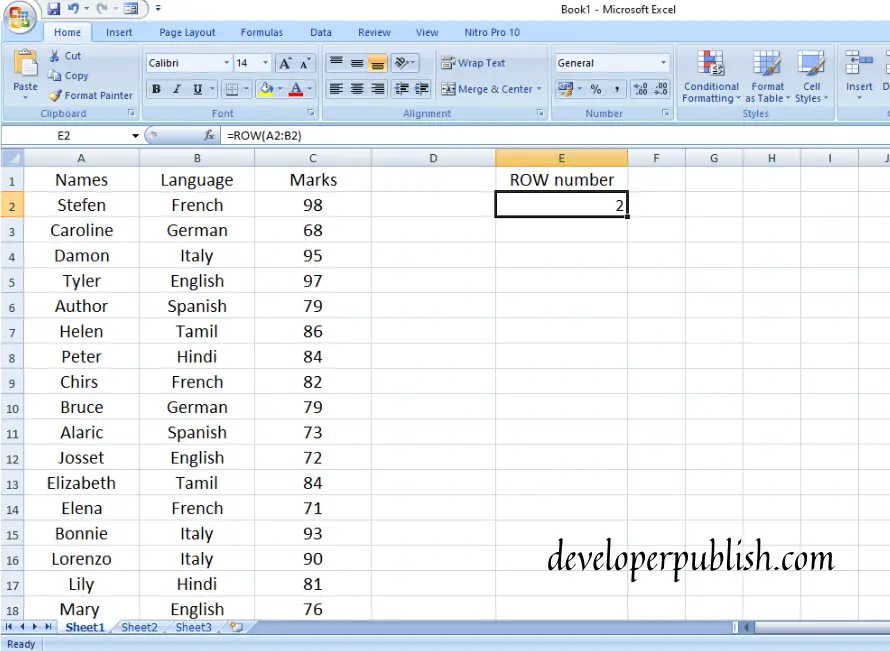
This is how the ROW function in Excel works.
Note: This function does not support multiple cell references or addresses.
Hope this post gave all the related information regarding the ROW function in Excel.

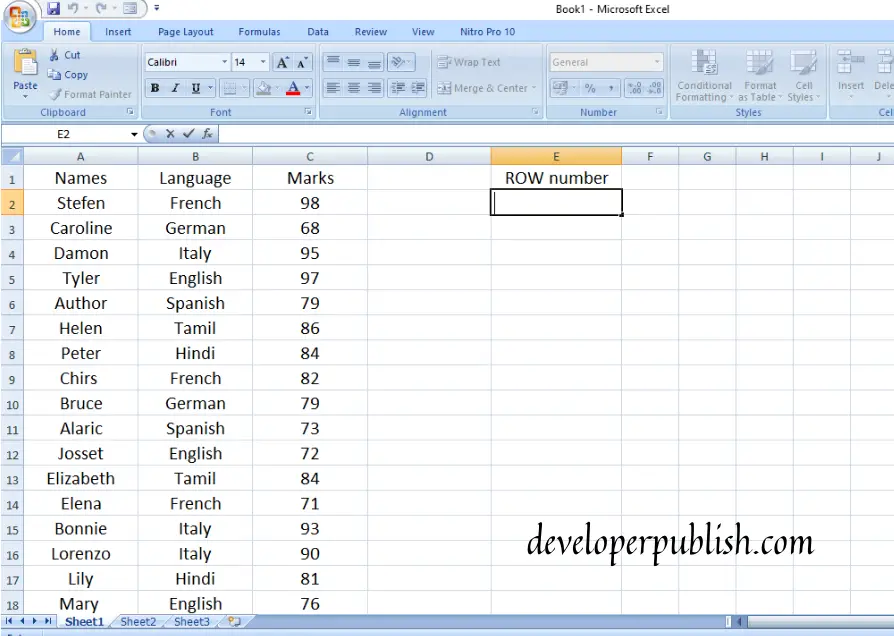
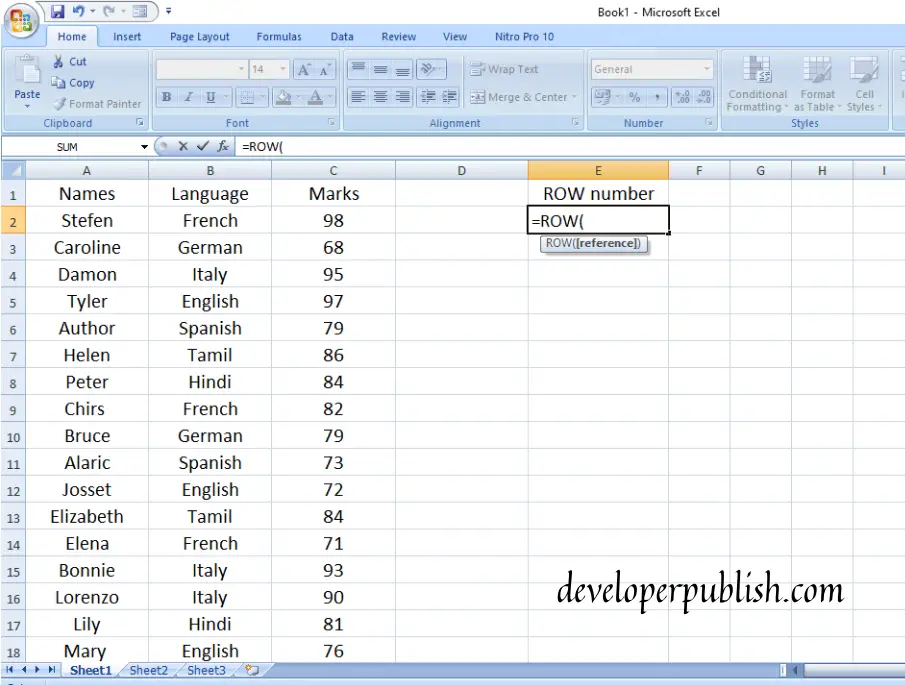
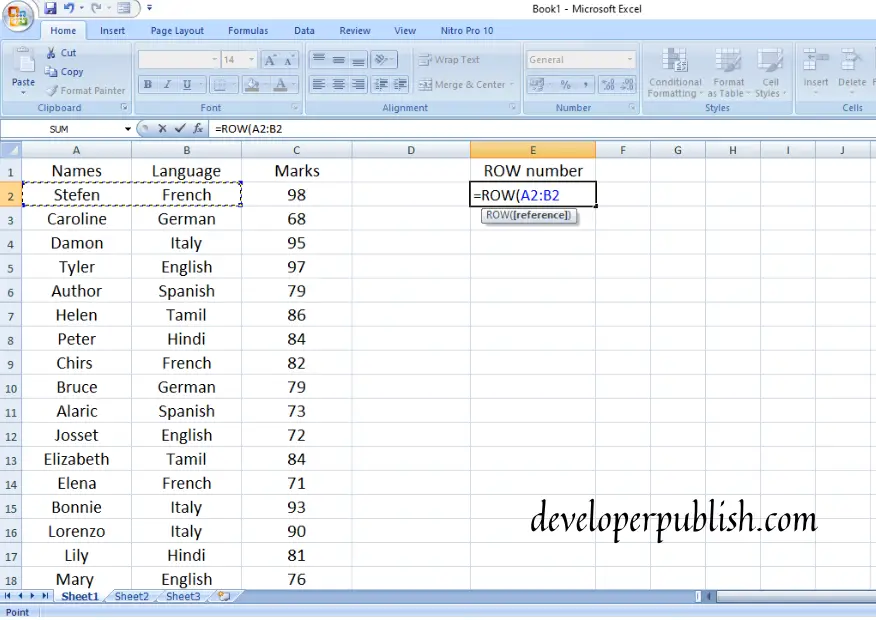




Leave a Review