Retrieve the screen resolution of Windows Phone 7 using c#
The Current Windows Phone 7 devices provides the screen resolution of 480 X 800 pixels . Microsoft might introduce another resolution (320×480 ) .
It is easier to find this resolution via the WP7 SDK.
You can retrieve this screen resolution from the Windows Phone via the Current.Host.Content defined in the Application Class of System.Windows namespace .
This includes the properties to retrieve the actual height and actual width which gives 800 and 480 respectively.
using System.Windows;
public void GetScreenResolution()
{
string ScreenWidth = Application.Current.Host.Content.ActualWidth.ToString();
string ScreenHeight = Application.Current.Host.Content.ActualHeight.ToString();
MessageBox.Show(ScreenWidth + "*" + ScreenHeight);
}The Windows Phone Emulator uses the resolution 800 x 480. And hence when the above example function is used to test on the emulator, you should see the below.

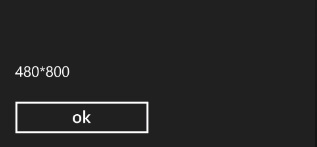




[…] Retrieve the screen resolution of Windows Phone 7 using c. […]