Here’s a simple tip that lets you retrieve the Screen Resolution of Windows Phone 8 using C# .
You can use the Property ScaleFactor defined in the App.Current.Host.Content class to identify the scale factor .
string WindowsPhoneScreenResolution = App.Current.Host.Content.ScaleFactor.ToString(); txtScreenResolution.Text = WindowsPhoneScreenResolution;
This property will return the values 100 , 150 and 160 .
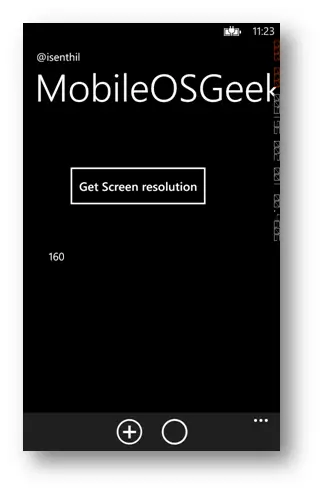
How to retreive the Screen Resolution of Windows Phone 8 using C# ?
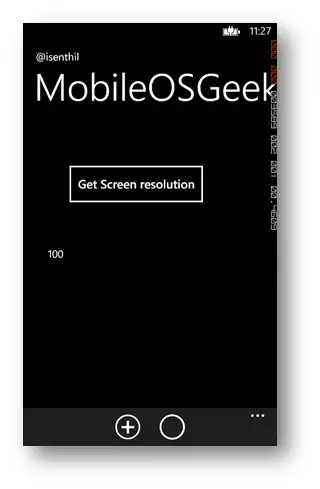
How to retreive the Screen Resolution of Windows Phone 8 using C# ?
The below table illustrates what resolution , the scalefactor maps to.
- WVGA = 100
- WXGA = 160
- 720P = 150

