Pytube – Python library for downloading YouTube videos
YouTube is the world’s most popular video-sharing platform with billions of videos being uploaded and viewed every day. While YouTube provides an easy way to stream videos, it doesn’t provide an option to download them. However, with the help of third-party tools, it is possible to download YouTube videos. One such tool is Pytube, which is a Python library used to download YouTube videos. In this blog post, we will discuss what Pytube is, how it works, and how to use it to download YouTube videos.
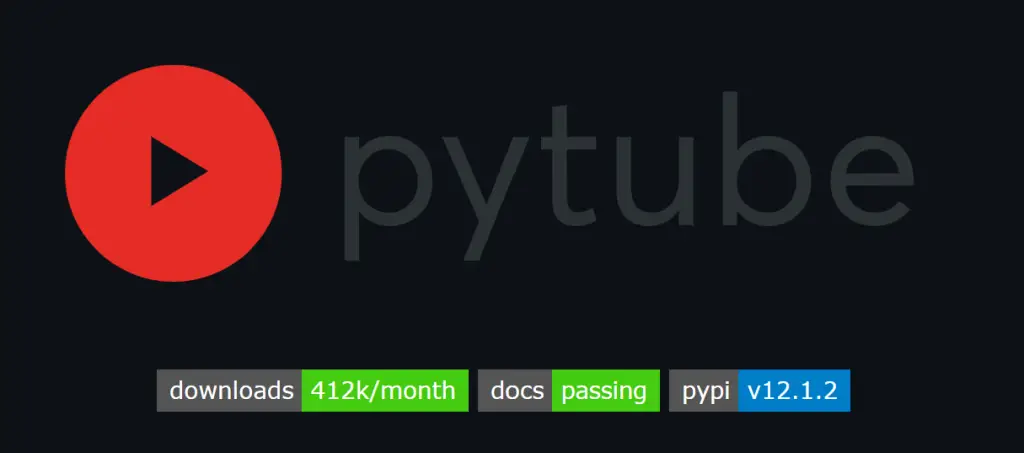
What is Pytube?
Pytube is a Python library that allows you to download YouTube videos. It is a lightweight library that provides a simple and easy-to-use interface for downloading videos. Pytube supports both progressive and adaptive streaming methods, which makes it possible to download high-quality videos with ease.
How Does Pytube Work?
Pytube works by using the YouTube Data API to retrieve information about the video you want to download. It then uses the information to download the video in either progressive or adaptive streaming mode. In progressive mode, the video is downloaded as a single file, while in adaptive mode, the video is downloaded in multiple segments that are merged together after downloading.
Pytube also supports downloading only the audio of a video in either MP3 or M4A format. This is useful if you want to download only the audio and not the video itself.
Installing Pytube
Before using Pytube, you need to install it. To install Pytube, follow these steps:
- Open your command prompt or terminal.
- Type the following command to install Pytube:
pip install pytube
- Press Enter to install Pytube.
Using Pytube
Once you have installed Pytube, you can start using it to download YouTube videos. To download a video using Pytube, follow these steps:
- Import the Pytube library by typing the following command:
from pytube import YouTube
2. Create a YouTube object by typing the following command:
yt = YouTube('https://www.youtube.com/watch?v=VIDEO_ID')
Replace VIDEO_ID with the ID of the YouTube video you want to download.
- Get information about the video by typing the following command:
print(yt.title)
This will display the title of the video.
- Choose the resolution of the video you want to download by typing the following command:
video = yt.streams.get_by_resolution('720p')
This will get the video stream with a resolution of 720p. You can replace ‘720p’ with the resolution of your choice.
- Download the video by typing the following command:
video.download()
This will download the video to the current directory.
Downloading Only the Audio
If you want to download only the audio of a video, you can use Pytube to download it in either MP3 or M4A format. To download only the audio, follow these steps:
- Create a YouTube object by typing the following command:
yt = YouTube('https://www.youtube.com/watch?v=VIDEO_ID')
Replace VIDEO_ID with the ID of the YouTube video you want to download.
- Choose the audio format you want to download by typing the following command:
audio = yt.streams.get_audio_only()
This will get the audio stream in the highest available bitrate.
- Download the audio by typing the following command:
audio.download()
This will download the audio to the current directory in either MP3 or M4A format.
Pytube is a simple and easy-to-use Python library that allows you to download YouTube videos. It provides support for both progressive and adaptive streaming methods, which makes it possible to


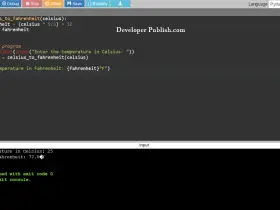

Leave a Review