Python Program to Implement Queue using Linked List
A queue is a linear data structure that follows the First-In-First-Out (FIFO) principle, which means that the element added to the queue first will be the first one to be removed. Queues are used in situations where tasks or data must be processed in the order they are received.
Problem Statement
You need to implement a queue data structure using a singly linked list using python.
Python Program to Implement Queue using Linked List
class Node:
def __init__(self, data):
self.data = data
self.next = None
class QueueLinkedList:
def __init__(self):
self.front = None
self.rear = None
def is_empty(self):
return self.front is None
def enqueue(self, data):
new_node = Node(data)
if self.rear is None:
self.front = new_node
self.rear = new_node
else:
self.rear.next = new_node
self.rear = new_node
def dequeue(self):
if self.is_empty():
print("Queue is empty")
return None
else:
dequeued_item = self.front.data
self.front = self.front.next
if self.front is None:
self.rear = None
return dequeued_item
def peek(self):
if self.is_empty():
print("Queue is empty")
return None
else:
return self.front.data
def display(self):
current = self.front
while current:
print(current.data, end=" ")
current = current.next
print()
# Creating a queue and performing operations
queue = QueueLinkedList()
queue.enqueue(10)
queue.enqueue(20)
queue.enqueue(30)
print("Queue:")
queue.display()
print("Peek:", queue.peek())
print("Dequeue:", queue.dequeue())
print("Dequeue:", queue.dequeue())
print("Queue after dequeuing:")
queue.display()
How it Works
1. Define the Node Class: The first step is to define a Node class that represents individual elements in the linked list. Each node contains two parts:
data: The actual value stored in the node (in this case, the element of the queue).next: A reference to the next node in the linked list.
2. Define the Queue Linked List Class: Next, you define the main class that will manage the queue operations using the linked list. This class will have two pointers: front and rear, which point to the first and last nodes of the linked list, respectively.
3. Enqueue Operation: The enqueue operation adds an element to the rear of the queue (end of the linked list). Here’s how it works:
- Create a new node with the provided data.
- If the queue is empty (both
frontandrearareNone), set bothfrontandrearto the new node. - Otherwise, update the
nextreference of the currentrearnode to point to the new node, and then update therearpointer to the new node.
4. Dequeue Operation: The dequeue operation removes and returns the element from the front of the queue. Here’s how it works:
- If the queue is empty (both
frontandrearareNone), return an appropriate message. - Otherwise, store the data of the current
frontnode, update thefrontpointer to the next node, and if the newfrontisNone, update therearpointer as well. - Return the stored data.
5. Peek Operation: The peek operation returns the element at the front of the queue without removing it. It’s similar to the dequeue operation, but without modifying the pointers.
6. Display and is_empty Operations: The display operation traverses the linked list and prints the elements of the queue. The is_empty operation checks if the queue is empty based on the front pointer.
Input/ Output
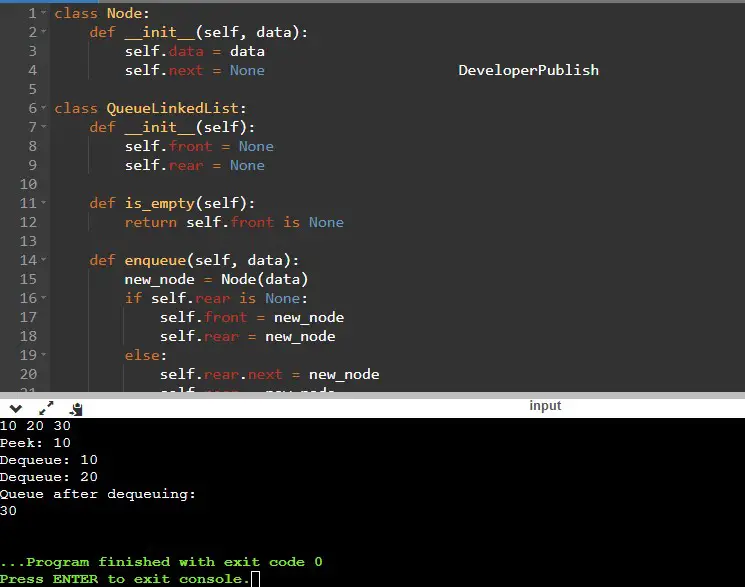


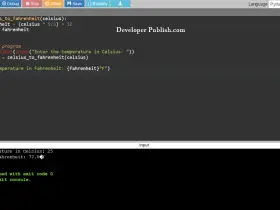

Leave a Review