How to Programatically determine if the Windows Phone 8 GDR3 Update is installed in Phone?
Do you want to know if the Windows Phone Device has the GDR3 Update installed? You can use the Environment.OSVersion.Version property to get the version number and check the version with the 8.0.10492 to find if the phone’s version matches the GDR3 or higher version.
Below is a simple function which returns true if the Windows Phone 8 GDR3 Update is installed in Phone.
How to programatically determine if the Windows Phone 8 GDR3 Update is installed in Phone?
// function to return if the phone has GRD3 or above version
private bool ISWindowsPhoneGDR3Installed()
{
Version GDR3VersionNumber = new Version(8, 0, 10492);
var InstalledVersion = Environment.OSVersion.Version;
return InstalledVersion >= GDR3VersionNumber;
}

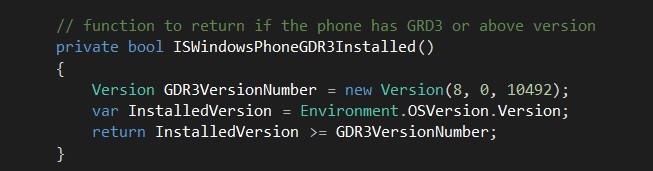




Leave a Review