PRICEDISC Function in Excel
In this post, you will be guided through simple and easy-to-follow steps on how to use the PRICEDISC function in Excel.
PRICEDISC Function in Excel
Microsoft Excel provides the PRICEDISC function, which helps to return the price per $100 face value of a discounted security. This is a built-in Excel function under the Finance category.
The PRICEDISC function Syntax
=PRICEDISC (sd, md, discount, redemption, [basis])
The PRICEDISC function and arguments
- sd (Required) – Settlement date of the security.
- md (Required) – Maturity date of the security.
- discount (Required) – Discount rate of the security.
- redemption (Required) – Redemption value per $100 face value.
- basis (Optional) – Day count basis (Default =0).
How to use the PRICEDISC function in Excel?
- Open Microsoft excel and launch a workbook or create a new Excel sheet.
- As said in the description, you need the values of all the above arguments to carry out the PRICEDISC function and get the correct Discount security value.
- Enter the arguments in the same order of the syntax, one below the other. In similar way enter the values of each of the arguments in their corresponding adjacent cells in the worksheet, as shown in the picture below.
- Below the tabulated list of arguments, select a cell and enter “ Discount security value ”, the cell to the right will display the value of the formula (making identification easier).
- When entering the formula, always start with the “=” operator. After entering the “=” operator enter PRICEDISC to initiate the formula followed by an open parenthesis. Excel recognizes “=’ as the start of a formula, if not included, excel will not accept and evade the execution of the function
- With the parenthesis open, select the arguments in the order of syntax. The position of the cell will be visible in the formula. According to the order of the syntax, the value of the argument must be selected followed by a comma. The change in color of the cells aids to identify the name and of the cells in the formula.
- To conclude, close the parentheses and click enter. The cell which contains the formula will display the Discount security value. The value will be displayed in general format, where we should convert it into currency format.
- Select the cell with the value, under the home tab click. Then select the drop box and click the currency option. The cell which holds the value will change accordingly.

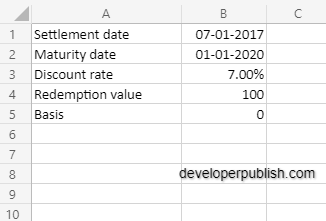

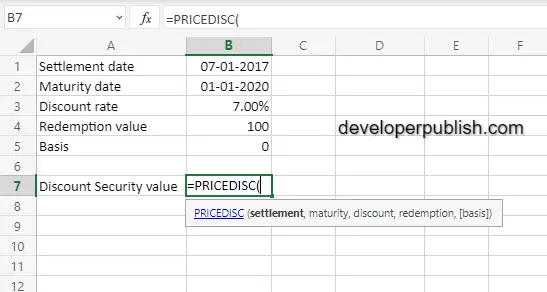
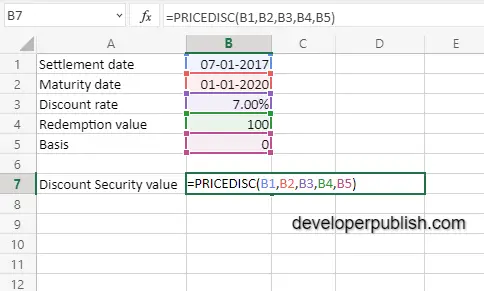
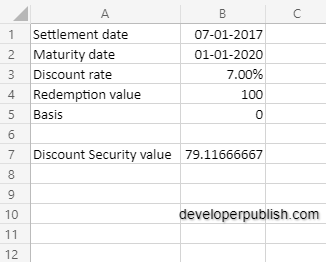
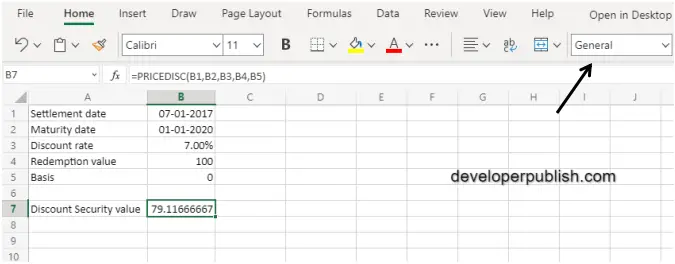
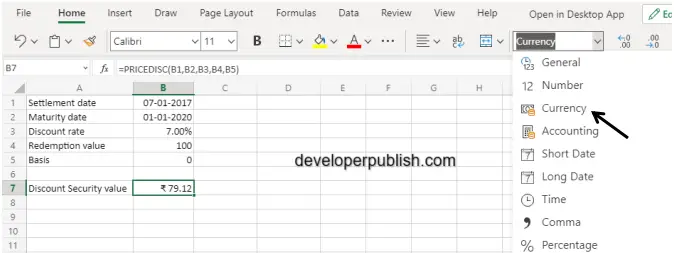




Leave a Review