Microsoft Word Multiple Choice Questions & Answers
| Question | Option A | Option B | Option C | Option D | Answer |
|---|---|---|---|---|---|
| 1. What is the shortcut key to save a document in Microsoft Word? | A. Ctrl+S | B. Ctrl+C | C. Ctrl+V | D. Ctrl+A | A |
| 2. Which tab in Microsoft Word contains the Font group? | A. Home | B. Insert | C. Page Layout | D. References | A |
| 3. Which option in the Page Setup group of the Page Layout tab is used to set the page orientation to landscape? | A. Margins | B. Size | C. Orientation | D. Columns | C |
| 4. Which view allows you to see and edit the header and footer of a document? | A. Normal view | B. Print Layout view | C. Web Layout view | D. Outline view | B |
| 5. What is the shortcut key to undo the last action in Microsoft Word? | A. Ctrl+Z | B. Ctrl+X | C. Ctrl+C | D. Ctrl+V | A |
| 6. Which option is used to align text vertically in the middle of a page in Microsoft Word? | A. Center | B. Justify | C. Top | D. Middle | D |
| 7. Which command is used to insert a hyperlink in Microsoft Word? | A. Insert Link | B. Insert Bookmark | C. Insert Header | D. Insert Table | A |
| 8. Which option is used to remove the formatting from selected text in Microsoft Word? | A. Clear Formatting | B. Cut | C. Copy | D. Paste | A |
| 9. Which option in the Paragraph group of the Home tab is used to increase the indentation of a paragraph? | A. Bullets | B. Numbering | C. Increase Indent | D. Decrease Indent | C |
| 10. What is the shortcut key to open the find and replace dialog box in Microsoft Word? | A. Ctrl+F | B. Ctrl+R | C. Ctrl+P | D. Ctrl+E | A |
| Question | Option A | Option B | Option C | Option D | Answer |
|---|---|---|---|---|---|
| 11. Which command is used to insert a picture in Microsoft Word? | A. Insert Picture | B. Insert Shape | C. Insert Text Box | D. Insert Chart | A |
| 12. Which option is used to create a bulleted list in Microsoft Word? | A. Bullets | B. Numbering | C. Multilevel List | D. Styles | A |
| 13. What is the shortcut key to open the Thesaurus in Microsoft Word? | A. Shift+F7 | B. Ctrl+F7 | C. Alt+F7 | D. F7 | A |
| 14. Which view allows you to see how a document will look when it is printed in Microsoft Word? | A. Normal view | B. Print Layout view | C. Web Layout view | D. Outline view | B |
| 15. Which option is used to change the line spacing of selected text in Microsoft Word? | A. Line Spacing | B. Paragraph | C. Bullets | D. Numbering | A |
| 16. What is the shortcut key to close a document in Microsoft Word? | A. Ctrl+C | B. Ctrl+X | C. Ctrl+S | D. Ctrl+W | D |
| 17. Which option is used to add a page break in Microsoft Word? | A. Page Layout | B. Breaks | C. Themes | D. Colors | B |
| 18. What is the shortcut key to copy selected text in Microsoft Word? | A. Ctrl+X | B. Ctrl+C | C. Ctrl+V | D. Ctrl+Z | B |
| 19. Which option in the Paragraph group of the Home tab is used to justify text in Microsoft Word? | A. Left | B. Center | C. Right | D. Justify | D |
| 20. Which option is used to change the font style of selected text in Microsoft Word? | A. Font Style | B. Font Size | C. Font Color | D. Font Effects | A |
| Question | Option A | Option B | Option C | Option D | Answer |
|---|---|---|---|---|---|
| 21. Which option is used to insert a page number in Microsoft Word? | A. Page Number | B. Page Layout | C. Breaks | D. Themes | A |
| 22. What is the shortcut key to move to the beginning of a document in Microsoft Word? | A. Ctrl+Home | B. Ctrl+End | C. Ctrl+Page Up | D. Ctrl+Page Down | A |
| 23. Which view allows you to create and edit a table in Microsoft Word? | A. Normal view | B. Print Layout view | C. Web Layout view | D. Outline view | B |
| 24. Which option in the Font group of the Home tab is used to make text bold in Microsoft Word? | A. Bold | B. Italic | C. Underline | D. Strikethrough | A |
| 25. What is the shortcut key to paste copied text in Microsoft Word? | A. Ctrl+C | B. Ctrl+V | C. Ctrl+X | D. Ctrl+A | B |
| 26. Which option in the Paragraph group of the Home tab is used to create a numbered list in Microsoft Word? | A. Bullets | B. Numbering | C. Multilevel List | D. Styles | B |
| 27. Which command is used to insert a table in Microsoft Word? | A. Insert Table | B. Insert Picture | C. Insert Chart | D. Insert SmartArt | A |
| 28. Which option in the Page Background group of the Page Layout tab is used to add a watermark to a document in Microsoft Word? | A. Page Color | B. Page Borders | C. Watermark | D. Themes | C |
| 29. Which option is used to align text to the left margin in Microsoft Word? | A. Left | B. Center | C. Right | D. Justify | A |
| 30. What is the shortcut key to insert a hyperlink in Microsoft Word? | A. Ctrl+H | B. Ctrl+K | C. Ctrl+L | D. Ctrl+M | B |
| Question | Option A | Option B | Option C | Option D | Answer |
|---|---|---|---|---|---|
| 31. Which option in the Font group of the Home tab is used to change the font size of selected text in Microsoft Word? | A. Font Style | B. Font Size | C. Font Color | D. Font Effects | B |
| 32. What is the shortcut key to undo the last action in Microsoft Word? | A. Ctrl+Z | B. Ctrl+Y | C. Ctrl+A | D. Ctrl+X | A |
| 33. Which option is used to change the page orientation in Microsoft Word? | A. Page Layout | B. Page Color | C. Breaks | D. Watermark | A |
| 34. Which command is used to save a document in Microsoft Word? | A. Save As | B. New | C. Open | D. Save | D |
| 35. What is the shortcut key to select all text in a document in Microsoft Word? | A. Ctrl+A | B. Ctrl+X | C. Ctrl+C | D. Ctrl+V | A |
| 36. Which option in the Page Setup group of the Page Layout tab is used to set margins in Microsoft Word? | A. Margins | B. Size | C. Columns | D. Breaks | A |
| 37. Which command is used to find and replace text in Microsoft Word? | A. Find | B. Replace | C. Find and Replace | D. Search | C |
| 38. Which option in the Paragraph group of the Home tab is used to create a table of contents in Microsoft Word? | A. Bullets | B. Numbering | C. Multilevel List | D. Styles | C |
| 39. Which option is used to add a footnote in Microsoft Word? | A. Footnote | B. Page Layout | C. Breaks | D. Watermark | A |
| 40. What is the shortcut key to insert a page break in Microsoft Word? | A. Ctrl+Enter | B. Ctrl+Shift+Enter | C. Ctrl+Alt+Enter | D. Ctrl+Shift+I | A |
| Question | Option A | Option B | Option C | Option D | Answer |
|---|---|---|---|---|---|
| 41. Which option in the Page Setup group of the Page Layout tab is used to change the paper size in Microsoft Word? | A. Margins | B. Size | C. Columns | D. Breaks | B |
| 42. What is the shortcut key to apply subscript formatting in Microsoft Word? | A. Ctrl+= | B. Ctrl+- | C. Ctrl+Shift+= | D. Ctrl+Shift+- | A |
| 43. Which option is used to create a new blank document in Microsoft Word? | A. New | B. Open | C. Save | D. Save As | A |
| 44. Which option in the Paragraph group of the Home tab is used to create a bulleted list in Microsoft Word? | A. Bullets | B. Numbering | C. Multilevel List | D. Styles | A |
| 45. What is the shortcut key to open the find and replace dialog box in Microsoft Word? | A. Ctrl+F | B. Ctrl+R | C. Ctrl+H | D. Ctrl+J | C |
| 46. Which option in the Font group of the Home tab is used to change the font color of selected text in Microsoft Word? | A. Font Style | B. Font Size | C. Font Color | D. Font Effects | C |
| 47. Which option is used to change the line spacing in Microsoft Word? | A. Paragraph | B. Font | C. Style | D. Themes | A |
| 48. What is the shortcut key to insert a non-breaking space in Microsoft Word? | A. Ctrl+Shift+Space | B. Ctrl+Space | C. Ctrl+Shift+N | D. Ctrl+Shift+S | A |
| 49. Which option in the Page Layout tab is used to set the columns in Microsoft Word? | A. Margins | B. Size | C. Columns | D. Breaks | C |
| 50. What is the shortcut key to save a document in Microsoft Word? | A. Ctrl+S | B. Ctrl+Shift+S | C. Ctrl+N | D. Ctrl+O | A |
| Question | Option A | Option B | Option C | Option D | Answer |
|---|---|---|---|---|---|
| 51. Which option in the Insert tab is used to add a hyperlink in Microsoft Word? | A. Links | B. Text Box | C. Header | D. Page Number | A |
| 52. What is the shortcut key to copy selected text in Microsoft Word? | A. Ctrl+C | B. Ctrl+X | C. Ctrl+V | D. Ctrl+Z | A |
| 53. Which option is used to change the page border in Microsoft Word? | A. Page Layout | B. Page Color | C. Page Border | D. Watermark | C |
| 54. Which option in the Table Tools Layout tab is used to merge cells in Microsoft Word? | A. Merge Cells | B. Split Cells | C. Insert Above | D. Insert Below | A |
| 55. What is the shortcut key to insert a hyperlink in Microsoft Word? | A. Ctrl+K | B. Ctrl+H | C. Ctrl+J | D. Ctrl+L | A |
| 56. Which option in the Page Setup group of the Page Layout tab is used to add a watermark in Microsoft Word? | A. Margins | B. Size | C. Columns | D. Watermark | D |
| 57. Which option is used to create a new folder in the Save As dialog box in Microsoft Word? | A. New Folder | B. Save | C. Cancel | D. Open | A |
| 58. What is the shortcut key to open the Font dialog box in Microsoft Word? | A. Ctrl+Shift+F | B. Ctrl+D | C. Ctrl+B | D. Ctrl+U | A |
| 59. Which option in the Paragraph group of the Home tab is used to align text to the right margin in Microsoft Word? | A. Align Left | B. Center | C. Align Right | D. Justify | C |
| 60. What is the shortcut key to select the entire document in Microsoft Word? | A. Ctrl+A | B. Ctrl+X | C. Ctrl+C | D. Ctrl+V | A |
| Question | Option A | Option B | Option C | Option D | Answer |
|---|---|---|---|---|---|
| 61. Which option in the Insert tab is used to insert a picture from a file in Microsoft Word? | A. Online Pictures | B. Shapes | C. SmartArt | D. Picture | D |
| 62. What is the shortcut key to select the entire word in Microsoft Word? | A. Ctrl+Shift+W | B. Ctrl+Shift+A | C. Ctrl+Shift+D | D. Ctrl+Shift+X | A |
| 63. Which option is used to change the spacing between characters in Microsoft Word? | A. Font | B. Paragraph | C. Style | D. Themes | A |
| 64. Which option in the Table Tools Design tab is used to add a row to a table in Microsoft Word? | A. Rows & Columns | B. Table Styles | C. Table Name | D. Properties | A |
| 65. What is the shortcut key to insert a hyperlink to a bookmark in Microsoft Word? | A. Ctrl+Alt+K | B. Ctrl+Shift+B | C. Ctrl+Shift+K | D. Ctrl+Alt+B | C |
| 66. Which option in the Page Setup group of the Page Layout tab is used to change the page orientation in Microsoft Word? | A. Margins | B. Size | C. Orientation | D. Breaks | C |
| 67. Which option is used to view and edit document properties in Microsoft Word? | A. Review | B. View | C. Insert | D. File | D |
| 68. What is the shortcut key to insert a hyperlink to an email address in Microsoft Word? | A. Ctrl+Alt+M | B. Ctrl+Shift+E | C. Ctrl+Shift+M | D. Ctrl+Alt+E | A |
| 69. Which option in the Paragraph group of the Home tab is used to add space between paragraphs in Microsoft Word? | A. Line Spacing | B. Indent | C. Sort | D. Shading | A |
| 70. What is the shortcut key to move to the end of the document in Microsoft Word? | A. Ctrl+End | B. Ctrl+Home | C. Ctrl+Page Down | D. Ctrl+Page Up | A |
| Question | Option A | Option B | Option C | Option D | Answer |
|---|---|---|---|---|---|
| 71. Which option in the Insert tab is used to add a table in Microsoft Word? | A. Links | B. Text Box | C. Header | D. Table | D |
| 72. What is the shortcut key to paste copied text in Microsoft Word? | A. Ctrl+V | B. Ctrl+X | C. Ctrl+C | D. Ctrl+Z | A |
| 73. Which option is used to change the page margins in Microsoft Word? | A. Page Layout | B. Page Color | C. Page Border | D. Watermark | A |
| 74. Which option in the Table Tools Layout tab is used to split a merged cell in Microsoft Word? | A. Merge Cells | B. Split Cells | C. Insert Above | D. Insert Below | B |
| 75. What is the shortcut key to undo the last action in Microsoft Word? | A. Ctrl+Z | B. Ctrl+X | C. Ctrl+C | D. Ctrl+V | A |
| 76. Which option in the Page Setup group of the Page Layout tab is used to set the paper size in Microsoft Word? | A. Margins | B. Size | C. Columns | D. Watermark | B |
| 77. Which option is used to change the document properties in Microsoft Word? | A. Review | B. View | C. Insert | D. File | D |
| 78. What is the shortcut key to insert a hyperlink to a heading in Microsoft Word? | A. Ctrl+Alt+H | B. Ctrl+Shift+H | C. Ctrl+Shift+K | D. Ctrl+Alt+K | A |
| 79. Which option in the Paragraph group of the Home tab is used to create a bulleted list in Microsoft Word? | A. Numbering | B. Increase Indent | C. Decrease Indent | D. Bullets | D |
| 80. What is the shortcut key to move to the beginning of the document in Microsoft Word? | A. Ctrl+Home | B. Ctrl+End | C. Ctrl+Page Down | D. Ctrl+Page Up | A |
| Question | Option A | Option B | Option C | Option D | Answer |
|---|---|---|---|---|---|
| 81. Which option in the Insert tab is used to insert a hyperlink in Microsoft Word? | A. Table | B. Picture | C. Hyperlink | D. Chart | C |
| 82. What is the shortcut key to find and replace text in Microsoft Word? | A. Ctrl+F | B. Ctrl+H | C. Ctrl+R | D. Ctrl+G | B |
| 83. Which option is used to change the font size in Microsoft Word? | A. Font | B. Paragraph | C. Style | D. Themes | A |
| 84. Which option in the Table Tools Layout tab is used to delete a column in Microsoft Word? | A. Delete | B. Insert Above | C. Insert Below | D. Split Cells | A |
| 85. What is the shortcut key to save a document in Microsoft Word? | A. Ctrl+S | B. Ctrl+X | C. Ctrl+C | D. Ctrl+V | A |
| 86. Which option in the Page Setup group of the Page Layout tab is used to set the page borders in Microsoft Word? | A. Margins | B. Size | C. Orientation | D. Borders | D |
| 87. Which option is used to view and edit the document properties in Microsoft Word? | A. Review | B. View | C. Insert | D. File | D |
| 88. What is the shortcut key to insert a hyperlink to a webpage in Microsoft Word? | A. Ctrl+Alt+W | B. Ctrl+Shift+W | C. Ctrl+Shift+K | D. Ctrl+Alt+K | A |
| 89. Which option in the Paragraph group of the Home tab is used to create a numbered list in Microsoft Word? | A. Numbering | B. Increase Indent | C. Decrease Indent | D. Bullets | A |
| 90. What is the shortcut key to open a new document in Microsoft Word? | A. Ctrl+N | B. Ctrl+O | C. Ctrl+P | D. Ctrl+Q | A |
| Question | Option A | Option B | Option C | Option D | Answer |
|---|---|---|---|---|---|
| 91. Which option in the Insert tab is used to insert a text box in Microsoft Word? | A. Links | B. Table | C. Header | D. Text Box | D |
| 92. What is the shortcut key to copy selected text in Microsoft Word? | A. Ctrl+C | B. Ctrl+X | C. Ctrl+V | D. Ctrl+Z | A |
| 93. Which option is used to change the line spacing in Microsoft Word? | A. Font | B. Paragraph | C. Style | D. Themes | B |
| 94. Which option in the Table Tools Design tab is used to change the table style in Microsoft Word? | A. Borders | B. Effects | C. Styles | D. Layout | C |
| 95. What is the shortcut key to select all text in a document in Microsoft Word? | A. Ctrl+A | B. Ctrl+X | C. Ctrl+C | D. Ctrl+V | A |
| 96. Which option in the Page Setup group of the Page Layout tab is used to set the page orientation in Microsoft Word? | A. Margins | B. Size | C. Orientation | D. Borders | C |
| 97. Which option is used to print a document in Microsoft Word? | A. Review | B. View | C. Insert | D. File | D |
| 98. What is the shortcut key to insert a footnote in Microsoft Word? | A. Ctrl+Alt+F | B. Ctrl+Shift+F | C. Ctrl+Shift+K | D. Ctrl+Alt+K | A |
| 99. Which option in the Paragraph group of the Home tab is used to increase the indent of a paragraph in Microsoft Word? | A. Numbering | B. Increase Indent | C. Decrease Indent | D. Bullets | B |
| 100. What is the shortcut key to close a document in Microsoft Word? | A. Ctrl+W | B. Ctrl+S | C. Ctrl+P | D. Ctrl+Q | A |

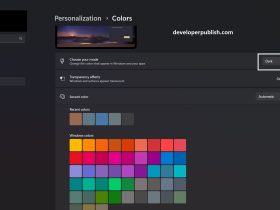


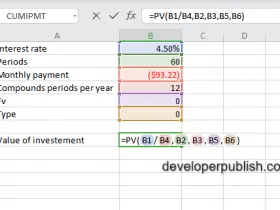
Leave a Review