How to use Microsoft Office for Free?
In this article, you will learn some possible options on how to use Microsoft office for free.
How to use Microsoft Office for Free?
Microsoft office has become an integral part of everyone’s life in recent days. Be a professional, student or an educationalist Microsoft office Applications will be your go-to choice for any official work. Getting office applications is a bit tough nowadays, as they come in bundles only with certain hardware. But, here is a detailed article on how you can use office applications for free.
Six most popular ways of using Microsoft office applications for free.
- Office 365 Online.
- Get Office Free as a Student or Teacher
- Mobile Applications on Phones and iPads
- Sign Up for a Free One-Month Trial
- Sign up for a free trial of Office 365 ProPlus
- Microsoft TechNet Evaluation Center
Office 365 Online
Similar to Google, Microsoft allows its users to use office applications online. The online office version has the following applications:
- Word
- Excel
- PowerPoint
- OneNote
- Sway
- People
- Calendar
- OneDrive
It has all the features of the applications and all this comes free of cost. Amazing right? Check it out here.
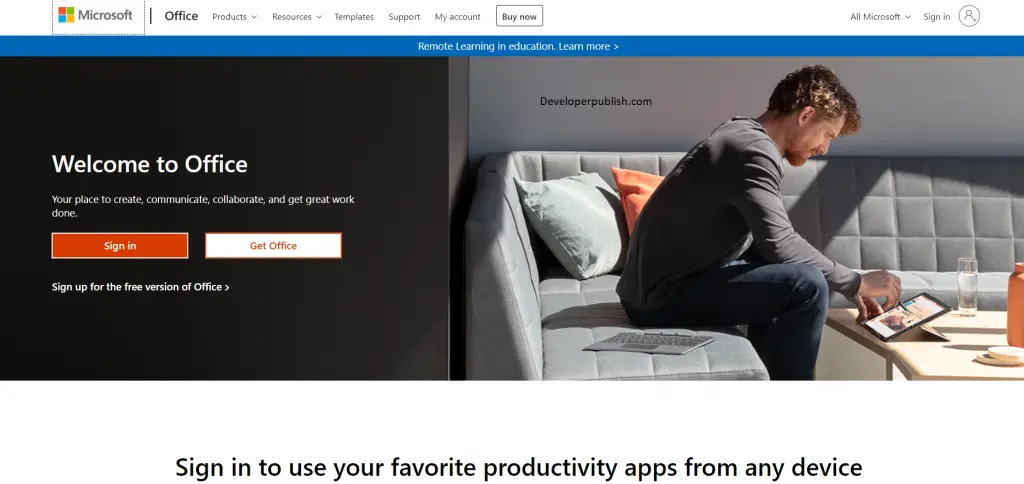
Get Office 365 Free as a Student or Teacher
If you belong to the category for students or teachers/educators, you may get Microsoft office 365 for free. All that you need to know is, does your school or university is an eligible institution. You can use your valid school email address to get started.
You can check it out here.
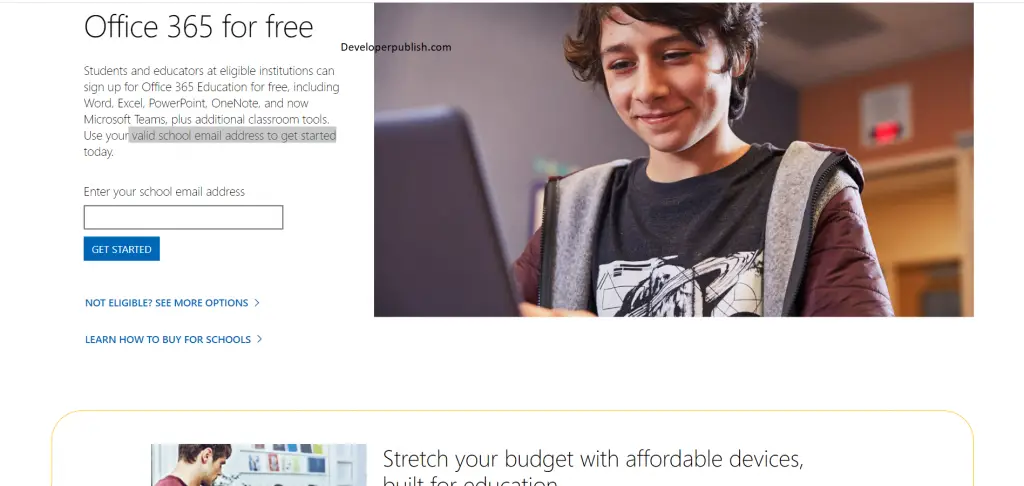
Mobile Applications on Phones and iPads
When you are out of the above options, your mobile phones and tablets come in handy. Yes, office applications are absolutely free on mobile phones, tablets and iPads. They are almost similar to desktop applications and you can even sync them within your devices.
Sign Up for a Free One-Month Trial
Like all other applications in the market, you can get a 30-day trial pack of office applications when you sign in from your Microsoft account. You can enjoy all the benefits of the office applications for free for 30 days from the date of your sign-in.
Sign up for a free trial of Office 365 ProPlus
What if you have exhausted the 30-day trial pack? Let’s extend it for 30 MORE days‼ So to do this, you need to sign up for Office 365 ProPlus. You will get access to the enterprise version of office applications.
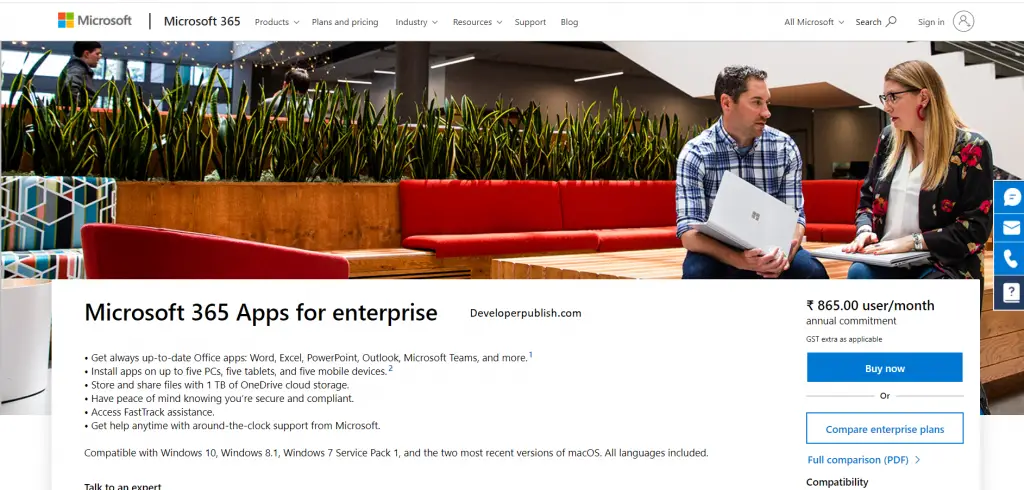
Microsoft TechNet Evaluation Center
The tech giant enrols its users in trying out their products’ new features before officially launching them and this includes everything from office doc to Microsoft’s most advanced and latest software innovations. Using this strategy, the company can resolve any software issues and problems, before they are rolled out in the commercial market.
Microsoft Office online TechNet Evaluation Centre
Note: All the versions you find in the Evaluation Centre are still under development and you should expect all sorts of surprises in the products.





The content is clear, but I felt it was not enough
For beginners, accessing Excel is fairly simple.
For beginners, entering data into Excel is simple.
It has numerous features that make work easier.
For both students and techies, it is really helpful.
Should have more related pictures and information. should have been more creative.