How to Shut down your Windows 10 PC (Technical Preview) ?
The users can easily shut down or restart their PC using the Power button in Windows 10 technical preview.
How to Shut down your Windows 10 PC (Technical Preview) ?
The Power button is available at the top of the start menu . Just click the power button to display the options to Shut down or restart .

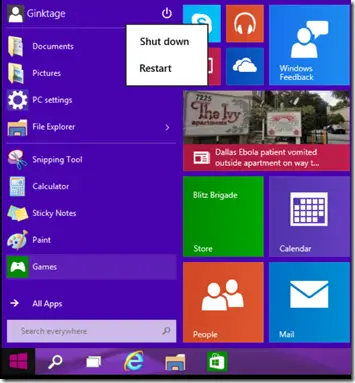




Start key does not open menu screen