How to save in 97-2003 format in Excel?
This post contains information about how to save a Microsoft Excel workbook or worksheet in 97-2003 Excel format.
How to save in 97-2003 format in Excel?
Go to the File tab in the worksheet you are working on and click on Save As.
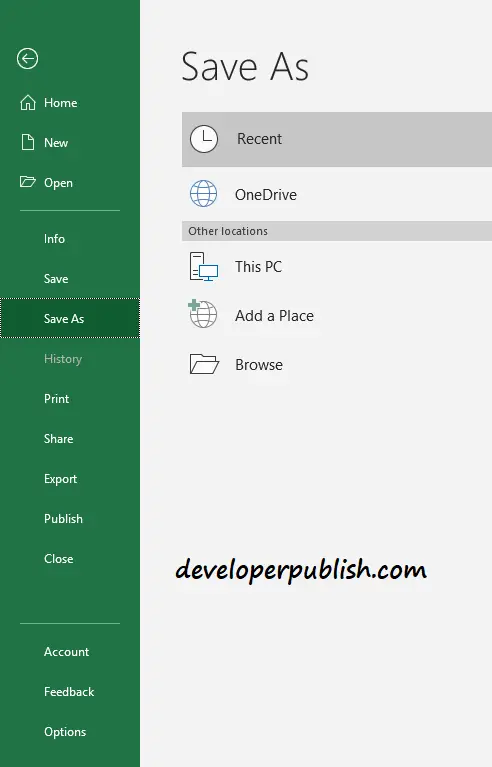
Select Excel 97-2003 Workbook in Save as type and click on save.
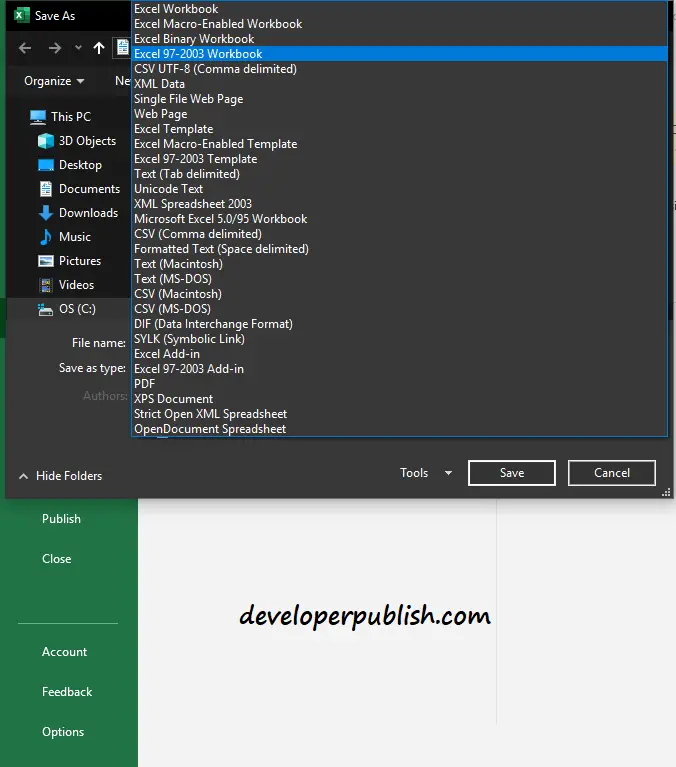
Another way to save it is by using the shortcut key Ctrl+S and then choosing Excel 97-2003 Workbook in Save as type.





It is simple to export a 97-2003 Excel file in Excel.
Even beginners can export an Excel format for versions 97 to 2003.