How to recover a lost file in Microsoft Word ?
Ever got in to a scenario where you had to recover a lost file in Microsoft Word 2003 or Microsoft Word 2007 or any other higher version of MIcrosoft Office ?
What do you do when the Word document that you were working is lost because of some power interruption .?
If you want to recover a lost file in Word 2007 or in Word 2003 , you can follow the one of the steps below as described in the Microsoft Support website .
How to recover a lost file in Word 2007 or in Word 2003 ?
- Method 1: Search for the original document
- Method 2: Search for Word backup files
- Method 3: Force Word to try to recover a file
- Method 4: Manually recover AutoRecover files
- Method 5: Search for temporary files
- Method 6: Search for ~ files
Out of the above options , i always follow the method 2 where i enable the option “Always create backup copy” which is one of the easiest way for recovering the Word Document …
Read the complete document from Microsoft Support website about How to recover a lost file in Word 2007 or in Word 2003 here

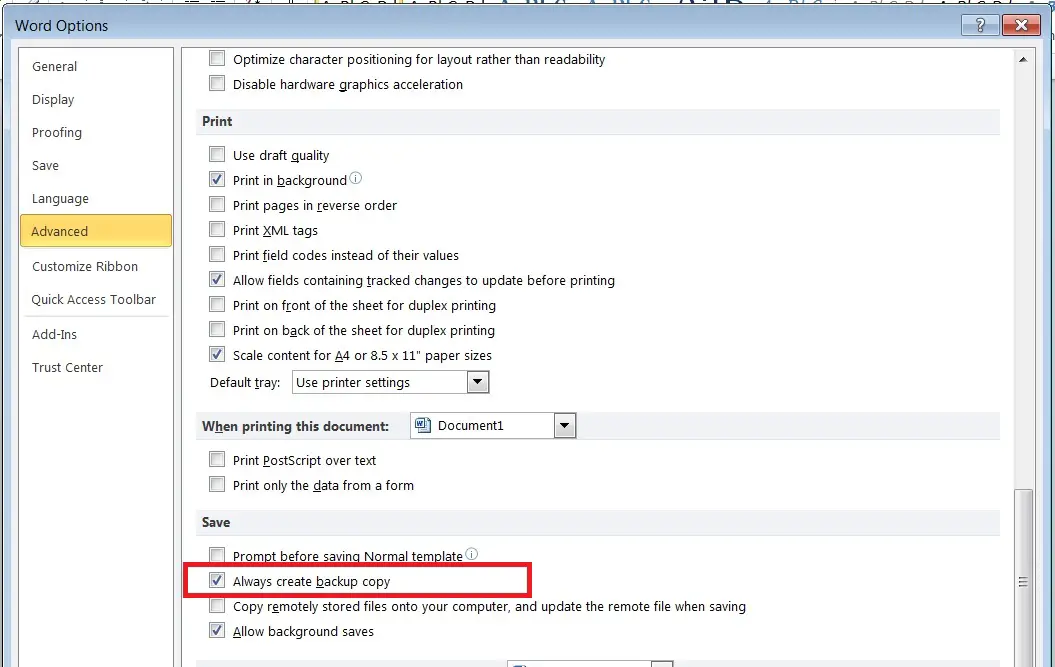




Leave a Review