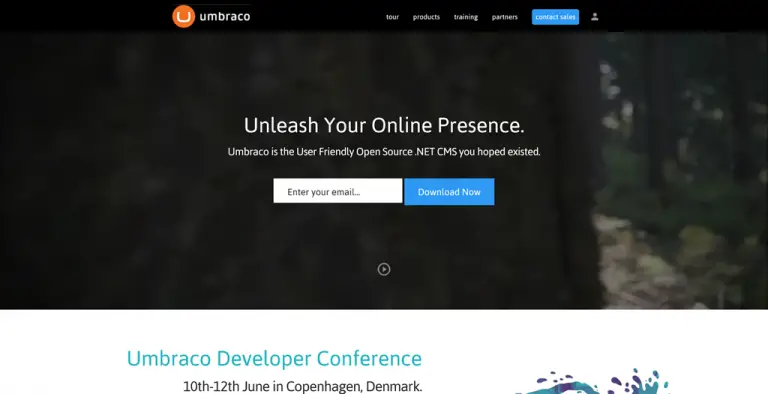You can read connection string from web.config file in ASP.NET by using the ConfigurationManager class in case you want to read it in to a property in your .NET class library.
How to Read connection string from web.config in ASP.NET?
- Ensure that you add System.Configuration as a reference in your Visual Studio Solution.
- In you C# code, where you want to read the connection string from the config , use the below code snippet.
string conn = ConfigurationManager.ConnectionStrings["connectionStringName"].ConnectionString;
The variable conn should now have the connection string that is read from your web.config.