How to Get the Windows Phone App version from WMAppManifest file ?
This blog post will explain how to get the Windows Phone App version from the WMAppManifest file using C# in Windows Phone 8.
The WMAppManifest file contains the configurations items related to the Windows Phone app. It includes the following tabs
– Application UI
– Capabilities
– Requirements
– Packaging
The Packaging tab contains the Version Number of the App.
How to Get the Windows Phone App version from WMAppManifest file ?
The WMAppManifest file is just an XML file and hence we can use the XDocument class to retreive this element from the file.
Below is a sample code snippet which retreives the App version number from WMAppManifest.xml using XDocument.
private void Button_Click_1(object sender, RoutedEventArgs e)
{
string appVersionNumber = XDocument.Load("WMAppManifest.xml")
.Root.Element("App").Attribute("Version").Value;
MessageBox.Show(appVersionNumber);
}

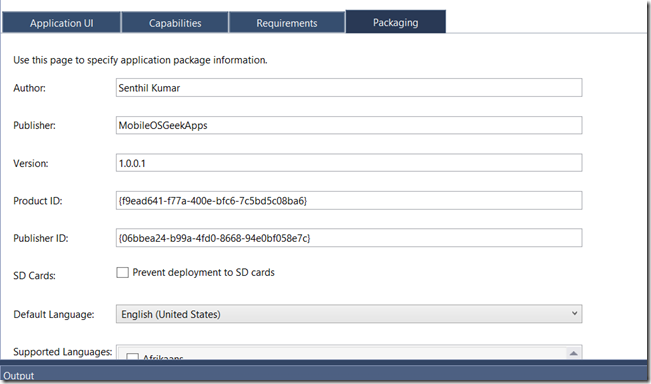





[…] AudioVideoCaptureDevice class can be used in Windows Phone 8 to turn on or turn off the flash from the […]