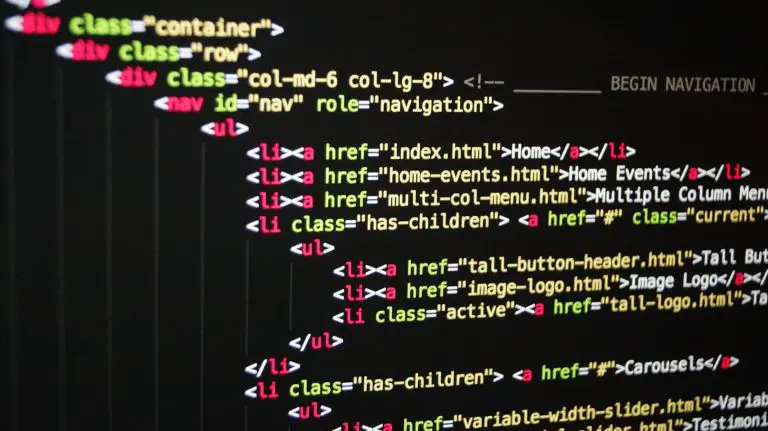In this post, you will get to know more about covid vaccines in india and how to get email alerts of COVID-19 vaccines when available.
COVID -19 Second Wave in India
The second wave of the COVID-19 virus has shaken India. The covid numbers are rising steeply every day. Every day nearly 400,000 new cases are reported throughout the country.
The COVID-19 vaccines were administered to people above 45 years of age previously but from the 1st of May, anyone above the age of 18 years can get vaccinated. But, the vaccine availability is still a question countrywide.
COVID-19 Vaccines Near Me
The government’s official website – cowin.gov.in allows you search for the nearby vaccination centres. You can even find details of available doses, next slot of vaccination etc.
Get Email Alerts of COVID-19 Vaccines when available
To Get Email Alerts of COVID-19 Vaccines when available follow these steps.
- Click here to make a copy of the Vaccine Tracker Google Sheet in your Google Drive.
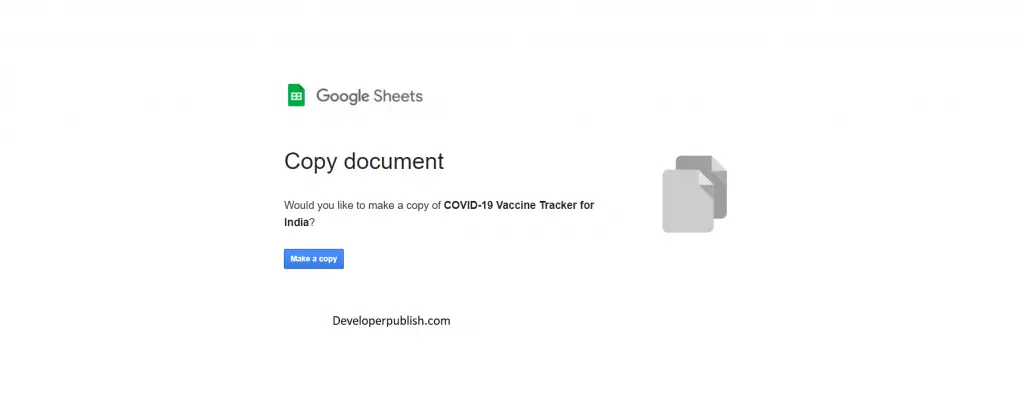
Note: Access the above link from a Desktop as the Google Add-ons are not available on the mobile platform.
- Click on the Vaccine Tracker menu (near the Help menu) and choose the Enable option.
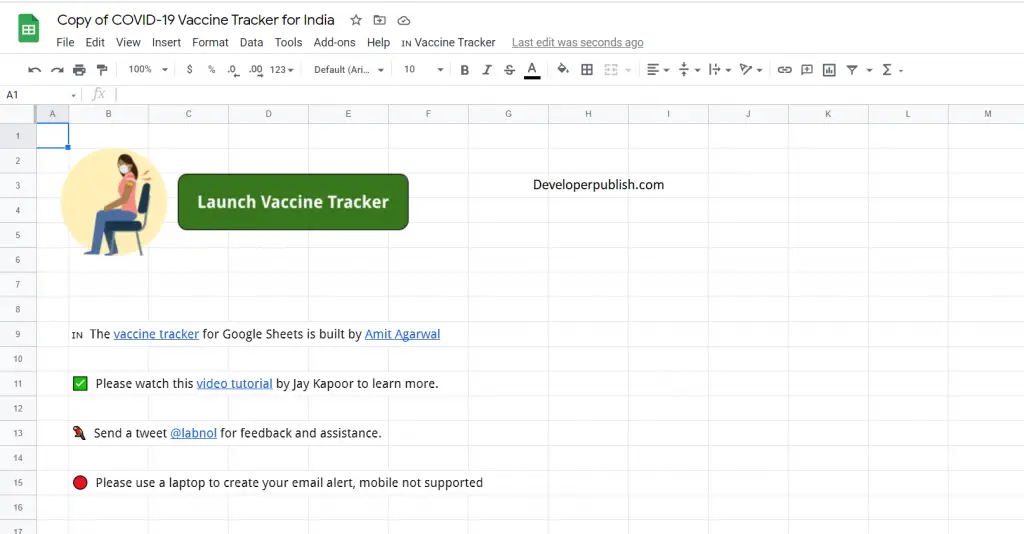
- An authorization window appears. In case of an “unverified app” message, click on the advanced link and choose “Go to Vaccine Alerts”.
- Now, as in Step 2 and choose the Enable menu again to launch the tracker. For covering larger areas enter one or more pin codes (comma separated).
- Enter the email address where you wanted to receive the email alerts and the age group for which you need to monitor vaccine availability.
- You can change the search frequency from a day to twice or thrice a day in the options. ( Every 4 hours, 6 hours)
- Click the Create Email Alert button and you are done. ‘Google sheets’ takes care of the rest. It will run this monitor every day and send an email at 8 am indicating the availability of vaccines in your specified areas.
- To disable the email alert option, go to the same sheet and choose Disable from the menu.