How to find the Nth Smallest Number from a List of values in Excel ?
In one of the previous blog posts , we saw how to get the Nth largest number from a list of values in Excel. In this blog post , lets look at getting the Nth smallest value from the list.
How to find the Nth Smallest Number from a List of values in Excel ?
Microsoft Excel provides the function SMALL which lets you to this.
The function LARGE takes 2 parameters.
– The first parameter takes the range of cells.
– The second parameter specifies the nth smallest value that you are searching for.
Assume that the Excel Column (A1:A7) contains the range of values , you would need to find the 3rd Largest value from this range and display it in the cell B1.
Just enter the following formula in the cell B1.
=SMALL(A1:A7,3)

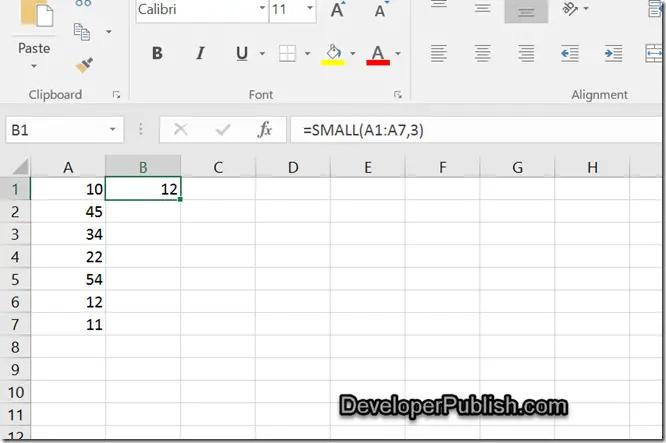




Leave a Review