Here’s an interesting blog post that helps you to find if your Computer is a boy or a Girl …
Although , its a pretty old one , wanted to share it here 🙂
There are 2 ways to find this .
1. Open Speech Recognition in your Windows 7 Control Panel and then click “Text to Speech” from the left sidebar . You will see a Dialog “Speech Properties” . In this Screen , you will only find an option “Microsoft Anna-English” in the Voice Selection . Its a Female Voice .
2. Open Notepad application and copy the following below text to the notepad file
CreateObject(“SAPI.SpVoice”).Speak “Hi Senthil”
Save the notepad file as ComputerGender.vbs on the desktop . Navigate to the Desktop and double click on ComputerGender.vbs .
Hear the voice … You will find out .
CreateObject(“SAPI.SpVoice”).Speak is a small VBScript code . This sample used SAPI (Speech Library)

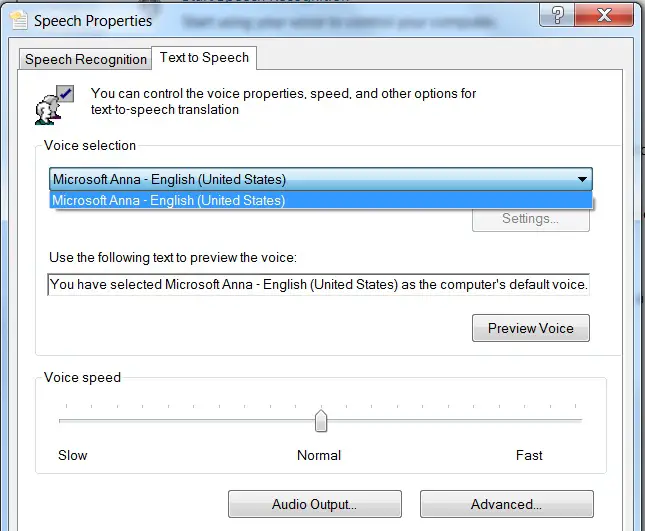
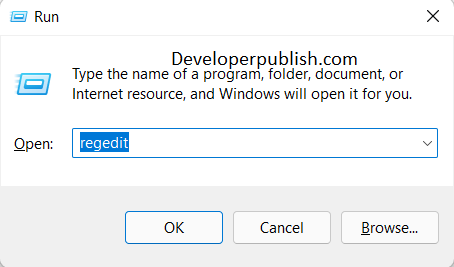
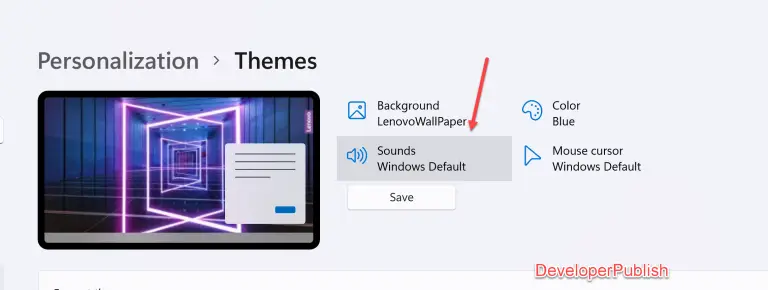

2 Comments
Thanks for the comment .
Well , Interesting Imagination !!! I Would have been a Millionaire if i knew that 😛
Just Kidding …
I am not aware of it 🙂
@steven are you serious?