How to Find All Emails with Large Attachments using Gmail Size Search?
In this article, you will learn a simple tip that shows how to find all emails with large attachments using Gmail Size search.
How to Find All Emails with Large Attachments using Gmail Size Search?
Gmail doesn’t show emails in alphabetical order or date or size of the attachments. In simple Gmail doesn’t sort files or emails, but Gmail has an excellent search function. To Find All Emails with Large Attachments using Gmail Size Search follow these steps.
- Sign in to your Gmail account.
- Go to the search bar at the top of your Gmail page.
- Type Larger: 10M in the search bar, this will filter out all the emails with attachments of more than 10MB.
- Press enter or click the search icon.
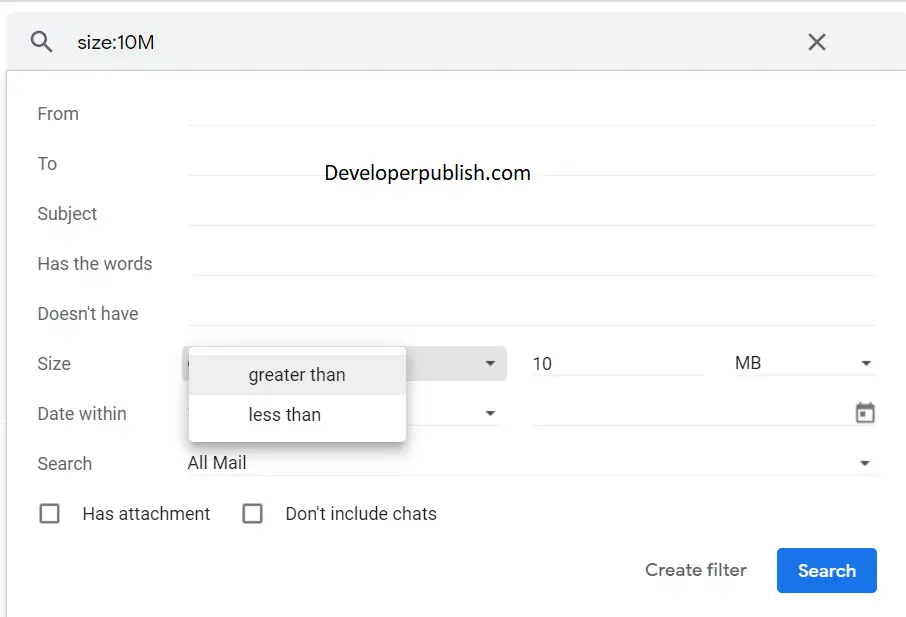
- The search will show you a list of emails with attachments more than 10 MB in size.
- Now, You can select the email that you want and you can perform any operation (Like delete, archive, etc)
- You can follow the same steps for different file sizes.
- You can also use the ‘larger:’ and ‘smaller:’ commands to find emails between the sizes.

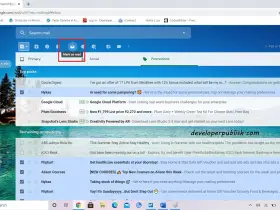
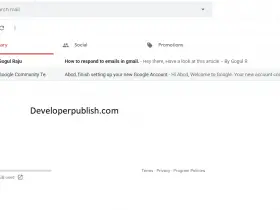
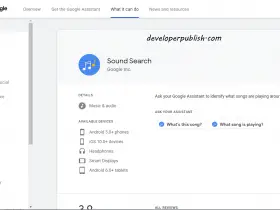
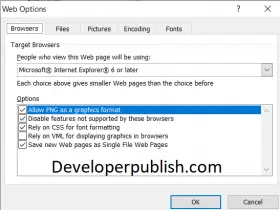
Leave a Review