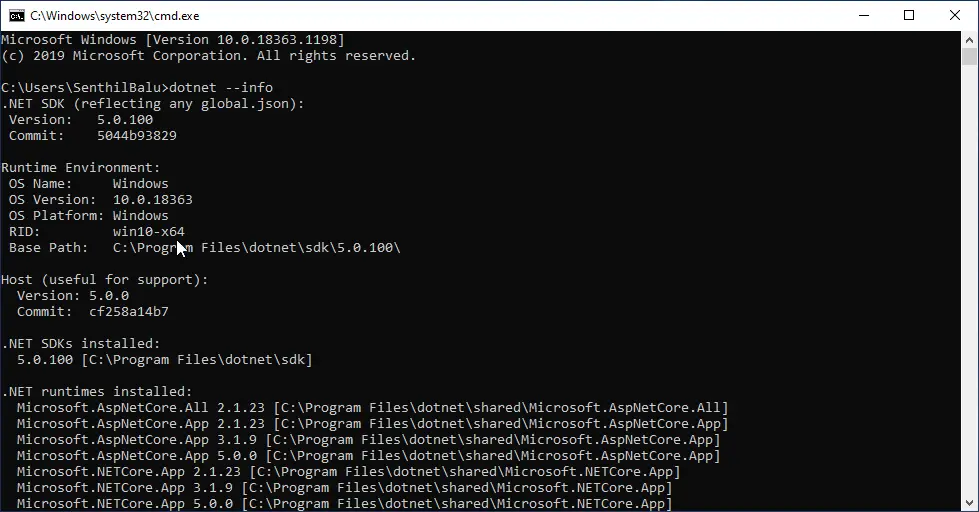If you need to find out if the .NET Core is installed in Windows and which version of the SDK is installed , you can use the dotnet –info command from the Windows command prompt.
How to Check if .NET Core is installed?
dotnet --info
The above command prints out the installed runtimes and SDK versions along with other information.
If you need only the details of the SDK’s installed, you can use the below command
dotnet --list-sdks
If you want to list only the installed runtimes , you can use the below command.
dotnet --list-runtimes